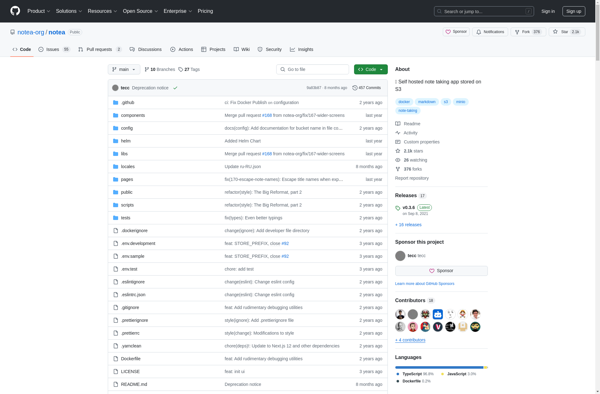Wikidocs
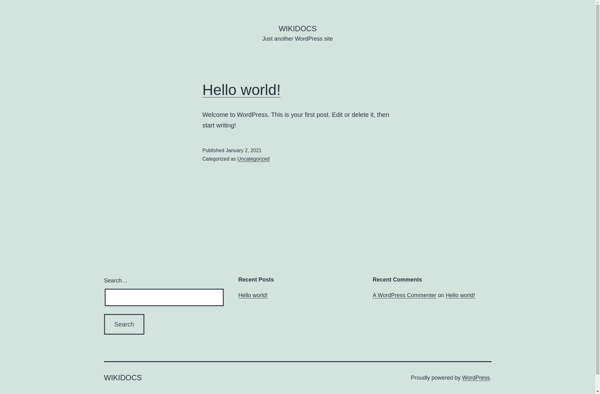
Wikidocs: Open Source Web-Based Word Processor
An open source web-based word processor with real-time collaborative editing, version history, and document sharing features similar to Google Docs or Microsoft Word Online.
What is Wikidocs?
Wikidocs is an open-source web-based word processor and documentation tool. It has similar functionality to Google Docs or Microsoft Word Online, allowing users to create, edit, and collaborate on text documents and wikis in real-time from any web browser.
Some key features of Wikidocs include:
- Real-time collaborative editing - Multiple users can edit a document at the same time with changes appearing instantly
- Version control - Every saved change creates a new version that can be restored
- Document sharing and permissions - Documents can be shared with specific users or made publicly accessible
- Editing and formatting tools - Headers, bold, italics, hyperlinks, lists, etc.
- Media embedding - Images, videos, PDFs can be embedded in documents
- Templates - Pre-defined templates for standard documents like meeting notes
- Commenting - Users can comment on specific parts of documents
As an open source tool, Wikidocs is free to use and completely customizable. It focuses on collaboration and documentation over extensive formatting. Overall, it's a great option for teams that need to jointly create and edit documents from multiple locations.
Wikidocs Features
Features
- Real-time collaborative editing
- Document sharing
- Version history
- Word processor capabilities (formatting, editing, etc)
- Web-based - accessible from any device with a browser
- Open source code
Pricing
- Open Source
Pros
Cons
Official Links
Reviews & Ratings
Login to ReviewThe Best Wikidocs Alternatives
Top Office & Productivity and Word Processors and other similar apps like Wikidocs
Here are some alternatives to Wikidocs:
Suggest an alternative ❐Confluence
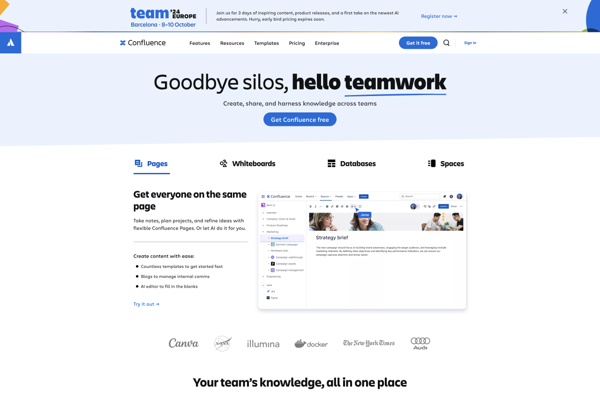
DokuWiki
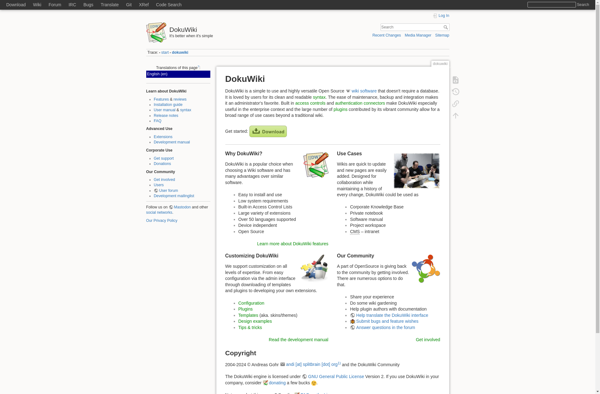
TiddlyWiki
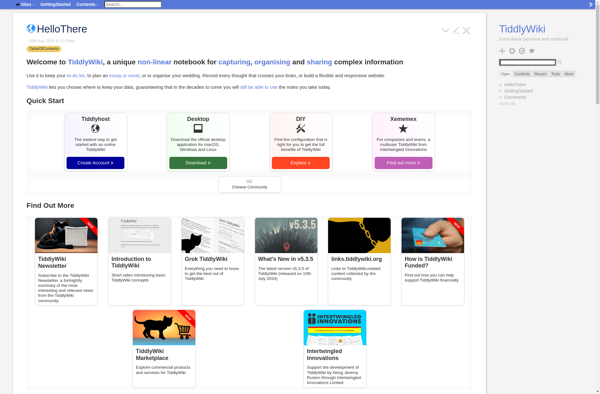
MediaWiki
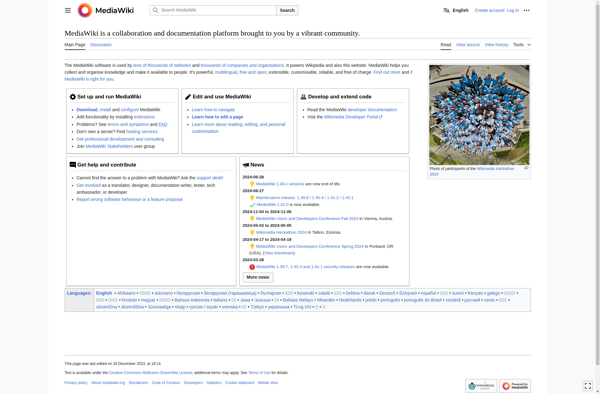
Wiki.js
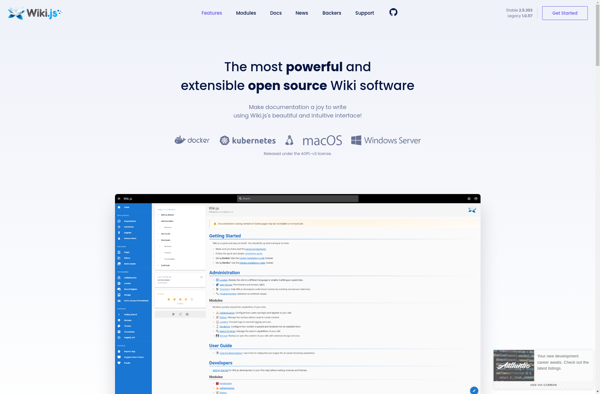
Walling
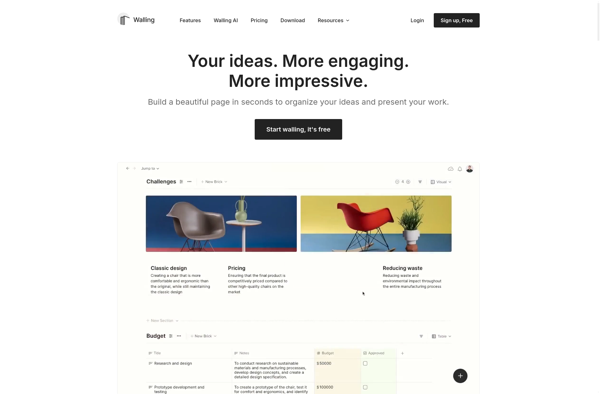
XWiki
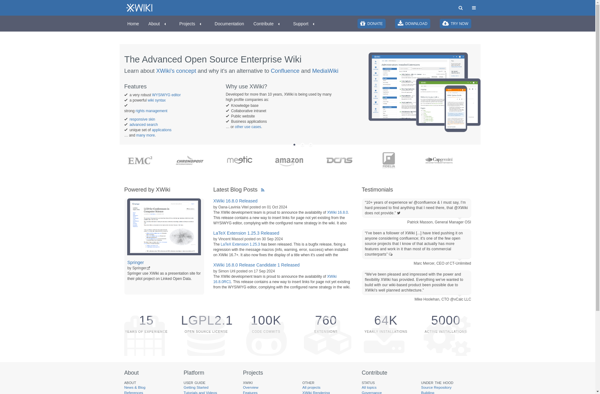
Fibery
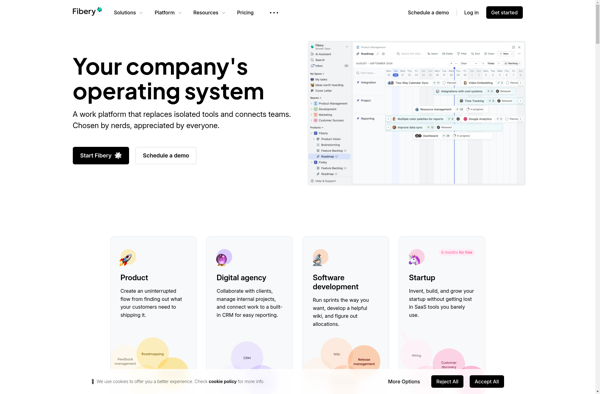
Indigrid
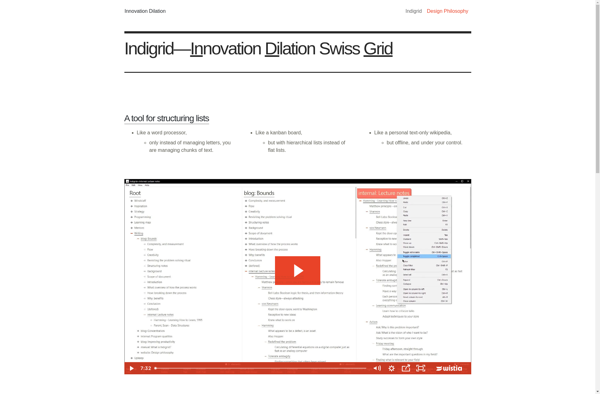
Widget-Board
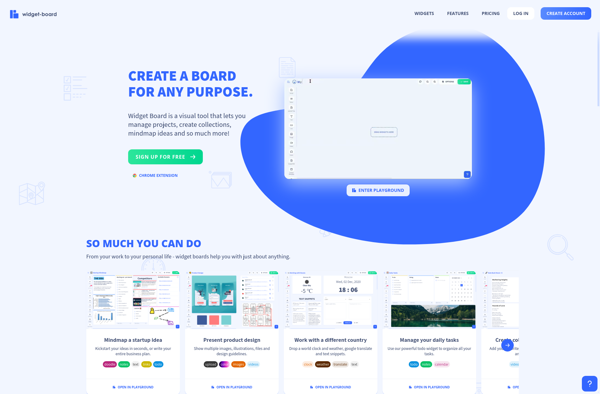
Notea