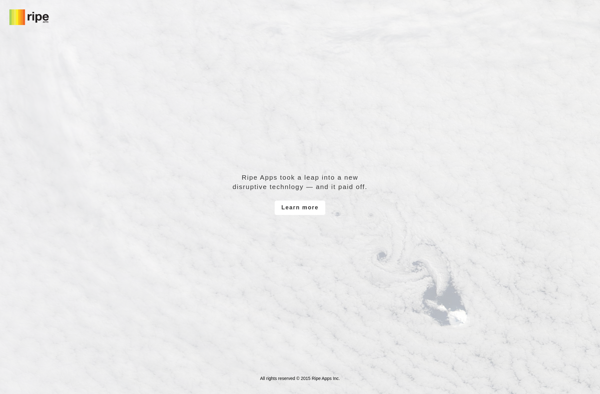XScope Browser
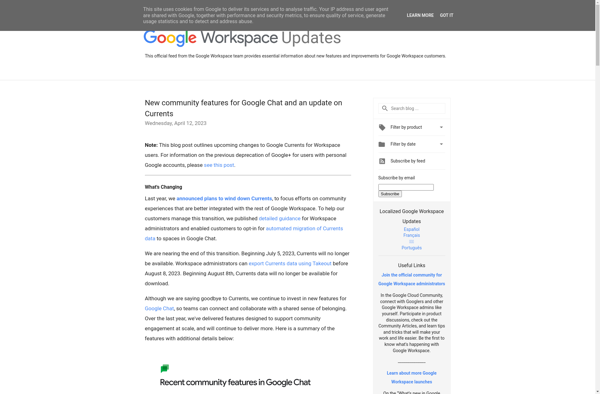
xScope Browser: Web Browser Inspection Tool for macOSs
xScope Browser is a web browser inspection tool for macOS that allows developers to debug, inspect, measure and test websites. It features tools like magnifying glass, color picker, ruler, guides and more to examine page elements closely.
What is XScope Browser?
xScope Browser is a powerful web browser inspection and measurement tool designed specifically for macOS. It allows developers, designers and QA to debug, inspect, measure and test websites with precision.
Some key features of xScope Browser include:
- Magnifying glass tool to zoom in and inspect page elements closely
- Color picker to sample colors and CSS gradients from sites
- Rulers, guides and measurements to check spacing, size and position of elements
- Responsive presets to test sites across various device sizes
- Webpage screenshots and annotations
- Network request inspection
- JavaScript debugging
- Pixel perfection testing
- And many more tools for comprehensive web debugging and testing
xScope Browser integrates tightly with other xScope apps such as xScope Mirror and xScope Capture for streamlined web inspection workflows. The tool is optimized for high DPI retina displays and supports the latest web standards and technologies.
With its combination of magnification tools, precise measurements, responsive presets and other debugging features, xScope Browser is an essential tool for any web designer, developer or QA professional working on macOS.
XScope Browser Features
Features
- Element inspection
- Responsive previews
- Rulers & guides
- Color picker
- Magnifying glass
- CSS measurements
- Screenshots & annotations
Pricing
- Subscription-Based
Pros
Cons
Reviews & Ratings
Login to ReviewThe Best XScope Browser Alternatives
Top Development and Web Development and other similar apps like XScope Browser
Here are some alternatives to XScope Browser:
Suggest an alternative ❐Atomic Web Browser

Browse2Go Flash Browser
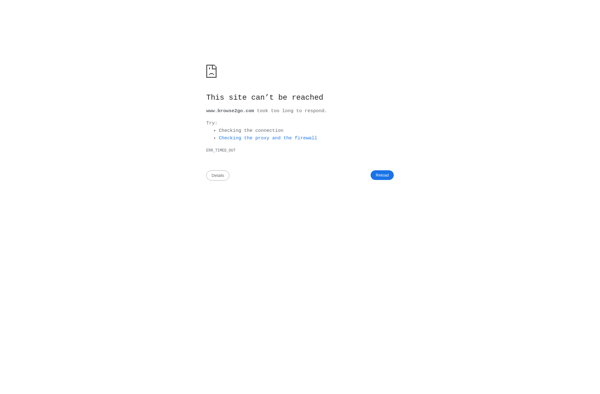
360 Web Browser
Weblicious