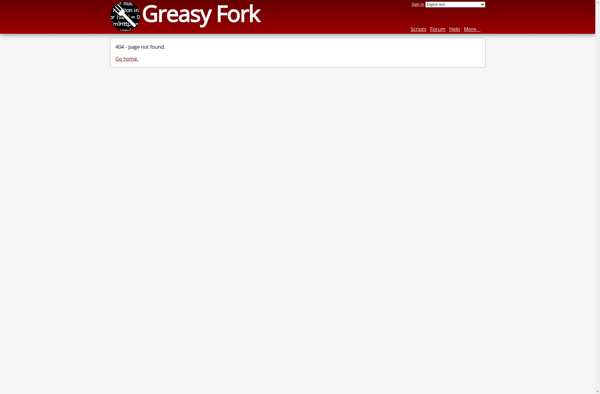YouTube Center
YouTube Center is a browser extension that enhances the YouTube website with extra features and customization options. It allows you to change the layout, enable cinema mode, download videos, filter comments, and more.
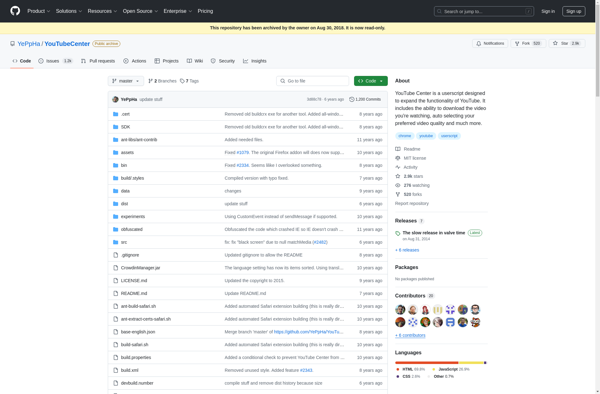
YouTube Center: Enhance Your YouTube Experience
A browser extension offering customization options, layout changes, cinema mode, video downloads, and comment filtering for a personalized YouTube experience
What is YouTube Center?
YouTube Center is a popular browser extension that significantly enhances the YouTube website with extra features and customization options. It works on multiple browsers like Chrome, Firefox, Opera, and Safari.
Some of the key features of YouTube Center include:
- Changing the layout and design of the YouTube site, with options like dark mode, minimalist design, full-width layout, etc.
- Enabling cinema/theater mode for a distraction-free watching experience.
- Downloading videos easily in different formats and qualities.
- Filtering comments based on languages, blacklisted words, and more.
- Auto-hiding various page elements like comments, recommendations, ads, etc.
- Using customizable shortcuts and hotkeys for convenient control.
- Viewing videos with subtitles and multiple captions.
- Disabling DASH playback for improved performance.
- Blocking annotations, endless video queues, and more unwanted elements.
Overall, YouTube Center offers a highly customizable YouTube browsing and watching experience through its abundant preferences and options. It is a must-have extension for power YouTube users.
YouTube Center Features
Features
- Customize YouTube layout and colors
- Enable cinema/theater mode
- Download videos
- Filter comments
- Auto-play related videos
- Loop videos
- Volume/playback speed control
- Hide video comments
Pricing
- Free
- Open Source
Pros
More customization options
Improved viewing experience
Ability to download videos
Better comment control
More video playback options
Cons
Requires browser extension
Some features may break with YouTube updates
Potential security/privacy concerns
Can be complicated for casual users
Official Links
Reviews & Ratings
Login to ReviewThe Best YouTube Center Alternatives
Top Video & Movies and Video Streaming and other similar apps like YouTube Center
Enhancer for YouTube
Enhancer for YouTube is a popular browser extension available for Chrome, Firefox, Opera, and Edge that provides a range of additional features and customizations to enhance the YouTube watching experience.Key features of Enhancer for YouTube include:Customizing the YouTube interface with different skins/themesCinema mode for watching videos in a clean, distraction-free...
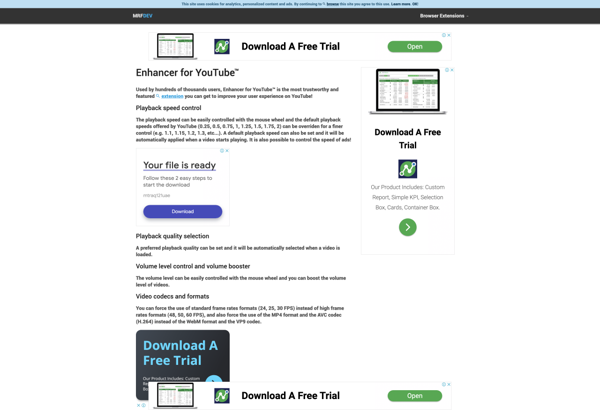
YouTube Plus
YouTube Plus is a browser extension that aims to improve the YouTube experience for users. Some key features of YouTube Plus include:Cinema mode - Expands any YouTube video to a true cinematic viewing experience by allowing fullscreen expansion beyond the browser's limitations.Volume boost - Increases the maximum loudness of YouTube...
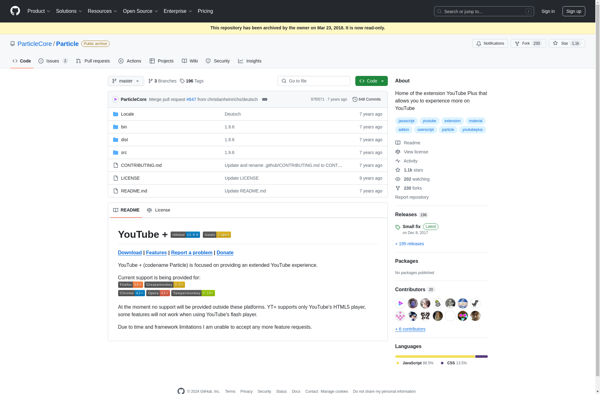
Unhook
Unhook is an open-source ad blocker and tracker blocker app for iOS and Android devices. It works by blocking ads, popups, and trackers when browsing the web on your phone or tablet. Some key features of Unhook include:Blocks ads - Prevents ads from loading on web pages so pages load...
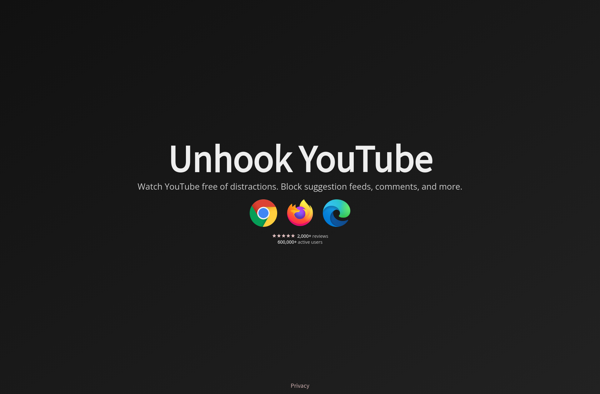
Magic Actions for YouTube
Magic Actions for YouTube is a popular browser extension available for Chrome, Firefox, Opera, and Microsoft Edge. It aims to enhance and customize the YouTube watching and browsing experience in several ways.Some of the key features of Magic Actions for YouTube include:Cinema Mode - Makes the YouTube video player go...
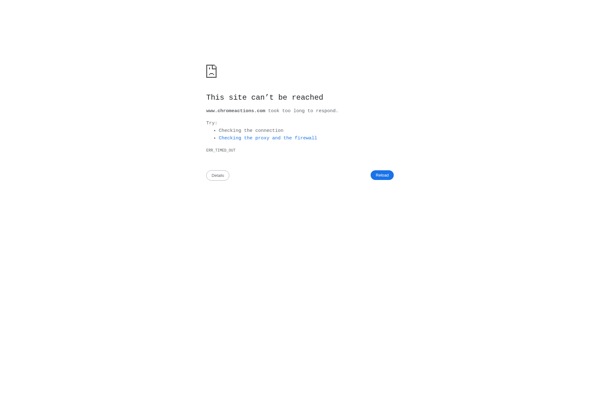
Iridium by ParticleCore
Iridium is an open source web browser that is focused on user privacy and security. It is based on the Chromium codebase, the same code that Google Chrome uses, but has modified it to enhance privacy.Some of the key privacy features of Iridium include:Blocks online trackers and ads by default...
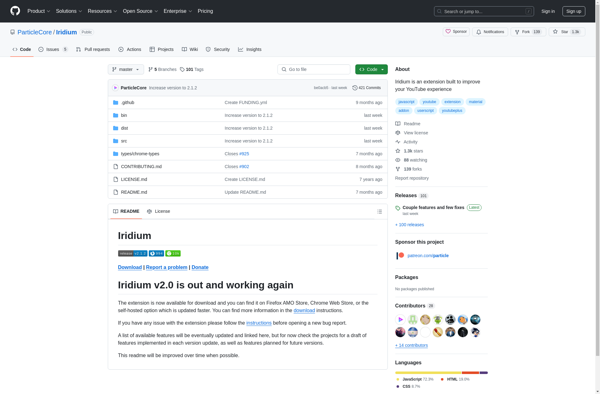
Minimal YouTube
Minimal YouTube is an open source YouTube frontend application designed to provide an alternative YouTube experience focused on privacy and simplicity.Unlike the official YouTube site and apps, Minimal YouTube aims to strip away recommendations, comments, trending videos, and much of the extra interface surrounding videos. This leaves a clean, minimalist...
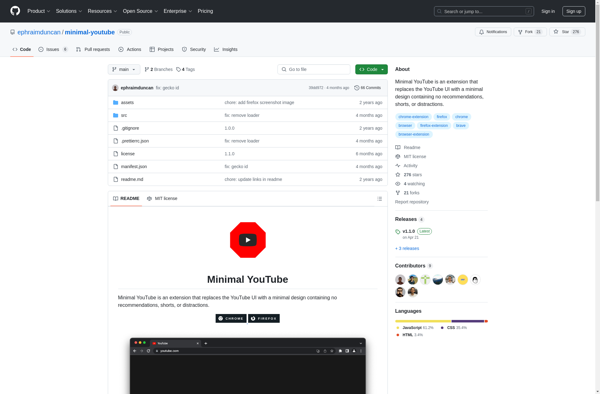
YouTube Enhancer Plus
YouTube Enhancer Plus is a feature-rich browser extension that significantly improves the YouTube watching experience. It works by adding a wide range of customization options and extra functionality to YouTube.Some of the key features include:Ability to expand videos to any custom size, including fullscreen and cinema modesGreater volume boost capability,...
Improve YouTube!
Improve YouTube! is a browser extension available for Chrome, Firefox, and Edge that aims to improve the YouTube watching experience. It provides users with more customization options and control over the platform.Some of the key features of Improve YouTube! include:Customizing the look and feel of the YouTube video player with...
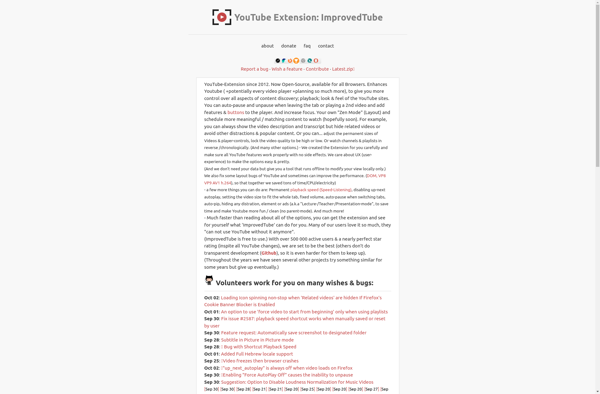
Focus for YouTube
Focus for YouTube is a Chrome extension that provides a minimalist, distraction-free watching experience on YouTube. By removing recommended videos, comments, and other distracting elements, it allows you to focus solely on the video you originally intended to watch.When enabled on a YouTube page, Focus for YouTube automatically hides the...