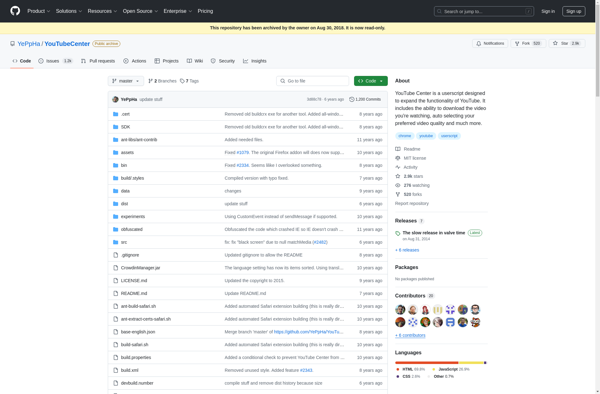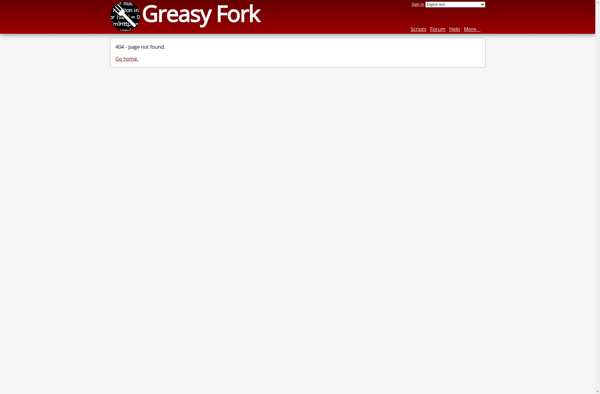Iridium by ParticleCore
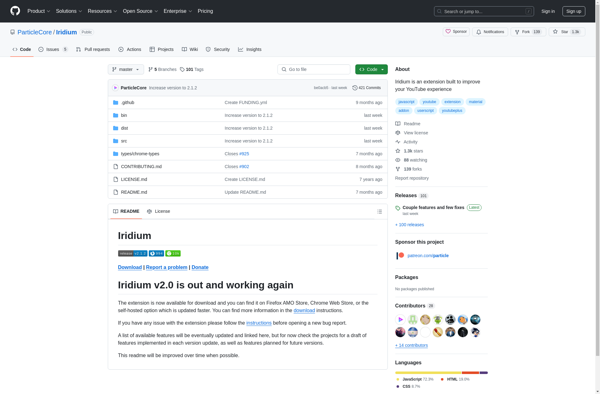
Iridium: Open Source Browser for Privacy and Securitys
Open source browser blocking trackers, ads, and collecting personal data, built on Chromium for similar features and compatibility
What is Iridium by ParticleCore?
Iridium is an open source web browser that is focused on user privacy and security. It is based on the Chromium codebase, the same code that Google Chrome uses, but has modified it to enhance privacy.
Some of the key privacy features of Iridium include:
- Blocks online trackers and ads by default using open source block lists
- Does not phone home to any servers or collect personal usage data
- Forces secure HTTPS connections with websites when available to encrypt traffic
- Includes options to disable WebRTC, cookies, and location sharing
- Supports extensions from the Chrome Web Store to further customize privacy settings
As it is built on Chromium, Iridium has similar compatibility and functionality as Google Chrome. Websites and web apps that work on Chrome should work properly on Iridium as well. It is regularly updated to take advantage of the latest Chromium engine for performance and compatibility.
Overall, Iridium is ideal for any user that wants an enhanced privacy focused experience while still having access to the Chrome ecosystem of extensions and support for modern web technologies.
Iridium by ParticleCore Features
Features
- Open source code
- Blocks ads and trackers by default
- Does not collect personal data
- Based on Chromium so compatible with Chrome extensions
- Available on Windows, Mac, Linux
Pricing
- Free
- Open Source
Pros
Cons
Official Links
Reviews & Ratings
Login to ReviewThe Best Iridium by ParticleCore Alternatives
Top Web Browsers and Privacy Focused and other similar apps like Iridium by ParticleCore
Enhancer for YouTube
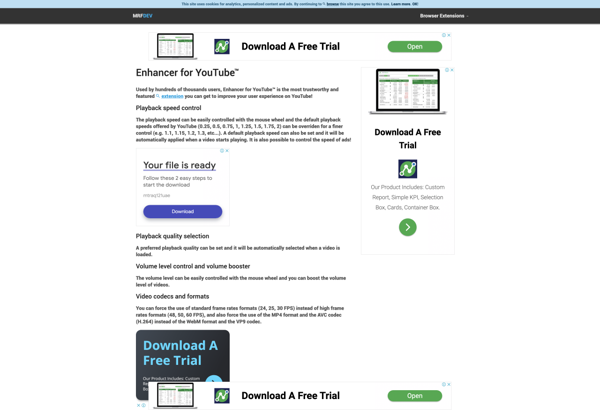
YouTube Plus
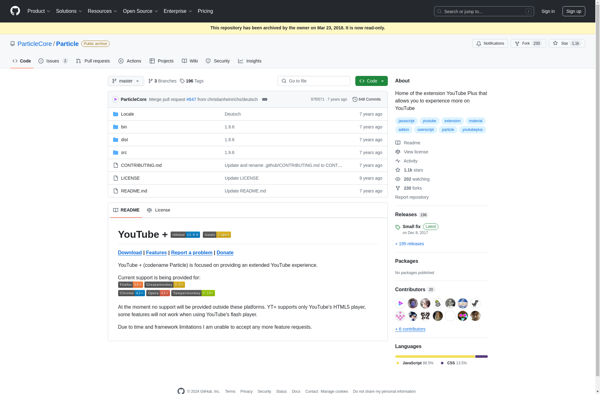
Unhook
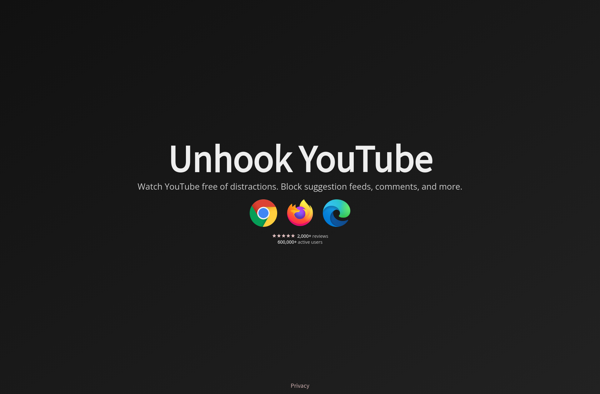
Magic Actions for YouTube
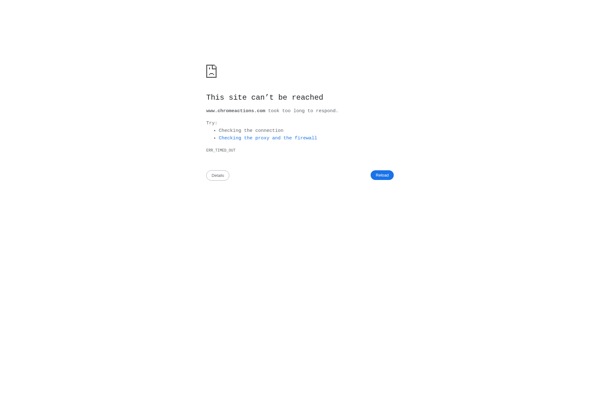
Turn Off the Lights

Minimal YouTube
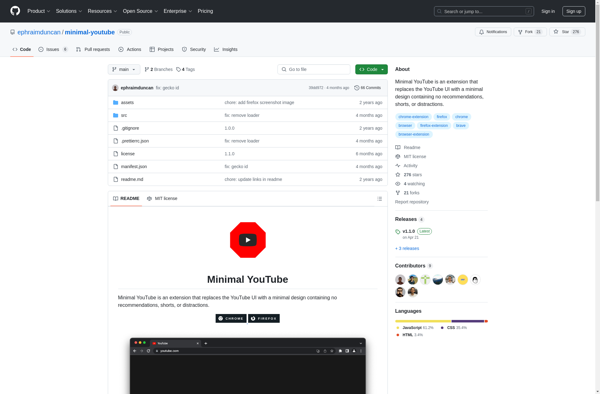
YouTube Enhancer Plus
Improve YouTube!
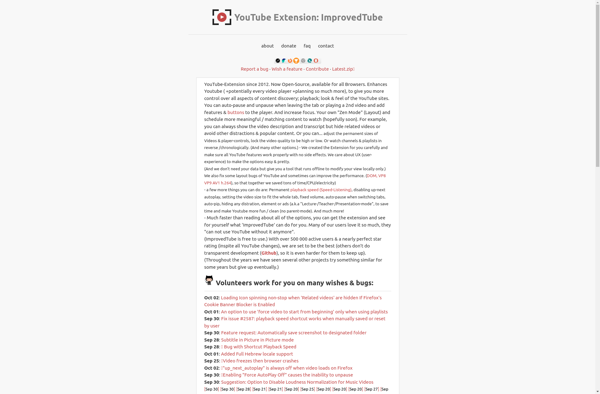
Focus for YouTube
YouTube Center