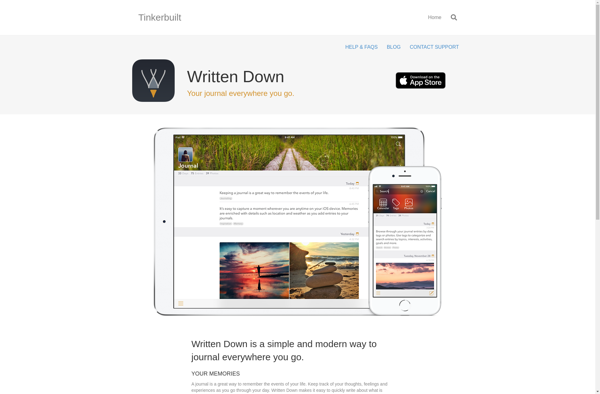ZenJournal
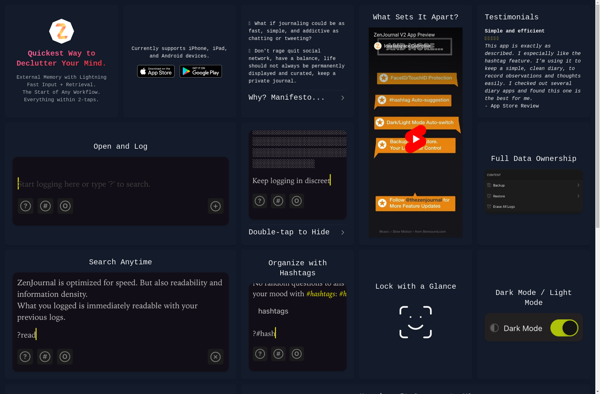
ZenJournal: Free, Open-Source Journaling App
A secure and feature-rich journaling app for Windows, Mac, and Linux, with tag support, daily reminders, templates, statistics, and backups.
What is ZenJournal?
ZenJournal is a free, open-source journaling and diary application available for Windows, Mac, and Linux operating systems. It provides an easy way for users to record their thoughts, memos, events, feelings or daily activities in a personal journal or diary.
Some of the key features of ZenJournal include:
- Intuitive and minimal interface for quickly writing journal entries
- Support for tagging journal entries and filtering by tags
- Daily reminders to motivate regular journaling
- Variety of text formatting options including bold, italics, highlights, etc.
- Templates for different types of journal entries like gratitude, mood tracking, etc.
- Statistics and insights into journaling habits over time
- Secure 256-bit AES encryption for protecting privacy of journal entries
- Automatic and manual cloud backups to safeguard journals
- Customizable interface with multiple themes and fonts
- Available in multiple languages including English, Spanish, German
- Completely ad-free and respects user privacy
With its intuitive interface, encryption capabilities and flexibility through features like tagging and templates, ZenJournal is a great choice for those looking to maintain a private, personal journal or diary on their desktop or laptop computer.
ZenJournal Features
Features
- Encrypted journal entries
- Daily reminders
- Tag support
- Templates
- Statistics
- Backups
Pricing
- Free
- Open Source
Pros
Cons
Official Links
Reviews & Ratings
Login to ReviewThe Best ZenJournal Alternatives
Top Office & Productivity and Journaling and other similar apps like ZenJournal
Here are some alternatives to ZenJournal:
Suggest an alternative ❐Day One
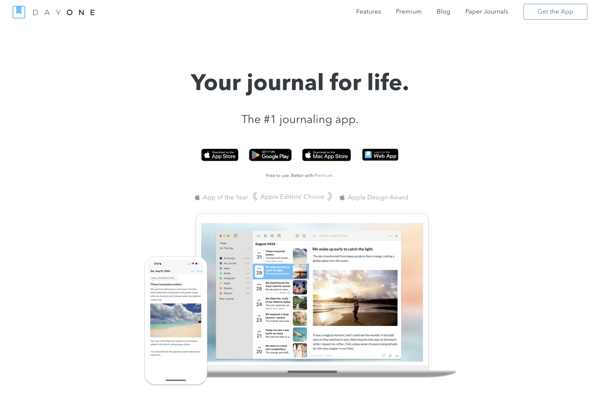
Daylio
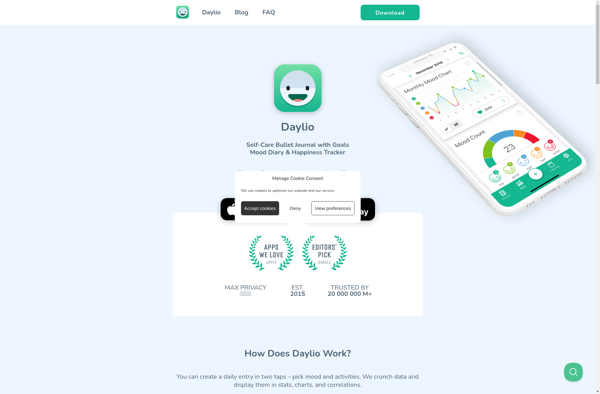
Journée
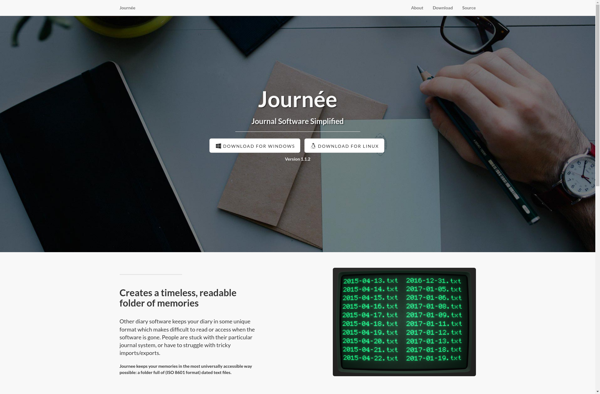
Jrnl
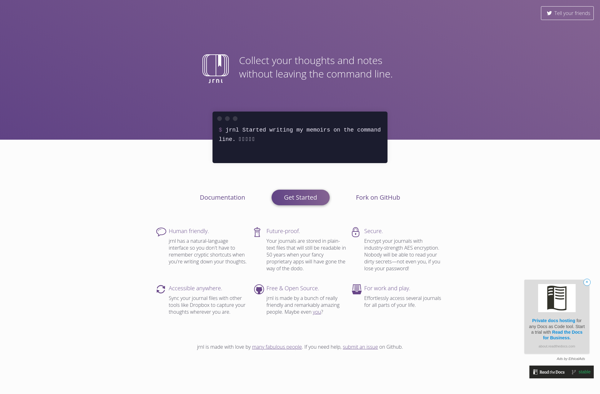
Written Down