Zingbytes Sticky Notes
Zingbytes Sticky Notes: Free Virtual Sticky Note Software for Windows
Zingbytes Sticky Notes is a free virtual sticky note software for Windows. It allows you to create colorful sticky notes to write down tasks, reminders, ideas etc. Features include resizable notes, dragging/organizing notes, keyword search, alarm/reminders, backups, templates and more.
What is Zingbytes Sticky Notes?
Zingbytes Sticky Notes is a free virtual sticky note program for Windows that allows users to create virtual sticky notes on their desktop to jot down tasks, reminders, ideas and more. It provides an easy and organized way to capture quick thoughts and notes without having to look for scraps of paper.
With Zingbytes Sticky Notes, you can create sticky notes of different colors and resize them as needed. The notes can be dragged around and organized on the desktop. You can set alarms and reminders on specific notes to alert you of impending tasks or events. The software also includes features like keyword-based search, note templates, automatic backups and more.
The intuitive and customizable interface makes it simple to create new sticky notes, type in the content, rearrange them and manage them easily. Notes can be exported and imported across devices. It integrates well with Windows for quick access and usage. For those looking for a no-frills virtual sticky notes program for Windows, Zingbytes Sticky Notes is a free and useful option worth trying out.
Zingbytes Sticky Notes Features
Features
- Create colorful sticky notes
- Resize notes
- Drag and organize notes
- Set keywords for searching notes
- Set alarms/reminders
- Backup notes
- Use note templates
Pricing
- Free
Pros
Cons
Reviews & Ratings
Login to ReviewThe Best Zingbytes Sticky Notes Alternatives
Top Office & Productivity and Note Taking and other similar apps like Zingbytes Sticky Notes
Here are some alternatives to Zingbytes Sticky Notes:
Suggest an alternative ❐Trello

Todoist
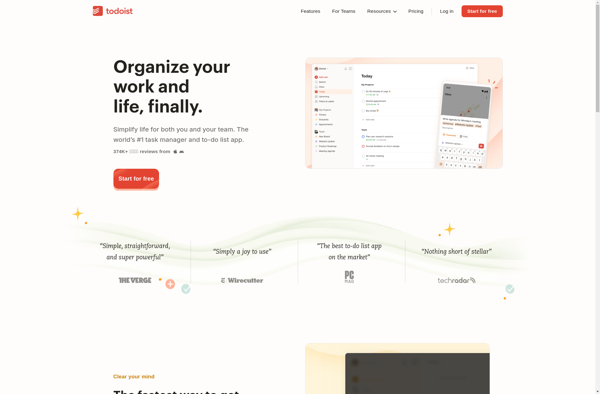
Raindrop.io
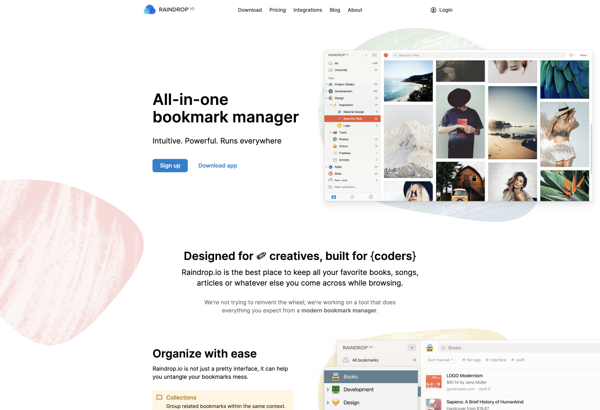
Workflowy
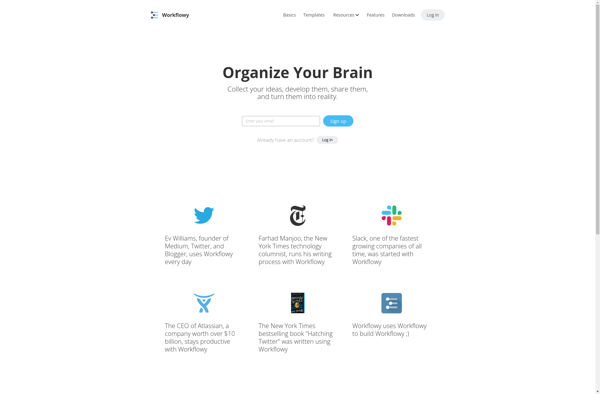
CherryTree

ClickUp
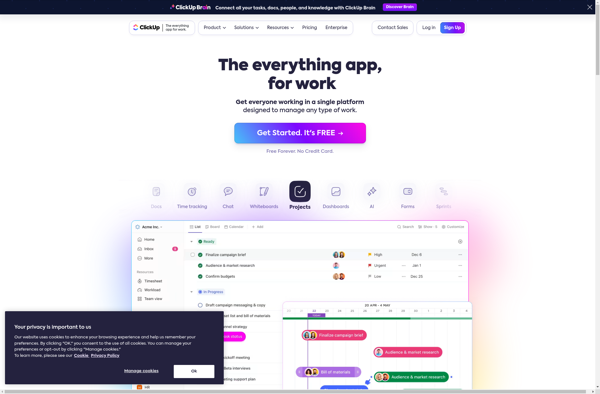
TickTick
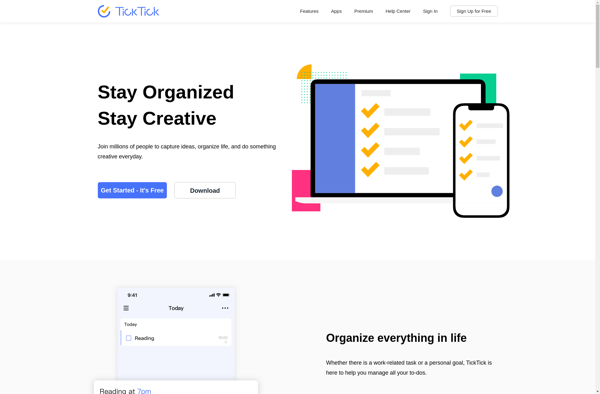
Zenkit
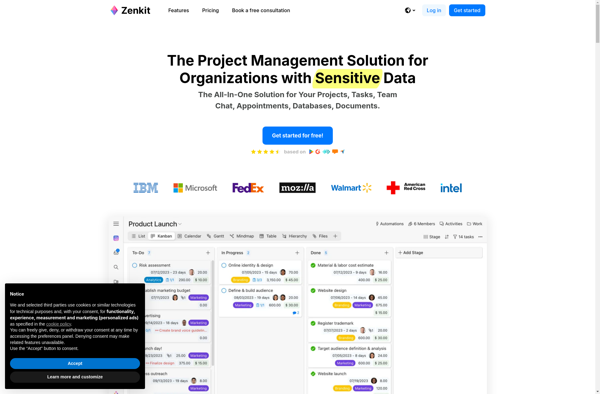
Remember The Milk
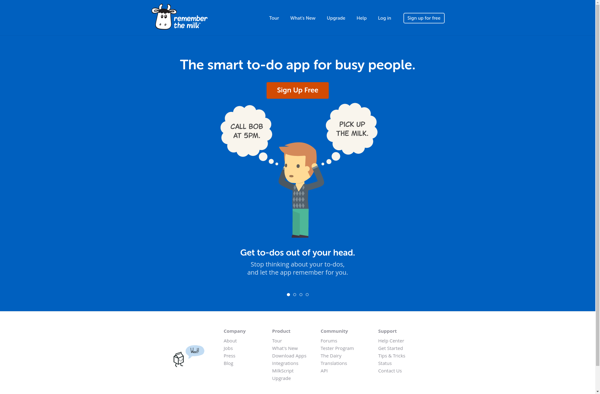
Turtl

Cryptee
