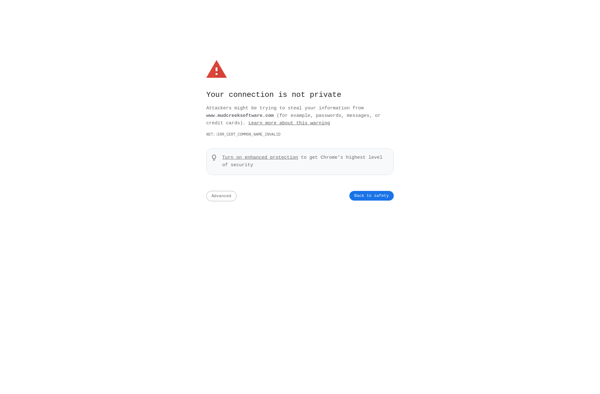ZoomPast
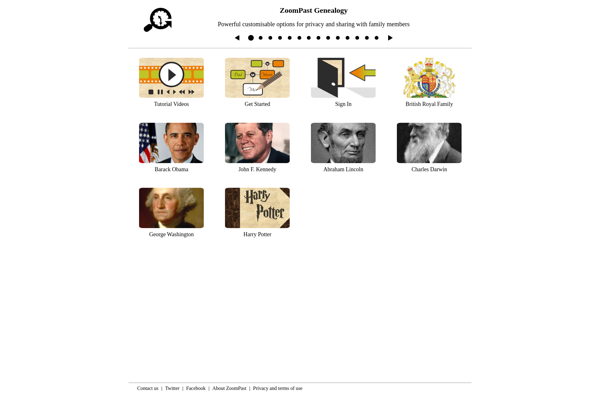
ZoomPast: Video Conferencing and Webinar Softwares
Video conferencing and webinar software similar to Zoom, hosting online meetings, webinars, conference calls, screen sharing sessions, and collaborative activities with HD video and audio, co-annotation tools, polling, chat and more.
What is ZoomPast?
ZoomPast is a cloud-based video conferencing and webinar platform that enables users to host collaborative meetings, events, classroom sessions and other interactive virtual gatherings. With ZoomPast, users can conduct HD video conferences with up to 500 participants, share screens and co-annotate for enhanced collaboration, run polls and Q&As during webinars, utilize breakout rooms to facilitate smaller group discussions, live stream to large audiences and much more.
Key capabilities and benefits of ZoomPast include:
- HD video and crystal clear audio with support for up to 500 participants
- Interactive screen sharing with co-annotation tools
- Customizable webinars complete with Q&A, polling, reporting and more
- Breakout rooms for smaller group sessions
- Secure chat, virtual whiteboards and remote desktop control
- Flexible pricing plans for businesses, schools and individuals
- Apps for Windows, Mac, iOS, Android and web browsers
- API and integrations with workflow apps like Slack and Salesforce
- Robust security features such as end-to-end encryption
Overall, ZoomPast is an intuitive and full-featured alternative for video meetings, conferences, webinars and other online collaboration use cases for organizations and teams of all sizes.
ZoomPast Features
Features
- HD video and audio conferencing
- Screen sharing
- Co-annotation tools
- Polling
- Chat
- Webinars
- Conference calls
Pricing
- Freemium
- Subscription-Based
Pros
Cons
Official Links
Reviews & Ratings
Login to ReviewThe Best ZoomPast Alternatives
Top Remote Work & Education and Video Conferencing and other similar apps like ZoomPast
Here are some alternatives to ZoomPast:
Suggest an alternative ❐MyHeritage
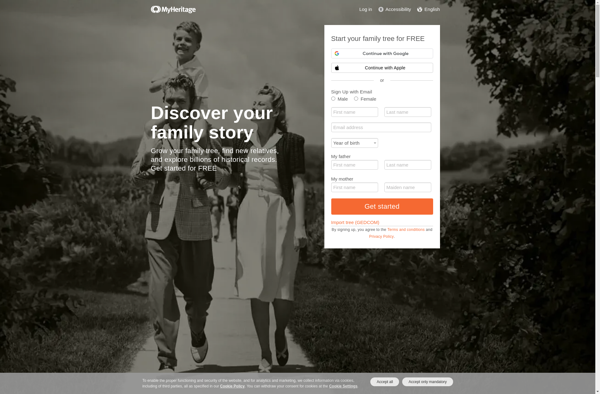
Ancestry
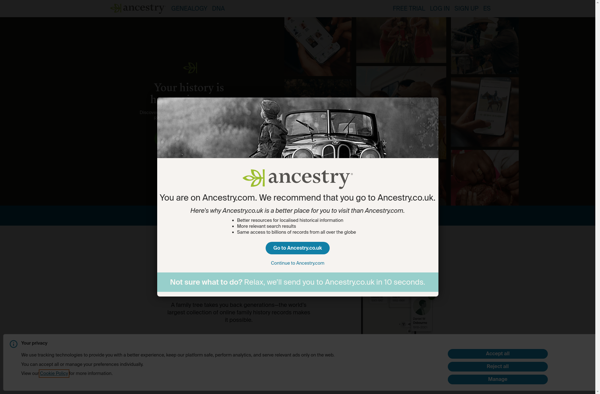
Gramps
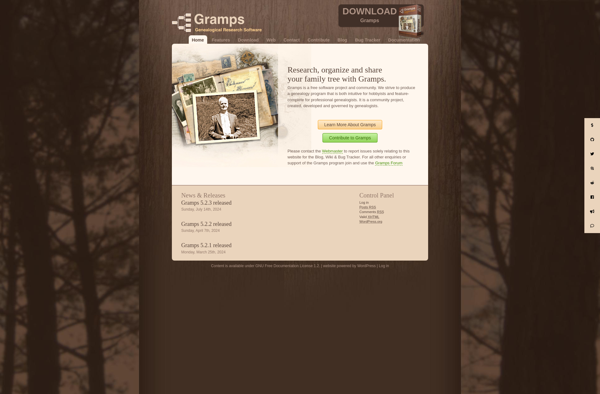
Webtrees

FamilySearch.org
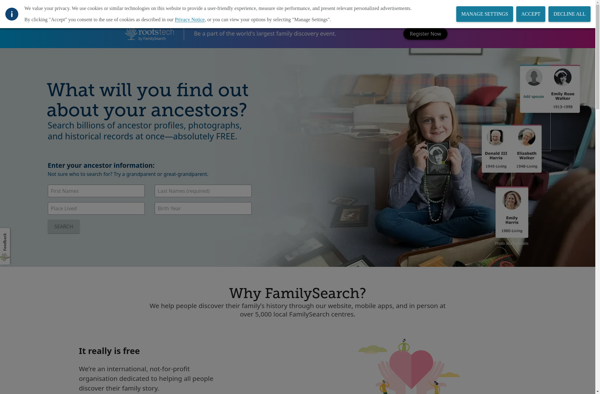
Family Gem
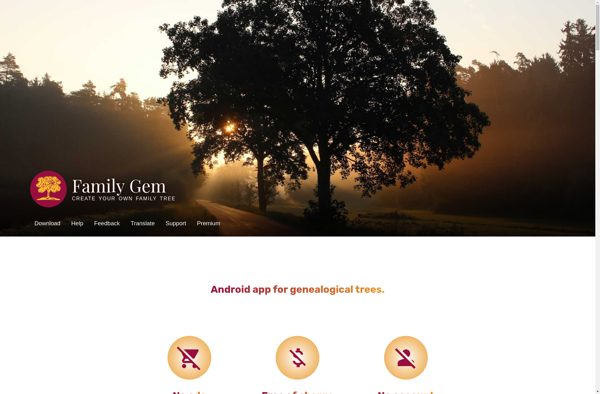
WikiTree.com

Family Tree Heritage
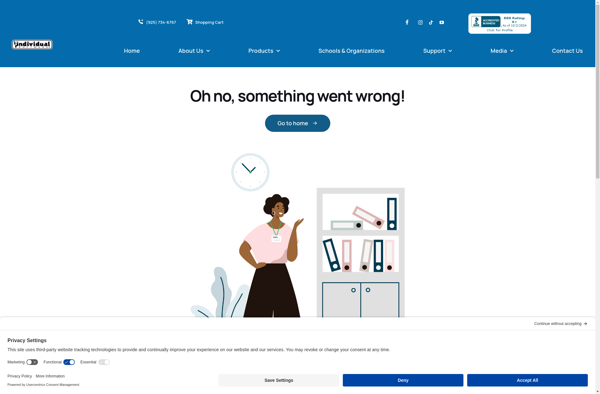
GENViewer