Image Cleaner
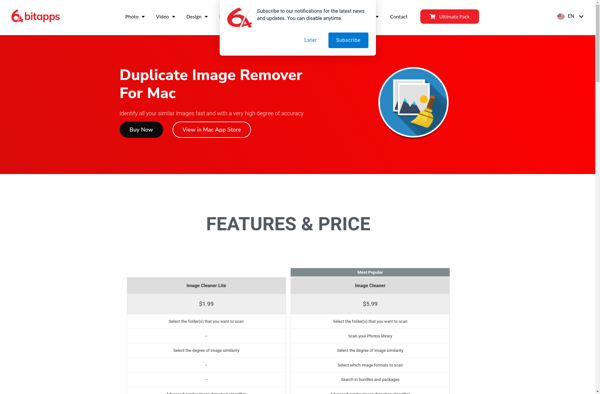
Image Cleaner: Edit, Optimize, Enhance Digital Images
A software tool for digital image editing, optimization, and enhancement, featuring automatic color correction, red eye removal, cropping, resizing, format conversion.
What is Image Cleaner?
Image Cleaner is an easy-to-use application for viewing, editing, and converting digital images. It offers a range of powerful tools to enhance and touch up photos, remove red eye, adjust color and lighting, crop, resize, rotate, convert between formats, and more.
Key features include:
- Intuitive interface for quickly viewing and improving photos
- Automatic corrections with one-click optimization options
- Manual adjustments like exposure, contrast, white balance, sharpness
- Blemish and red eye removal
- Crop, resize, rotate, straighten, and flip images
- Add text, shapes, frames, and filters
- Convert to and from JPEG, PNG, GIF, TIFF, and other formats
- Batch process multiple images at once
- Undo/redo to easily revert changes
- Share cleaned up photos via email or social media
- Compatible with Windows, Mac, and Linux
Image Cleaner makes the process of editing your picture collection a breeze. It's suitable for everyone from casual users touching up vacation photos to professional photographers preparing images for clients. The batch capabilities also help power users streamline working with large image libraries.
Image Cleaner Features
Features
- Automatic color correction
- Red eye removal
- Cropping
- Resizing
- Format conversion
- Batch processing
- Non-destructive editing
- Histogram and levels adjustment
- Noise reduction
- Sharpening
- Watermarking
Pricing
- Freemium
- Subscription-Based
Pros
Cons
Reviews & Ratings
Login to ReviewThe Best Image Cleaner Alternatives
Top Photos & Graphics and Image Editing and other similar apps like Image Cleaner
No alternatives found for Image Cleaner. Why not suggest an alternative?