#LiveDroid
LiveDroid: Open-Source Screen Streaming for Androids
#LiveDroid is an open-source application that allows users to stream their Android device's screen to other devices in real-time over a local network. It enables remote control and screen mirroring capabilities.
What is #LiveDroid?
#LiveDroid is an open-source application developed by Pedro HLA that allows Android users to stream their device's screen to other devices on the same local network in real-time. It works by creating a virtual display on the Android device and streaming that display over RTSP (Real Time Streaming Protocol).
Some key features of #LiveDroid include:
- Real-time screen mirroring of your Android device to computers, smart TVs, and other devices on the local network
- Low latency streaming with minimal lag
- Virtual touchscreen allows remote control of the Android device from another networked device
- Support for streaming both internal screen contents and external displays connected to the device
- Completely open-source codebase published under GPLv3
#LiveDroid enables use cases like demoing your Android device on a bigger screen during presentations, remotely accessing your phone or tablet from your computer, playing Android games on a TV, and more. Its open-source nature also allows developers to customize and extend its capabilities if needed.
Overall, #LiveDroid provides an easy way to wirelessly mirror and control your Android device on the same WiFi network. Its low overhead architecture makes it efficient for real-time streaming.
#LiveDroid Features
Features
- Real-time Android screen mirroring
- Works over local WiFi network
- Open source codebase
- Cross-platform - works on Windows, Mac, Linux
- Minimal latency
- Touch controls for remote device
- No root required
Pricing
- Open Source
Pros
Cons
Reviews & Ratings
Login to ReviewThe Best #LiveDroid Alternatives
Top Remote Work & Education and Screen Sharing and other similar apps like #LiveDroid
No alternatives found for #LiveDroid. Why not suggest an alternative?