1440
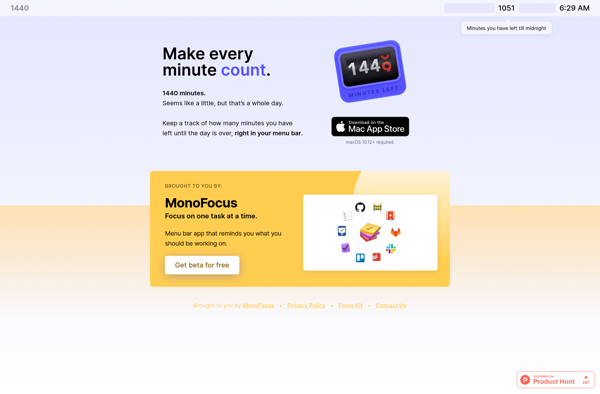
1440: Time Tracking & Productivity App
1440 is a time tracking and productivity app designed to help users make the most of every 24 hours in a day. It provides an easy interface to log how time is spent each day across different activities.
What is 1440?
1440 is a time tracking and productivity web and mobile application designed to help users be more conscious of how they spend each 24 hour day. The core philosophy behind 1440 is that each day has 1440 minutes, and we should strive to spend that time wisely on things that really matter.
The app provides an easy interface to log all activities performed throughout the day, categorizing them into default groups like work, health, relationships, personal growth, and recreation. Users can also create custom categories as needed. At a glance charts and reports show exactly where time was spent and highlight areas for improvement.
Key features of 1440 include:
- Timer to capture real time tracking of activities.
- Categories and tags to organize time logs.
- Reporting and analytics showing time breakdowns.
- Goal setting to target daily and weekly time allocations across different activity categories.
- Reminders and notifications to stay on track.
The purpose of the increased time awareness with 1440 is to help users spend more time on essential priorities, less time on distractions, and generally make conscious choices about every 24 hour day. The motto "make every 1440 count" keeps users focused on living intentionally. An annual subscription to access the app on mobile and web costs $X after a X day free trial.
1440 Features
Features
- Time tracking
- Productivity tracking
- Activity logging
- Reporting and analytics
- Customizable categories and tags
- Mobile app for iOS and Android
- Web-based dashboard
Pricing
- Freemium
- Subscription-Based
Pros
Cons
Official Links
Reviews & Ratings
Login to ReviewThe Best 1440 Alternatives
Top Productivity and Time Management and other similar apps like 1440
Here are some alternatives to 1440:
Suggest an alternative ❐Timer Tab
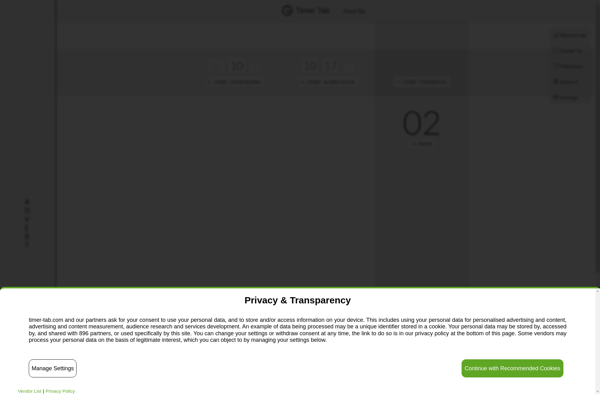
Free Countdown Timer
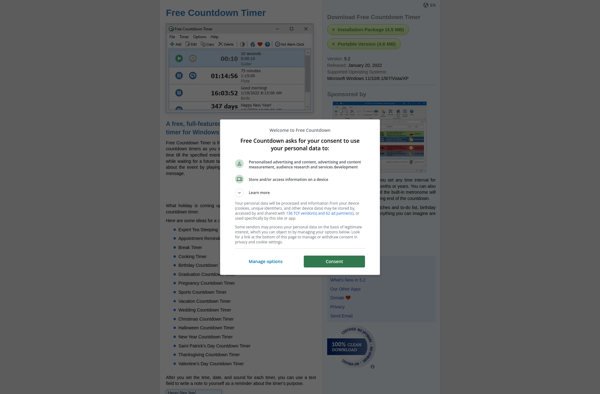
TickCounter
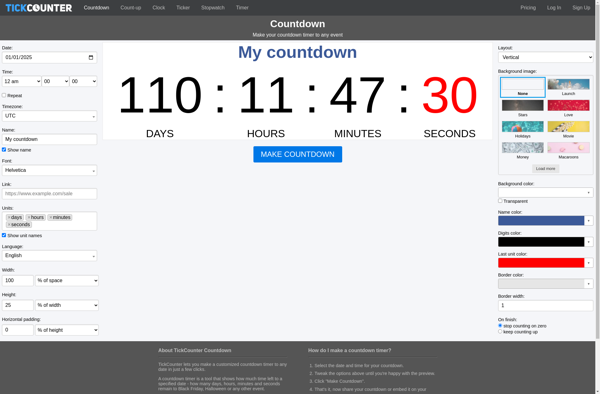
Smart Countdown Timer
Diebus
Days Until
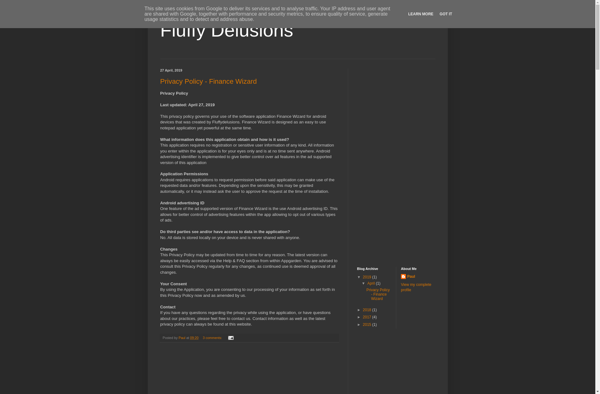
Days.To
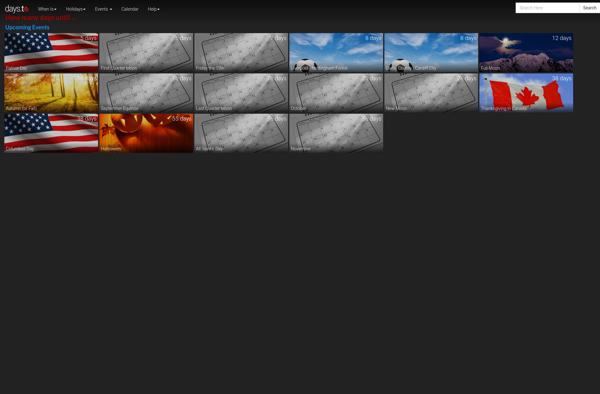
WaitingList