A Web Whiteboard
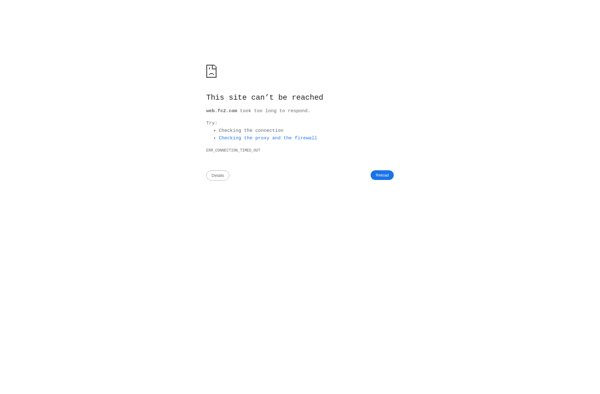
A Web Whiteboard: Real-Time Collaborative Drawing
A Web Whiteboard is a collaborative online whiteboard that allows multiple people to draw, write and edit images together in real-time from any device with a web browser. It facilitates brainstorming, presentations, remote teaching and more.
What is A Web Whiteboard?
A Web Whiteboard is an online collaborative whiteboard software that enables multiple users to simultaneously create, edit, and share whiteboard drawings and images in real-time from any device with a web browser. It provides a large virtual canvas for brainstorming sessions, creative collaboration, presentations, remote teaching and learning, and more.
Key features include support for multiple users drawing at once with different colored markers/pens, adding shapes and text elements, drag-and-drop image uploads, and built-in screen sharing. Most web whiteboards offer an infinite canvas that automatically expands as needed. The real-time collaboration interface updates everyone's screens instantly when any user adds, moves or changes an element on the board.
Web Whiteboard solutions are completely web-based, requiring no downloads or installation. This makes them highly accessible for remote teams with members in different locations to ideate visually together. All that is needed is an internet connection and web browser. Some popular web whiteboards are Miro, Mural, Conceptboard, and Stormboard.
Compared to physical dry-erase boards or offline graphic editors, web whiteboards simplify real-time visual collaboration, version histories, and content organization for distributed teams. They can replace and improve on expensive enterprise whiteboarding software behind complex logins and proprietary platforms. Simple and intuitive web whiteboards lower barriers for productivity and creativity.
A Web Whiteboard Features
Features
- Real-time collaboration
- Multi-user whiteboarding
- Drawing tools
- Text tools
- Image uploading
- Screen sharing
- Video conferencing
- Recording sessions
- Mobile support
Pricing
- Freemium
- Subscription-Based
Pros
Cons
Official Links
Reviews & Ratings
Login to ReviewThe Best A Web Whiteboard Alternatives
Top Remote Work & Education and Collaboration Tools and other similar apps like A Web Whiteboard
No alternatives found for A Web Whiteboard. Why not suggest an alternative?