ABC Screenit
ABC Screenit is video conferencing and screen sharing software designed for businesses. It allows real-time collaboration through HD video meetings, screen sharing, chat, recording, and other features.
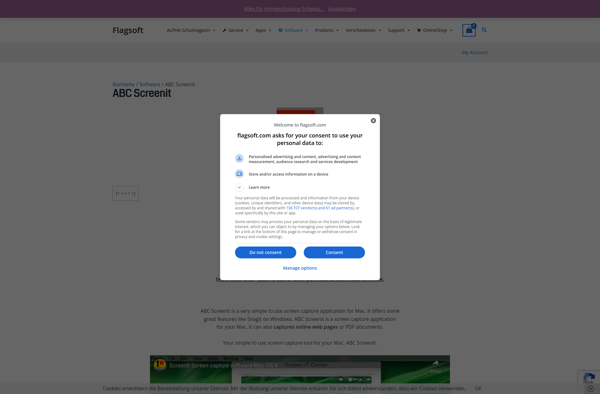
ABC Screenit: Video Conferencing & Screen Sharing Software
Real-time collaboration tools for businesses, featuring HD video meetings, screen sharing, chat, recording, and more.
What is ABC Screenit?
ABC Screenit is a popular video conferencing and screen sharing platform aimed at businesses and teams who need to communicate and collaborate remotely. Some key features of ABC Screenit include:
- HD video meetings - Face-to-face meetings with high quality video and audio for up to 100 participants.
- Screen sharing - Share your desktop or applications in real-time for presentations, demos, and collaboration.
- Recording and playback - Record meetings and view later to capture information and share with others.
- Chat and notifications - Chat with individuals, groups or entire teams before, during and after meetings.
- Integration with business apps - Integrate with popular business applications like Outlook, GSuite, Salesforce, Jira and many more.
- Security and compliance - ABC Screenit uses end-to-end encryption and provides controls and visibility features to keep communications secure.
With an intuitive interface, broad feature set, and competitive pricing, ABC Screenit is a leading choice for video meetings, webinars, conference calls, and daily team collaboration needs for businesses and organizations.
ABC Screenit Features
Features
- HD video conferencing
- Screen sharing
- Chat
- Recording
- Calendar integrations
- Virtual backgrounds
- Breakout rooms
- Polling
- Whiteboard
Pricing
- Subscription-Based
Pros
Easy to use interface
Affordable pricing
High quality video and audio
Robust feature set for collaboration
Integrates with common calendar platforms
No participant limit on video calls
Cons
Some features like polling only in higher tiers
Limited customization options
No free version
Reviews & Ratings
Login to ReviewThe Best ABC Screenit Alternatives
Top Remote Work & Education and Video Conferencing and other similar apps like ABC Screenit
Here are some alternatives to ABC Screenit:
Suggest an alternative ❐Greenshot
Greenshot is a lightweight, open-source screenshot tool for Windows. It makes capturing, editing, and sharing screenshots easy and quick.With Greenshot, you can capture entire screens, active windows, rectangular regions, as well as scrolling website pages. After taking a screenshot, you can annotate it with lines, arrows, text, shapes, and more....

Snagit
Snagit is a premium screen capture and screen recording software application used to take screenshots, record video, and edit images on Windows and macOS devices. First released in 1990 by TechSmith, Snagit is designed to capture anything visible on your computer screen including windows, menus, full screens, scrolling windows, regions,...

Snipping Tool
Snipping Tool is a basic screenshot capture utility that has been included in Microsoft Windows since Windows Vista. It provides an easy way for users to take snapshots of their screen, either of a selected region or the entire screen.With Snipping Tool, users can capture screenshots, or 'snips', and then...

Spectacle
Spectacle is an open-source, lightweight utility for macOS that allows users to easily organize the windows open on their desktop using customizable keyboard shortcuts. It makes it simple to resize and position windows to maximize screen space and improve workflow.Some of the key features Spectacle offers include:Keyboard shortcuts to move...

GoScreenCapture
goScreenCapture is a free and open-source screen capture and screen recording software available for Windows, Mac and Linux operating systems. It allows users to capture screenshots, record screen, record webcam, annotate images, and do basic editing.Some of the key features of goScreenCapture include:Taking customizable screenshots of full screen, active window,...