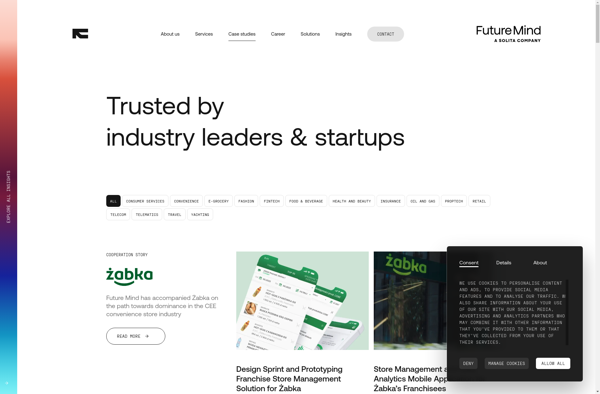Adblock for iOS
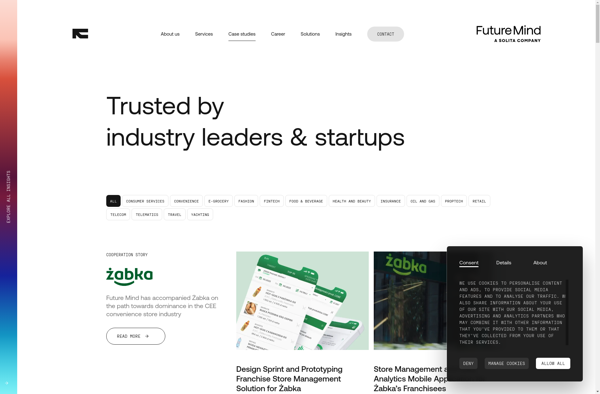
Adblock for iOS: Ad Blocking Extension
Adblock for iOS blocks ads, trackers and malware on websites for faster browsing on iPhone, iPad and iPod Touch devices.
What is Adblock for iOS?
Adblock for iOS is an ad blocking extension available for Safari on iPhone, iPad and iPod Touch devices. It aims to provide users with an ad-free and faster browsing experience on their iOS devices.
The extension works by blocking ads, tracking scripts and malicious software on websites you visit. This helps pages load faster, saves on data usage and increases privacy by limiting advertiser tracking.
Some key features of Adblock for iOS include:
- Blocks all ads including banner, pop up and video ads
- Stops ad tracking and malvertising
- Speeds up page load times by not downloading ad content
- Works across Safari, third party browsers and apps using Safari web view
- Easy one-tap installation right within Safari
- Completely free with no paid subscriptions
The extension is designed specifically for the iOS platform to provide a smooth ad blocking experience without draining battery life. It is an intuitive solution for Safari users looking to declutter web pages and prevent invasive advertising on iPhone and iPad.
Adblock for iOS Features
Features
- Blocks ads on websites
- Blocks tracking by advertisers
- Blocks malware
- Works with Safari browser on iOS
- Speeds up web browsing
Pricing
- Free
Pros
Cons
Reviews & Ratings
Login to ReviewThe Best Adblock for iOS Alternatives
Top Security & Privacy and Ad Blockers and other similar apps like Adblock for iOS
Here are some alternatives to Adblock for iOS:
Suggest an alternative ❐AdBlock
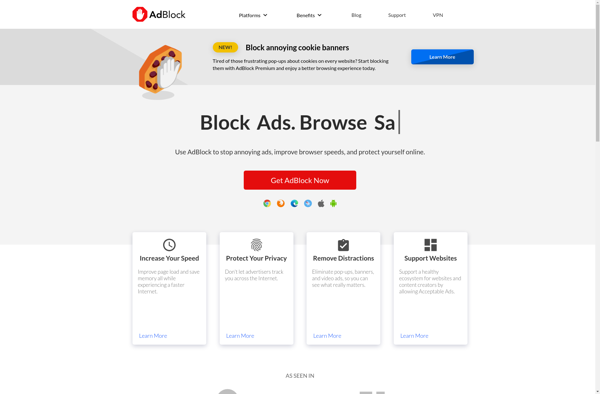
Pi-hole
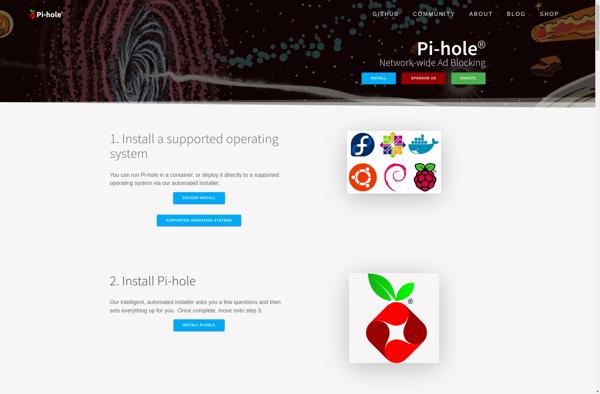
Adblock Plus
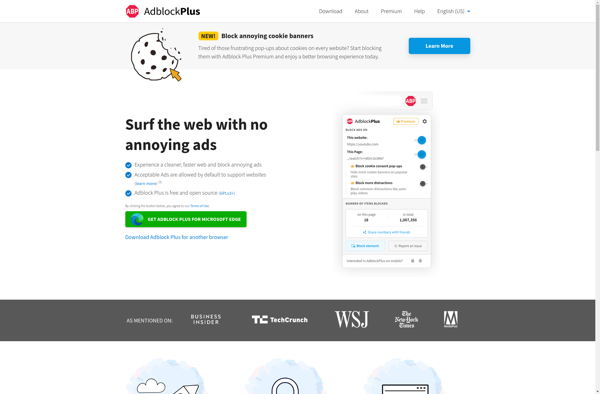
Hush Nag Blocker
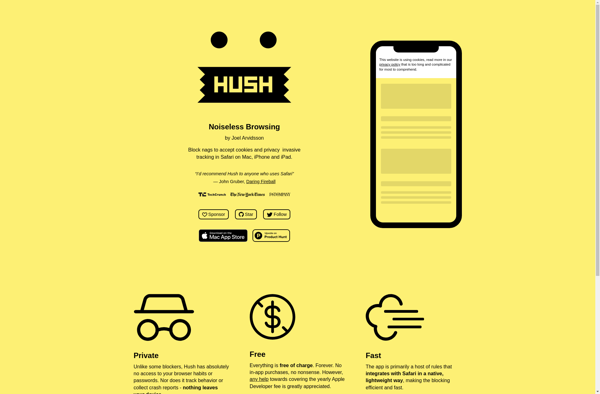
AdBlock by FutureMind