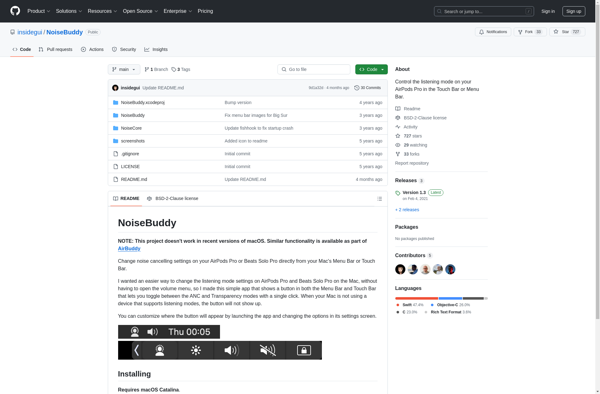AirBar
AirBar: Touchscreen Laptop Solution
Discover AirBar, a revolutionary touchscreen laptop solution that adds a touch interface to any laptop screen without the need for drivers or batteries, making it a compact and convenient option.
What is AirBar?
AirBar is an innovative device that adds touchscreen functionality to any laptop screen without requiring an internal hardware upgrade. It is a compact USB device that sits on the bottom bezel of the laptop screen and projects an invisible beam of light that enables finger tracking and touch control.
AirBar uses advanced optics and imaging technology to determine the movement and location of fingers on the laptop screen. It translates that input into standard touch gestures that the laptop operating system can understand and respond to. This allows you to interact with programs and apps using touch, swipes, pinches, and more.
A key benefit of AirBar is its simplicity and versatility. It is installed by plugging into any available USB port and does not require any drivers, reflectors, or calibration. It is compatible with most laptops and works with Windows 10 and macOS. AirBar is also battery-free and gets power directly through the USB port. It turns on when the laptop powers up and shuts off when closed.
For laptop users that wish their device had touchscreen support, AirBar delivers that functionality in a simple plug-and-play form factor. It enables natural touch interactions for productivity, creativity, and navigation without modifying internal hardware.
AirBar Features
Features
- Adds touch functionality to any non-touch laptop screen
- Compact and portable USB device
- No drivers or batteries required
- Invisible beam technology for touch control
- Compatible with Windows and macOS
Pricing
- One-time Purchase
Pros
Cons
Official Links
Reviews & Ratings
Login to ReviewThe Best AirBar Alternatives
Top Hardware and Input Devices and other similar apps like AirBar
Here are some alternatives to AirBar:
Suggest an alternative ❐Pods Companion For AirPods
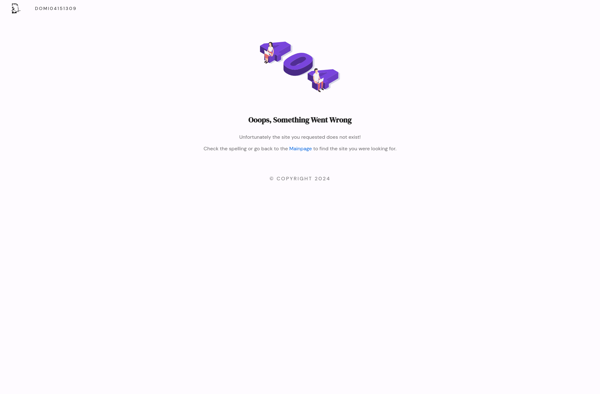
AirBuddy
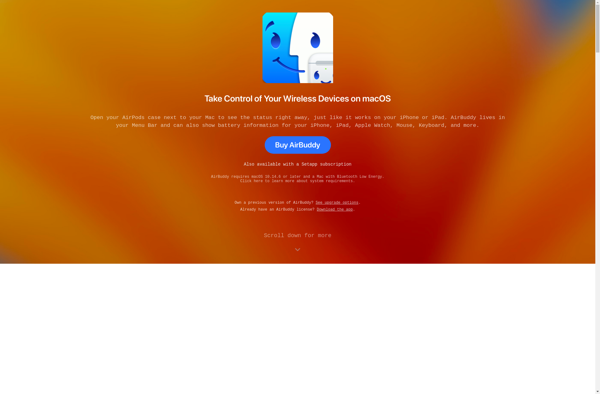
Toothpicks
CAPod
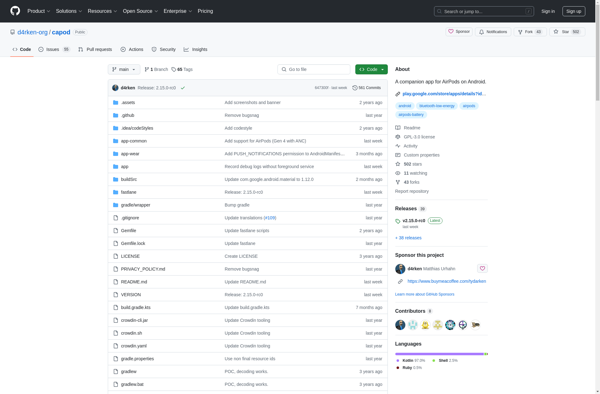
Juice App
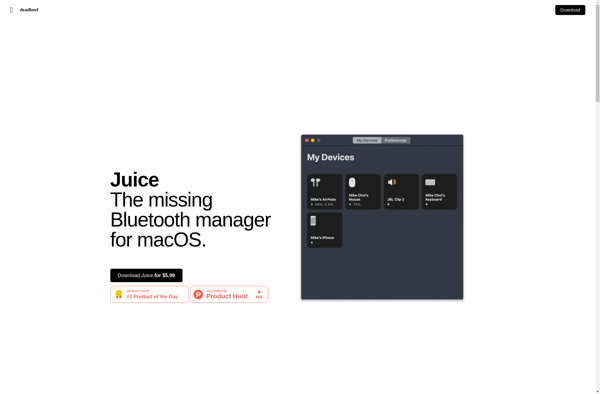
ToothFairy
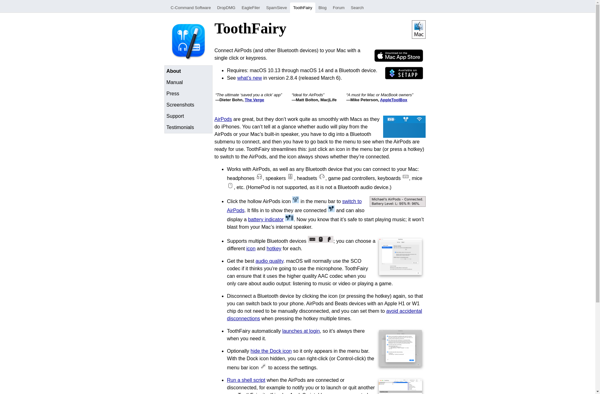
AirCtrl
NoiseBuddy