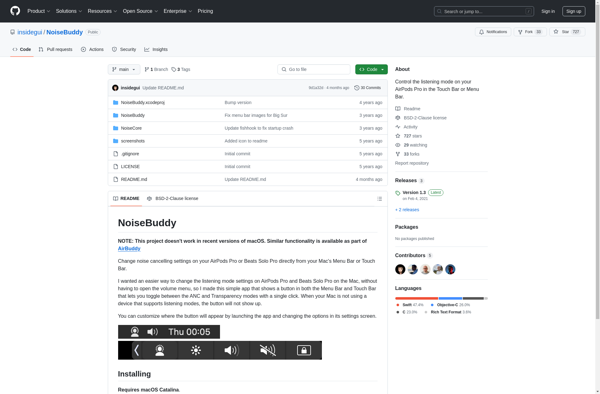Pods Companion For AirPods
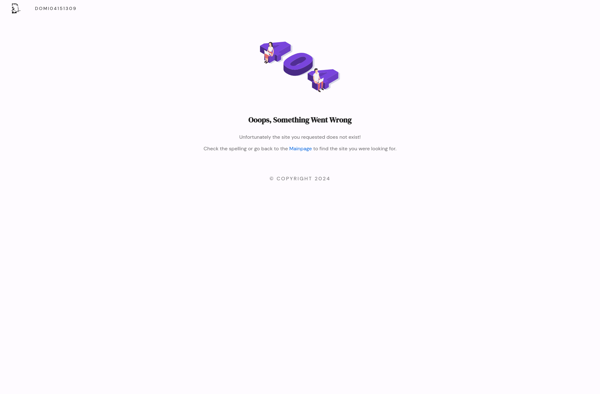
Pods Companion for AirPods
Pods Companion for AirPods is an app that provides extra features and customizations for Apple AirPods. It allows you to view AirPods battery levels, customize tap controls, enable gaming mode to reduce latency, find lost AirPods, and more.
What is Pods Companion For AirPods?
Pods Companion for AirPods is a third-party application available for iOS and Android that adds extra features and customization options for Apple AirPods and other Apple headphones. Some of the key features of Pods Companion include:
- View battery levels of AirPods, AirPods Pro, and AirPods Max cases and earbuds.
- Customize tap controls like play/pause, skip track, invoke Siri, and toggle transparency mode.
- Enable low latency gaming mode to reduce audio delay when gaming.
- Find lost AirPods by playing sounds and viewing last known location on a map.
- Customize auto-pause behavior when removing AirPods.
- Update AirPods firmware.
- View AirPods connection history and real-time connectivity status.
Overall, Pods Companion augments the default AirPods experience with many power-user features for convenience, customization, and control. It's a free download for iOS and Android and offers in-app purchases to unlock premium features. The app receives frequent updates from the developer MetaWave to ensure compatibility and new features for latest Apple device models.
Pods Companion For AirPods Features
Features
- View AirPods battery levels
- Customize tap controls
- Enable gaming mode to reduce latency
- Find lost AirPods
- Automatic audio switching between devices
- Noise cancellation and transparency mode controls
- Firmware updates for AirPods
- Spatial audio and head tracking controls
Pricing
- Free
- Freemium
Pros
Cons
Reviews & Ratings
Login to ReviewNo reviews yet
Be the first to share your experience with Pods Companion For AirPods!
Login to ReviewThe Best Pods Companion For AirPods Alternatives
Top Audio & Music and Headphones & Earbuds and other similar apps like Pods Companion For AirPods
Here are some alternatives to Pods Companion For AirPods:
Suggest an alternative ❐MagicPods
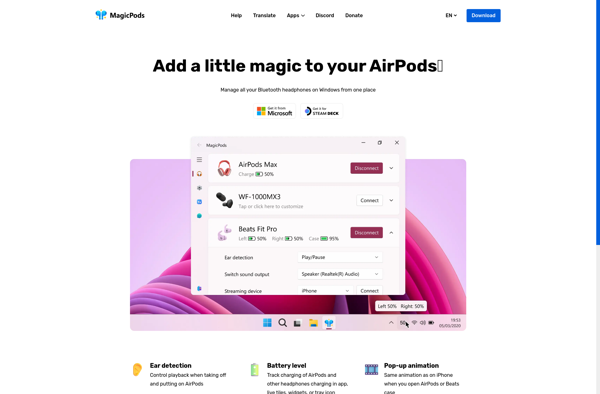
AirBuddy
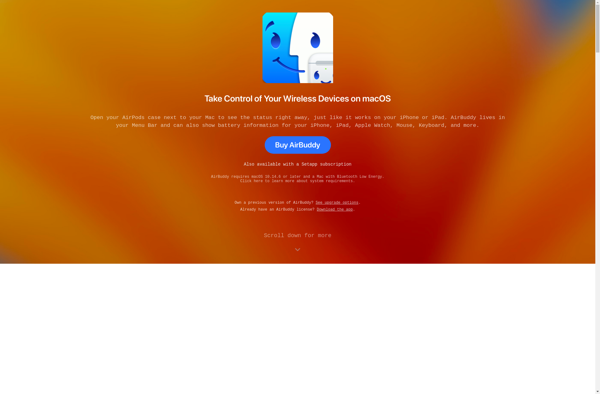
CAPod
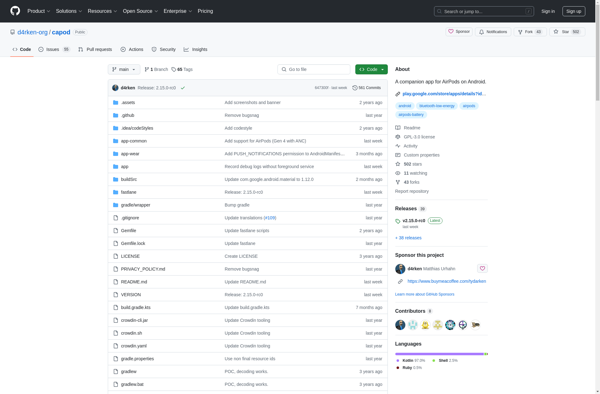
AirBar
AirPodsDesktop
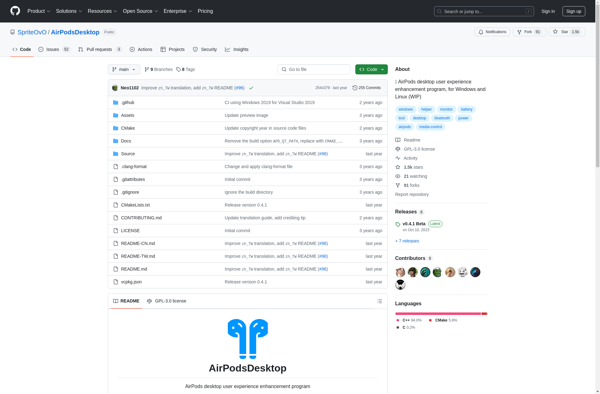
AirCtrl
NoiseBuddy