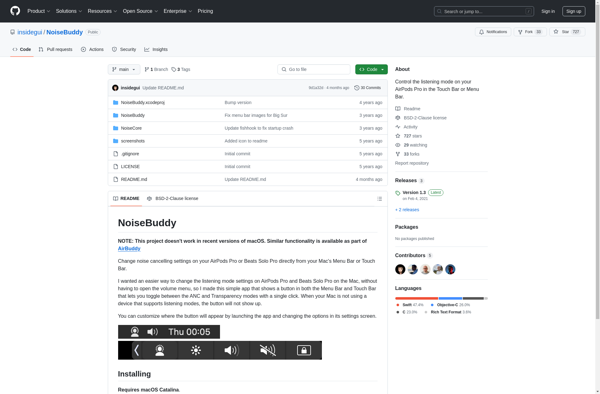AirCtrl
AirCtrl: Remote Desktop Software for Secure Collaboration
AirCtrl offers secure remote desktop access over the internet or local networks, featuring screen sharing, file transfer, chat, and more
What is AirCtrl?
AirCtrl is a versatile remote access and remote desktop software solution that enables users to access, control, support, and collaborate across computers and devices from anywhere. It allows IT professionals, managed service providers, and end users to remotely connect to computers (PC or Mac), servers, smartphones, POS systems, and more via the internet or local network.
Key features of AirCtrl include:
- Remote Desktop - Remotely access computers with smooth real-time screen sharing and remote control capabilities
- File Transfer - Quickly transfer files between devices and computers
- Remote Support - Provide instant remote support and troubleshooting to end users
- Multi-Session Handling - Conduct multiple remote sessions from a single console
- Recording - Record remote sessions for audits, user monitoring or training demos
- Annotations - Use annotation tools to highlight or draw attention to parts of the remote screen
- Device Independent Access - Access machines from any modern web browser on any device
- Group Collaboration - Bring multiple people into a remote session for enhanced collaboration
- Security - Utilize banking-level 2048-bit encryption, authenticate via system credentials or PINs
With its user-friendly interface, extensive platform and device support, and focus on secure remote access, AirCtrl is a great choice for managed service providers, IT professionals, and support teams needing cost-effective and versatile remote desktop software.
AirCtrl Features
Features
- Remote desktop control
- Screen sharing
- File transfer
- Chat and messaging
- Multi-monitor support
- Recording sessions
- Drawing tools
- Keyboard shortcuts
- Unattended access
- Remote printing
- Wake-on-LAN
Pricing
- Freemium
- Subscription-Based
Pros
Cons
Official Links
Reviews & Ratings
Login to ReviewThe Best AirCtrl Alternatives
Top Remote Work & Education and Remote Access and other similar apps like AirCtrl
Here are some alternatives to AirCtrl:
Suggest an alternative ❐MagicPods
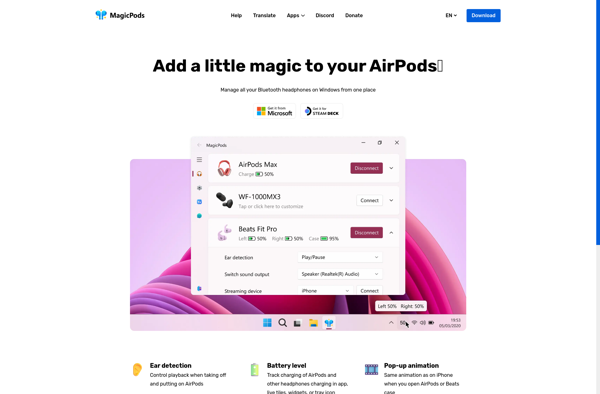
Pods Companion For AirPods
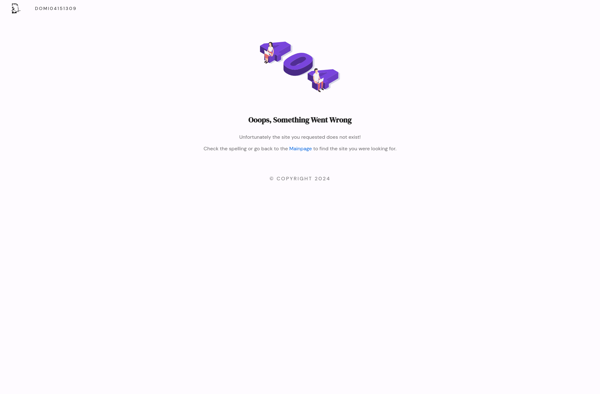
AirBuddy
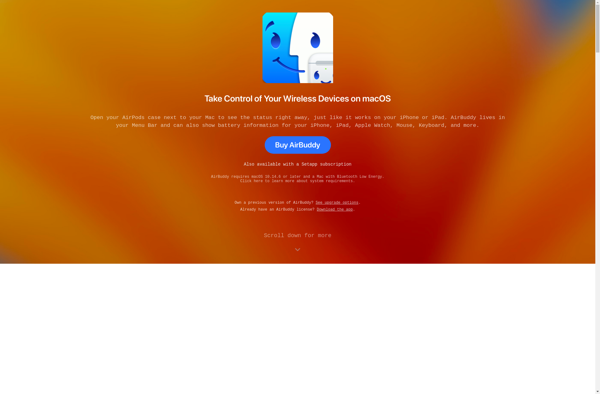
Toothpicks
CAPod
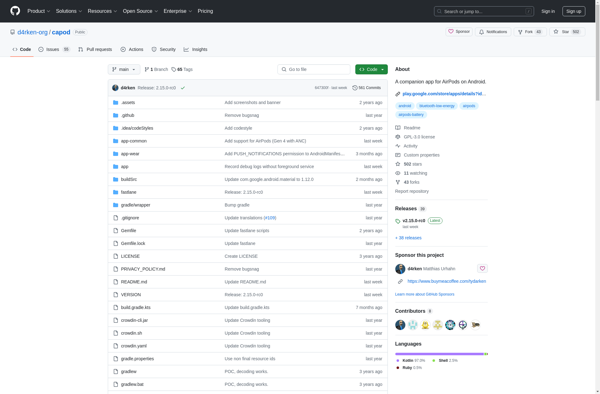
Juice App
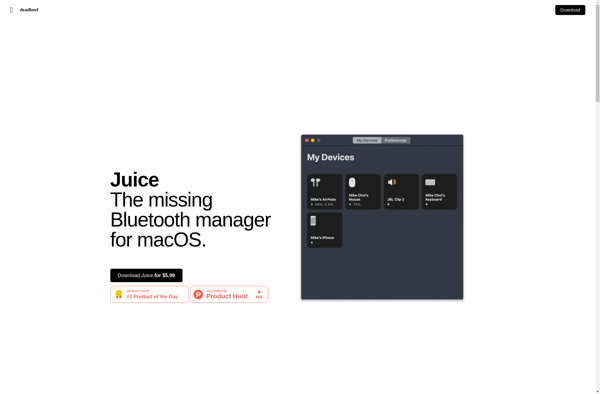
AirBar
ToothFairy
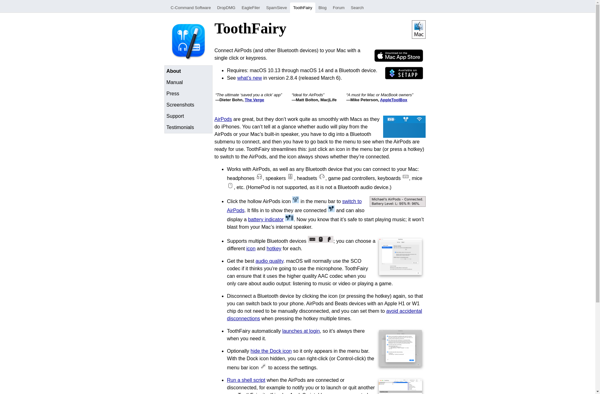
AirPodsDesktop
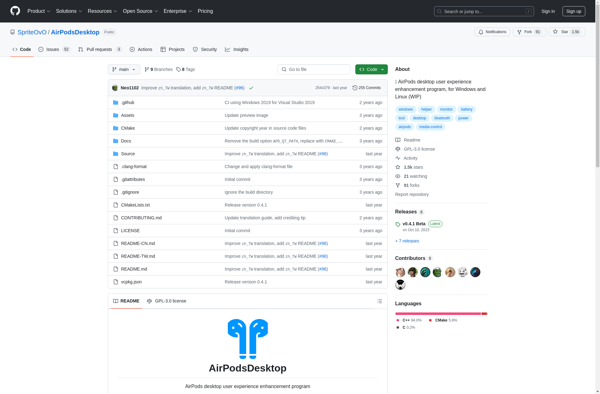
NoiseBuddy