Anivendo
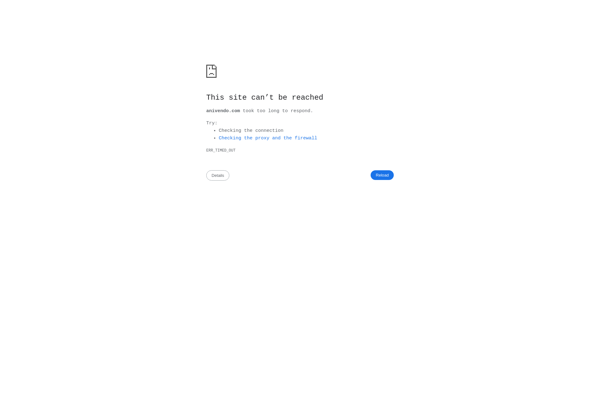
Anivendo: Open-Source Video Editing and Screen Recording
An open-source alternative to Camtasia and Screenflow, offering screen recording, video editing, effects, annotations, and export options for sharing.
What is Anivendo?
Anivendo is an open-source, free screen recorder and video editor for Windows, Mac and Linux. It can be used as an alternative to premium tools like Camtasia, Screenflow, or Adobe Captivate.
Some of the key features of Anivendo include:
- Capturing any area of your screen, webcam video, computer audio or microphone audio
- Editing recorded videos by trimming, splitting, merging clips
- Adding various annotations like text, arrows, highlights, blur effect
- Inserting intro/outro templates, transitions, visual effects
- Exporting final videos in MP4, AVI, MOV and other formats
- Customizable hotkeys for quick access to features
- Completely free and open-source (GPL license)
Anivendo is designed to be user-friendly for creating tutorial videos, product demos, educational lessons, video presentations and more. Its intuitive timeline editor allows flexibly arranging clips and applying edits. The annotation tools help emphasize important areas or concepts in your videos.
Since Anivendo is open-source software, it gets frequent community contributions and enhancements. And it works smoothly on Windows, Mac as well as Linux operating systems.
Anivendo Features
Features
- Screen recording
- Video editing
- Adding effects and annotations
- Exporting videos
Pricing
- Open Source
Pros
Cons
Official Links
Reviews & Ratings
Login to ReviewThe Best Anivendo Alternatives
Top Video & Movies and Screen Recording and other similar apps like Anivendo
Google Web Designer
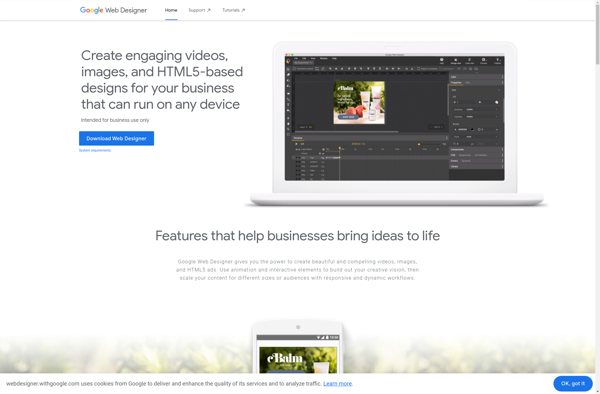
AnimationMaker
