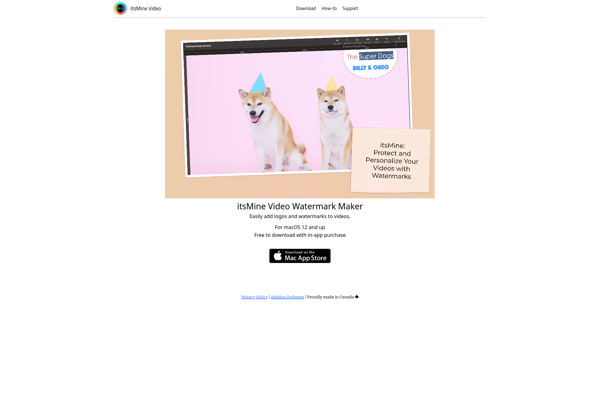Aoao Video Watermark Pro

Aoao Video Watermark Pro: Video Editing Software with Simple Drag and Drop Interface
Aoao Video Watermark Pro is a video editing software that allows users to add watermarks, logos, and text to their videos. It has a simple drag and drop interface for applying watermarks and offers advanced controls for adjusting text, image, and video watermark parameters.
What is Aoao Video Watermark Pro?
Aoao Video Watermark Pro is a comprehensive yet easy-to-use video watermarking program for Windows. It enables users to batch add watermarks, logos, timestamps, subtitles and text to video files in various formats including MP4, MOV, MKV, AVI, WMV, TS, FLV, etc.
The software provides an intuitive drag-and-drop interface to add image, text, video or animated watermarks. Users can customize the position, size, rotation, transparency and duration of the watermark overlay. Advanced controls are available to finely tune the text font, color and alignment. Animated watermark effects like fade in/out can also be applied.
Key features include:
- Import videos in bulk to add same watermark
- Real-time preview when editing watermarks
- Customizable image and text watermark content
- Watermark templates for quick editing
- Overlay multiple watermarks on a video
- Adjust watermark duration and chronological order
- Save edited videos to local drives
Overall, Aoao Video Watermark Pro delivers professional yet easy watermarking to protect video copyrights or add branding to video content.
Aoao Video Watermark Pro Features
Features
- Add image, text, video watermarks
- Adjust watermark position, size, opacity
- Batch process multiple videos
- Overlay effects like shadows and outlines
- Support major video formats like MP4, MOV, AVI
- Preview watermarks before applying
- Customizable text fonts, colors, styles
- Drag and drop watermark application
- Works on Windows and Mac
Pricing
- One-time Purchase
Pros
Cons
Reviews & Ratings
Login to ReviewThe Best Aoao Video Watermark Pro Alternatives
Top Video & Movies and Video Editing and other similar apps like Aoao Video Watermark Pro
Here are some alternatives to Aoao Video Watermark Pro:
Suggest an alternative ❐Watermark Master
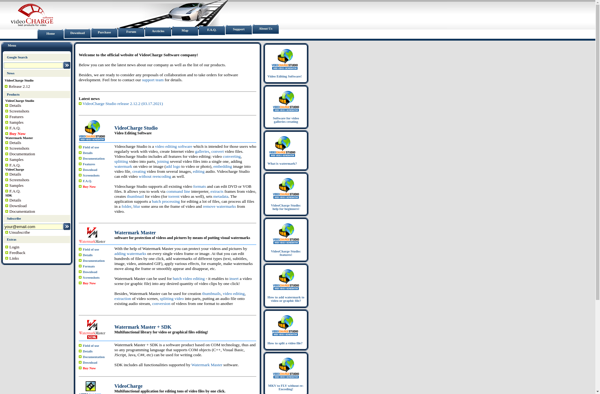
ItsMine Video Protector