Apowersoft AMV Converter Studio
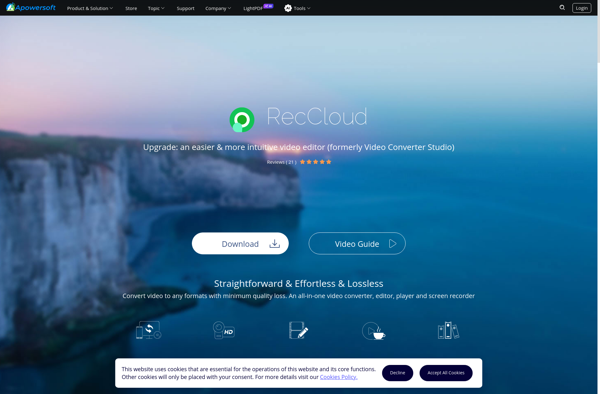
Apowersoft AMV Converter Studio
Video conversion software for anime music videos, with trim, merge, and edit features for AMV format conversions.
What is Apowersoft AMV Converter Studio?
Apowersoft AMV Converter Studio is a comprehensive video conversion and editing software application designed specifically for creating anime music videos (AMVs). It provides a wide range of tools for importing videos, trimming clips, merging multiple clips, adding effects and transitions, overlaying subtitles and captions, and finally exporting the finished AMV to common video formats.
Some key features of Apowersoft AMV Converter Studio include:
- Supports almost all common video, audio, and image formats for importing including MP4, AVI, WMV, MOV, FLV, etc.
- Advanced clip editing tools like trimming, splitting, rotating, cropping, applying effects, adding text, subtitles etc.
- Library of customizable, animated effects and transitions for creative AMV editing.
- Supports exporting finished AMVs to MP4, MOV, FLV and other formats.
- Additional utilities like format conversion, screen recording, GIF creation, screen color keying etc.
- Available for Windows platform with an intuitive and easy-to-navigate interface.
Overall, Apowersoft AMV Converter Studio makes it easy even for amateur editors and anime fans to create eye-catching AMVs from their favorite anime shows by providing a full suite of video editing tools specialized for AMV creation.
Apowersoft AMV Converter Studio Features
Features
- Convert videos to AMV format
- Trim, cut, merge, crop videos
- Add effects, subtitles, watermarks
- Adjust video speed, aspect ratio, bitrate
- Extract audio from videos
- Batch convert multiple files
Pricing
- Freemium
Pros
Cons
Reviews & Ratings
Login to ReviewNo reviews yet
Be the first to share your experience with Apowersoft AMV Converter Studio!
Login to ReviewThe Best Apowersoft AMV Converter Studio Alternatives
Top Video & Movies and Video Conversion and other similar apps like Apowersoft AMV Converter Studio
Here are some alternatives to Apowersoft AMV Converter Studio:
Suggest an alternative ❐AMV Converter
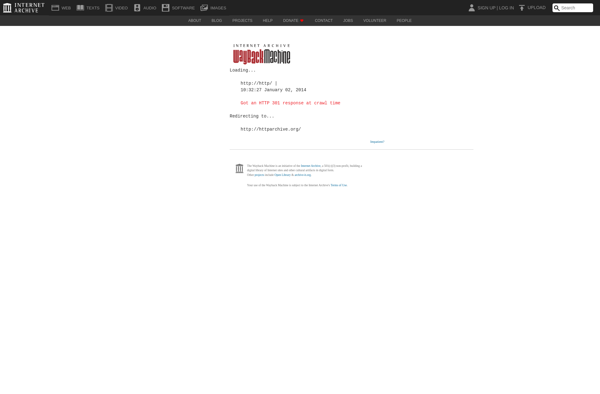
Tanbee Video to AMV Converter
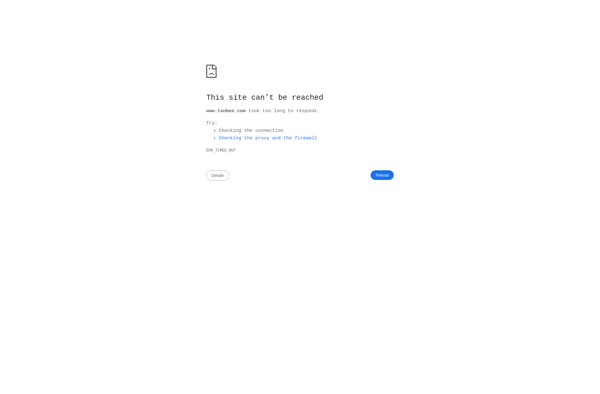
Tipard AMV Video Converter
