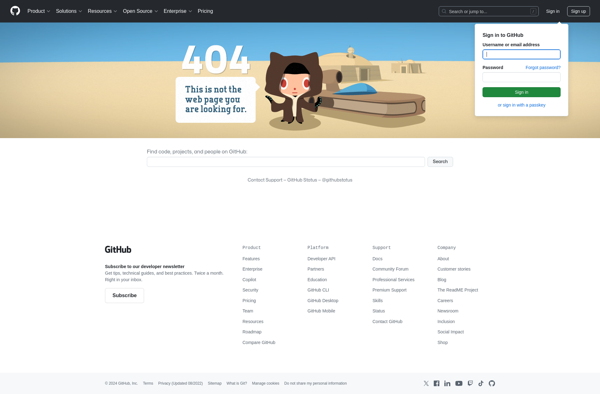ApPHP Tabs
ApPHP Tabs is an open-source PHP library that allows you to easily create tabbed interfaces and accordions on your website. It is lightweight and easy to integrate into new or existing projects.
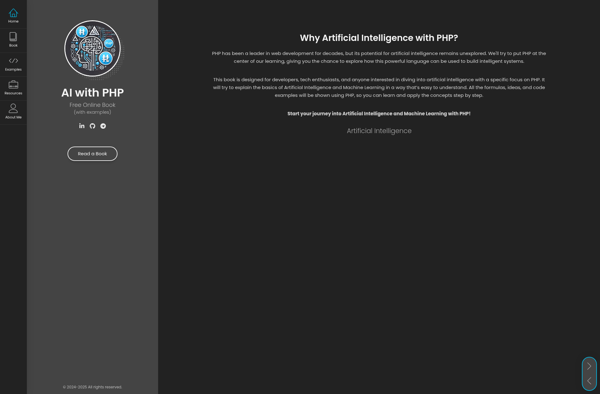
ApPHP Tabs: Open-Source Tabbed Interface Library
Create responsive tabbed interfaces and accordions with ApPHP Tabs, a lightweight PHP library perfect for new or existing projects.
What is ApPHP Tabs?
ApPHP Tabs is an open-source PHP library that provides an easy way to create responsive tabbed interfaces and accordions for your web applications and websites. It is lightweight, customizable, and easy to integrate into new or existing PHP projects.
Some key features of ApPHP Tabs include:
- Supports both vertical and horizontal tab orientations
- Works well on mobile devices with swipe gestures for switching tabs
- Tabs support icons and custom styling
- Animated transitions between tabs
- Accordion display option for vertically collapsing content
- Supports AJAX loading of tab content
- Multiple tab grouping and nesting
- Touch-friendly on mobile devices
- Lightweight JavaScript and CSS footprint
- Integrates easily via PHP class or JSON configuration
- MIT license for open-source usage
ApPHP Tabs provides an easy way to create modern tab interfaces for guiding users through sections of related content or workflows on a website. Its flexibility through configuration options or custom PHP code allows it to be tailored to any site's needs.
ApPHP Tabs Features
Features
- Create tabbed interfaces
- Create accordions
- Lightweight and easy to integrate
- Open source PHP library
Pricing
- Open Source
Pros
Easy to implement
Good for organizing content
Improves user experience
Free and open source
Cons
Limited customization options
Not as full featured as premium alternatives
Requires PHP coding knowledge
Official Links
Reviews & Ratings
Login to ReviewThe Best ApPHP Tabs Alternatives
Top Development and Web Development and other similar apps like ApPHP Tabs
Here are some alternatives to ApPHP Tabs:
Suggest an alternative ❐Tabs Outliner
Tabs Outliner is a text outlining program designed for Windows. It provides a simple interface for users to create nested outlines with indent levels indicating hierarchy. Outlines in Tabs Outliner can be easily reorganized by promoting and demoting items or dragging and dropping them.Key features of Tabs Outliner include:Quick note-taking...
Tab Stash
Tab Stash is a browser extension available for Chrome, Firefox, and Edge that allows users to save open browser tabs for later access. It is useful for saving tabs to read later or for research/reference purposes without leaving dozens of tabs continually open.When you find a web page you want...

Auto Unload Tab
Auto Unload Tab is a browser extension available for Chrome, Firefox, and Edge that helps free up system memory by automatically unloading tabs that have been inactive for a customizable period of time. It runs silently in the background and monitors tab activity, closing tabs that have not been used...
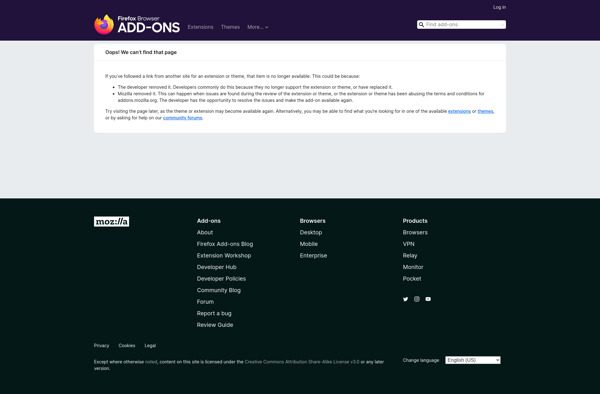
Suspend Tab
Suspend Tab is a browser extension available for Google Chrome, Mozilla Firefox, and Microsoft Edge. It gives users the ability to suspend open tabs to free up valuable system resources like RAM and CPU that those tabs would otherwise consume while open.Tabs can still accumulate over time even if you...
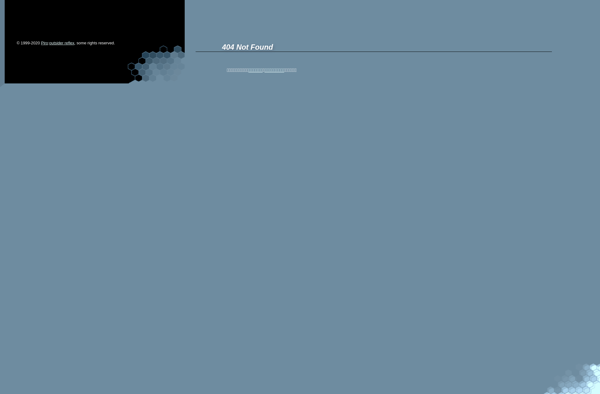
Tab Tally
Tab Tally is a productivity-focused browser extension available for Google Chrome, Firefox, and Safari. It helps users organize, track, save, and search through open browser tabs.The core functionality of Tab Tally is displaying a count of how many tabs are currently open in the browser. This visual cue brings awareness...
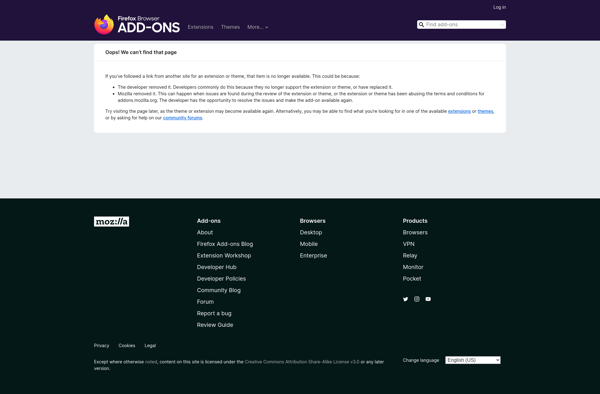
Open Tabs Next to Current
Open Tabs Next to Current is a simple but useful Google Chrome extension that modifies the behavior of opening new tabs. By default in Chrome, when you open a new tab (either by clicking the + button or using keyboard shortcuts), the new tab opens at the end of your...