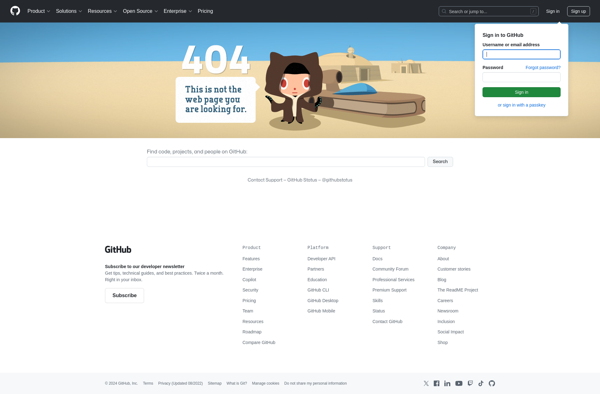Auto Unload Tab
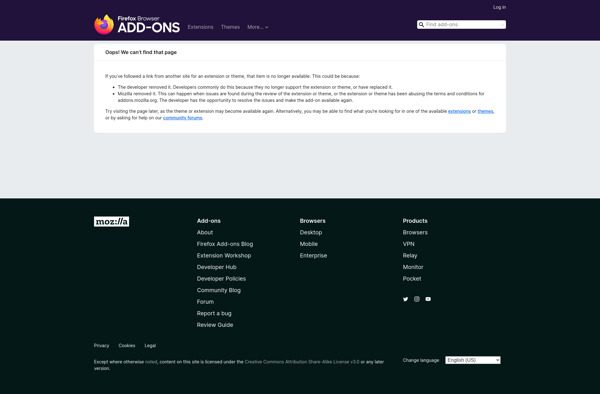
Auto Unload Tab: Automatically Free Up System Memory & Improve Browser Performance
A browser extension that automatically unloads inactive tabs to reduce memory usage and enhance browser speed, with customizable unload times and tab exclusions.
What is Auto Unload Tab?
Auto Unload Tab is a browser extension available for Chrome, Firefox, and Edge that helps free up system memory by automatically unloading tabs that have been inactive for a customizable period of time. It runs silently in the background and monitors tab activity, closing tabs that have not been used after the set unload time.
This extension is useful for anyone who regularly has a lot of tabs open and finds their browser slowing down over time as more system memory gets used. By automatically closing inactive tabs, Auto Unload Tab can dramatically improve browser speed and performance.
Some key features of Auto Unload Tab include:
- Set a customizable time period for when inactive tabs get unloaded
- Exclude specific tabs from ever unloading, regardless of activity
- View current memory usage and amount of memory freed up by unloaded tabs
- See a list of recently unloaded tabs and restore any if needed
- Whitelist specific sites to never get unloaded
- Option to unload inactive tabs on window close instead of based on a time threshold
Auto Unload Tab is customizable to user browsing habits and needs. For those who keep numerous tabs open for reference but also want to preserve system performance over time, Auto Unload Tab is a useful browser extension that can help optimize browser speed.
Auto Unload Tab Features
Features
- Automatically unloads tabs after a set period of inactivity
- Frees up system memory and improves browser performance
- Allows customizing the unload time
- Excludes certain tabs from unloading
Pricing
- Free
Pros
Cons
Reviews & Ratings
Login to ReviewThe Best Auto Unload Tab Alternatives
Top Web Browsers and Performance and other similar apps like Auto Unload Tab
Here are some alternatives to Auto Unload Tab:
Suggest an alternative ❐Tabs Outliner
Firemin
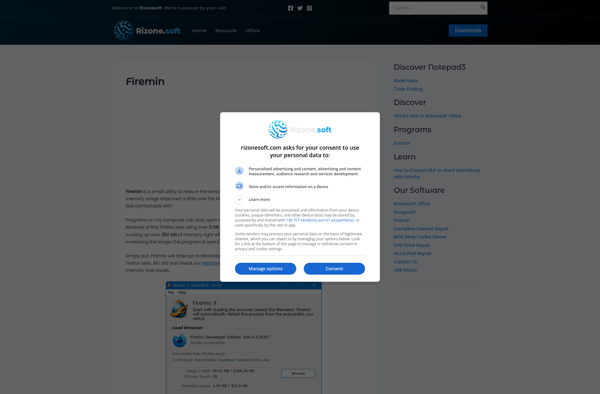
Tab Mix Plus

Tab Utilities
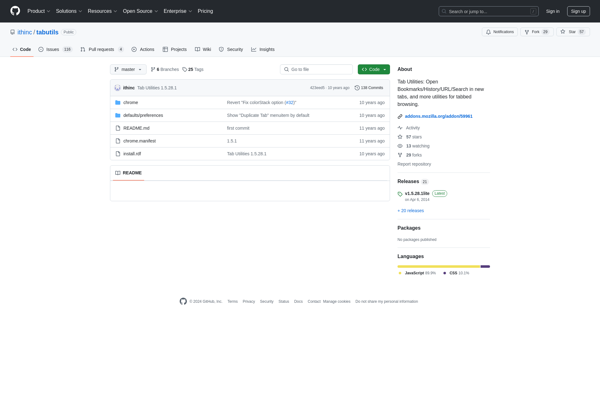
ApPHP Tabs
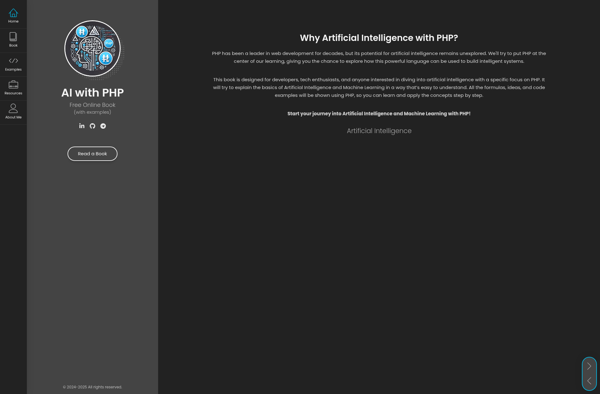
Dormancy
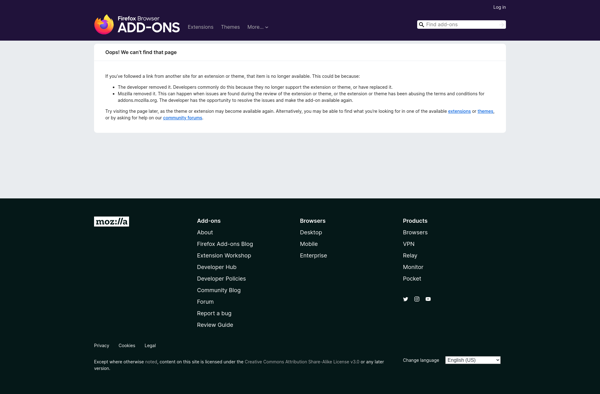
Duplicate Tabs Closer
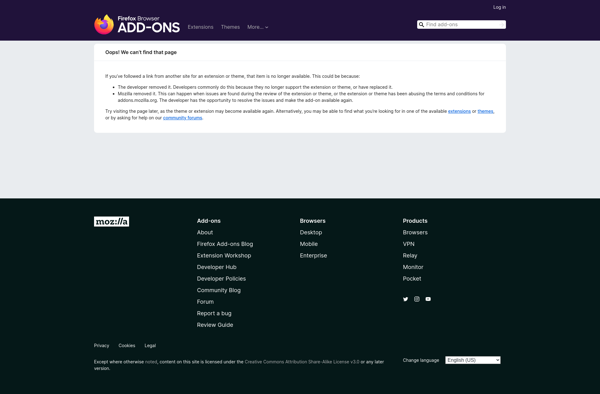
UnloadTab
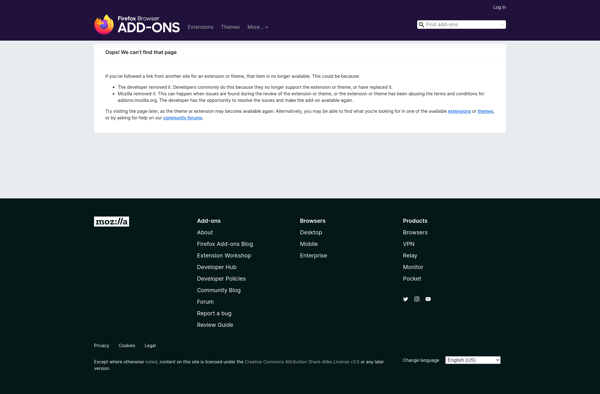
Tab Tally
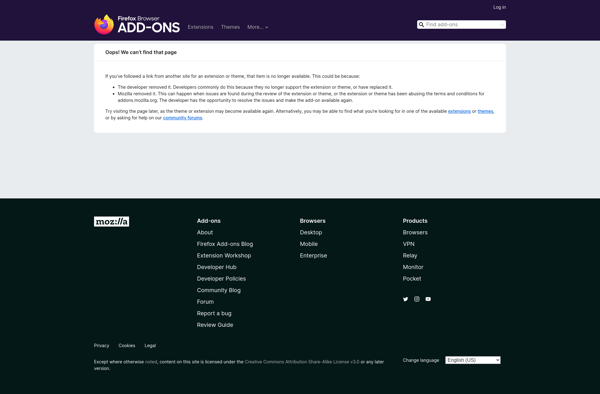
Open Tabs Next to Current