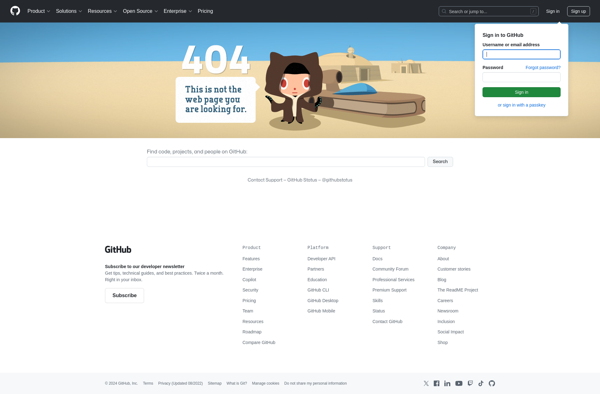Tab Tally
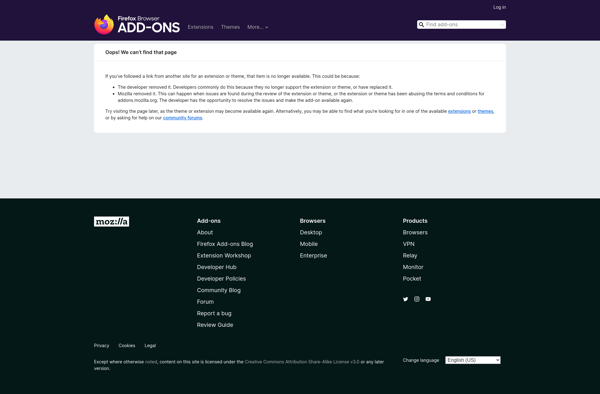
Tab Tally: Browser Extension for Tab Management
Stay organized with Tab Tally, a browser extension that tracks open tabs and provides features like tab saving, organizing, and searching, helping you boost productivity.
What is Tab Tally?
Tab Tally is a productivity-focused browser extension available for Google Chrome, Firefox, and Safari. It helps users organize, track, save, and search through open browser tabs.
The core functionality of Tab Tally is displaying a count of how many tabs are currently open in the browser. This visual cue brings awareness to tab overload and prompts users to close unnecessary tabs.
Additional features include:
- Saving open tabs into collections that can be named and categorized for easy future access
- Searching through titles, URLs, and page content of open tabs
- Viewing a list of all open tabs
- Setting goals for maximum number of tabs and getting reminders when exceeding the limit
By helping track, organize, and reduce browser tab clutter, Tab Tally boosts productivity levels. Users can save time and mental energy previously wasted on tab overload and disorganization. It leads to more efficient browser use and research workflows.
The extension has a simple, unintrusive interface paired with powerful tab management abilities. It works across browsers and operating systems without needing an account or setup. Tab Tally is a valuable tool for students, researchers, writers, and anyone who frequently has many browser tabs open at once.
Tab Tally Features
Features
- Tracks and displays the number of open tabs
- Allows saving, organizing, and searching through open tabs
- Helps users stay productive and organized by managing open tabs
- Available as a browser extension for popular browsers
Pricing
- Free
Pros
Cons
Reviews & Ratings
Login to ReviewThe Best Tab Tally Alternatives
Top Productivity and Browser Productivity and other similar apps like Tab Tally
Here are some alternatives to Tab Tally:
Suggest an alternative ❐Tabs Outliner
Tab Mix Plus

Tab Stash

Undo Close Tab Replacement
Tab Utilities
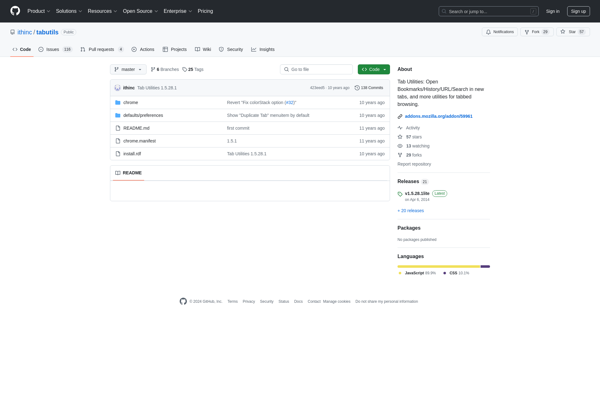
ApPHP Tabs
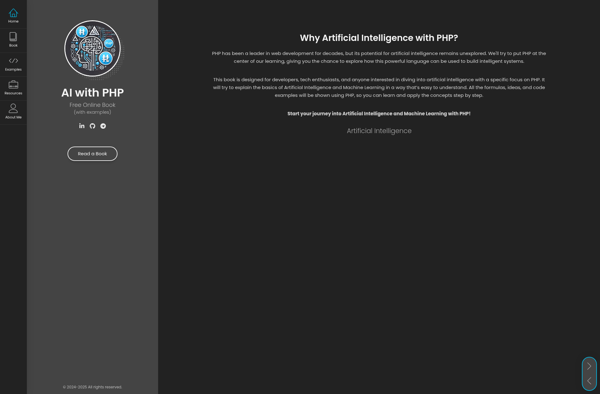
Duplicate Tabs Closer
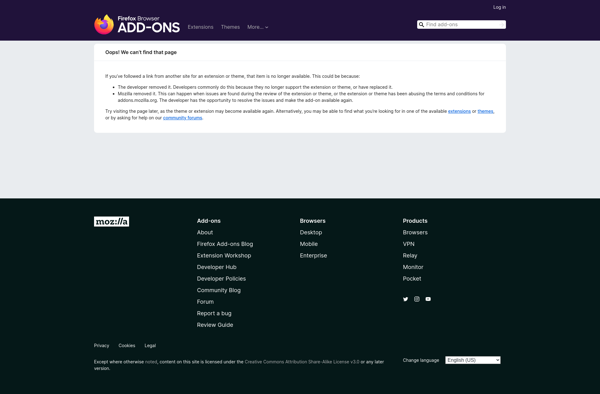
Auto Unload Tab
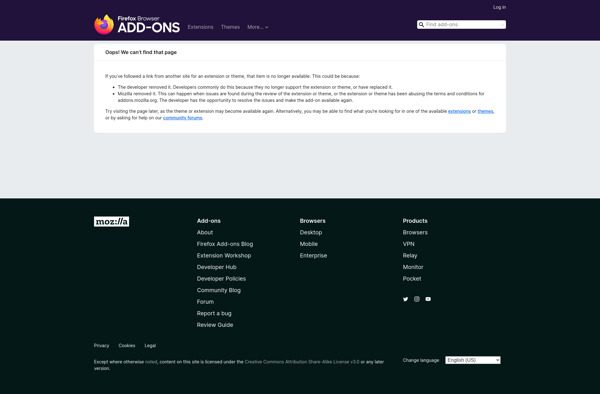
Close Tab Button (Firefox Quantum add-on)
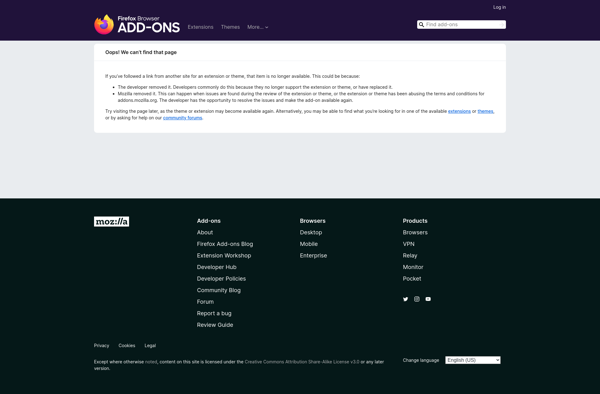
Super Tab Mode
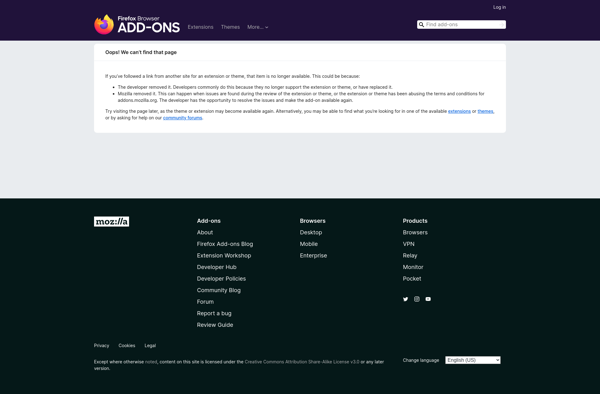
Open Tabs Next to Current