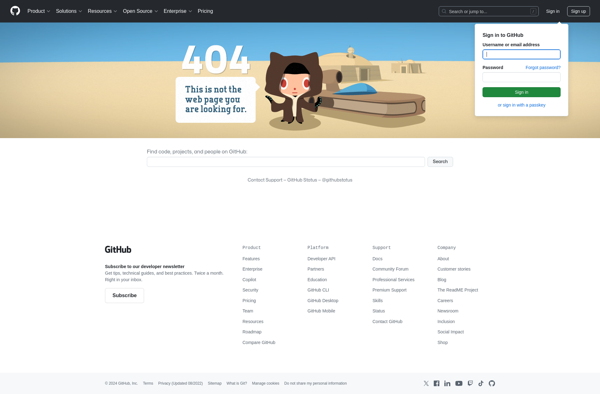Undo Close Tab Replacement
Undo Close Tab Replacement: Quickly Reopen Closed Browser Tabs
This software allows you to easily reopen recently closed browser tabs. It remembers your closed tabs for a set period of time, allowing you to undo accidental tab closures.
What is Undo Close Tab Replacement?
This undo close tab replacement software enables you to reopen browser tabs that you have accidentally closed. It works by remembering your closed tabs for a configurable time period, allowing you to restore them if you suddenly realize you still needed one.
The software runs in the background and monitors all open tabs in your browser. When you close a tab, either intentionally or by mistake, the software captures information about that tab. Then if you decide you actually did want that tab open, you can access a list of your recently closed tabs and restore them.
Key features include:
- Set a time period for how long closed tabs are remembered, from minutes up to weeks
- Easily restore multiple tabs at once from the list of closed tabs
- View previews and titles of closed tabs before restoring them
- Search through your tab history to find a specific closed tab
- Works across all major web browsers to keep your browsing unified
By installing this software, you no longer have to worry about losing valuable tabs. It acts as a safety net, allowing you to go back and reopen tabs you come to realize you still need. It saves you time and headaches from trying to locate content again that you accidentally closed.
Undo Close Tab Replacement Features
Features
- Reopen recently closed browser tabs
- Set time period to remember closed tabs
- Undo accidental tab closures
Pricing
- Freemium
- Subscription-Based
Pros
Cons
Official Links
Reviews & Ratings
Login to ReviewNo reviews yet
Be the first to share your experience with Undo Close Tab Replacement!
Login to ReviewThe Best Undo Close Tab Replacement Alternatives
Top Web Browsers and Tab Management and other similar apps like Undo Close Tab Replacement
Here are some alternatives to Undo Close Tab Replacement:
Suggest an alternative ❐Tabs Outliner
Tab Mix Plus

Tab Utilities
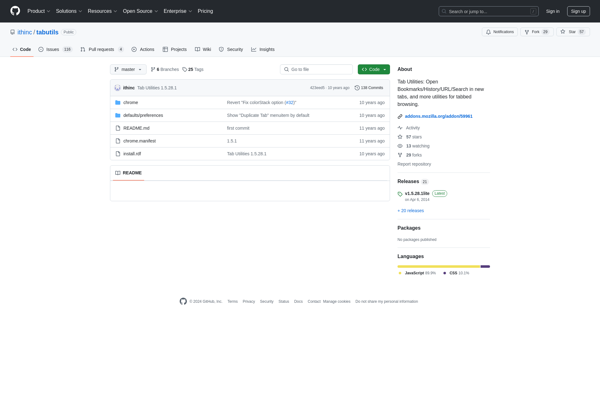
Undo Closed Tabs Button
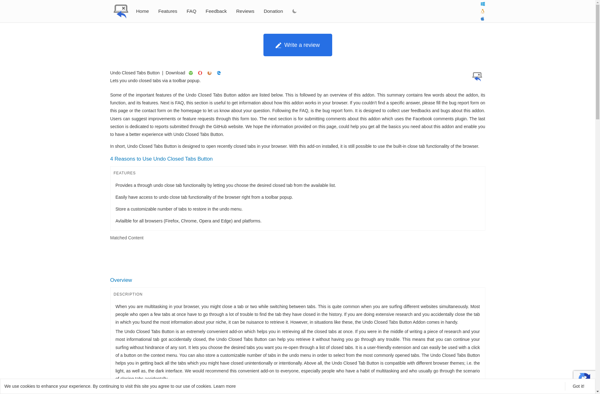
Duplicate Tabs Closer
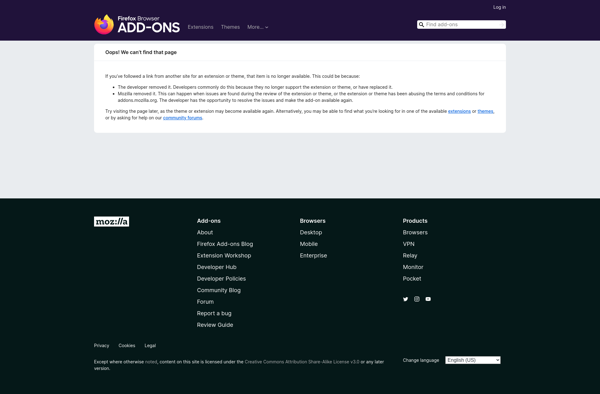
UndoClose
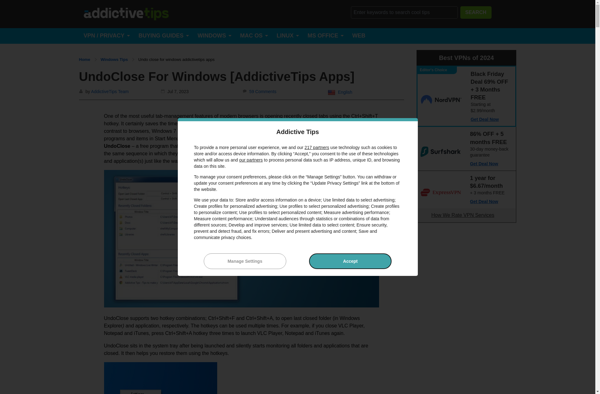
Tab Tally
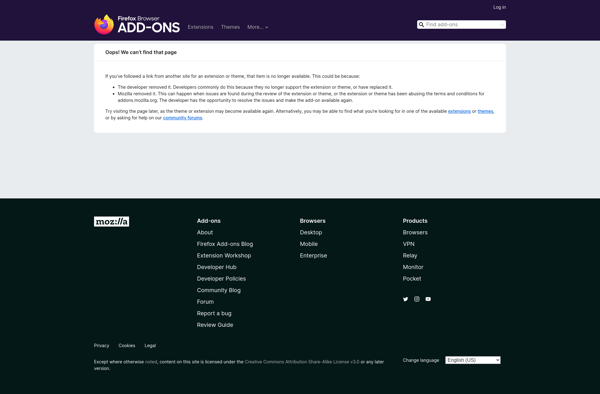
Close Tab Button (Firefox Quantum add-on)
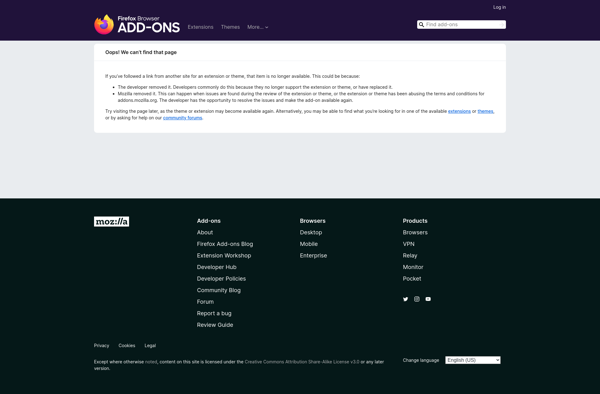
Undo Close Tab Button
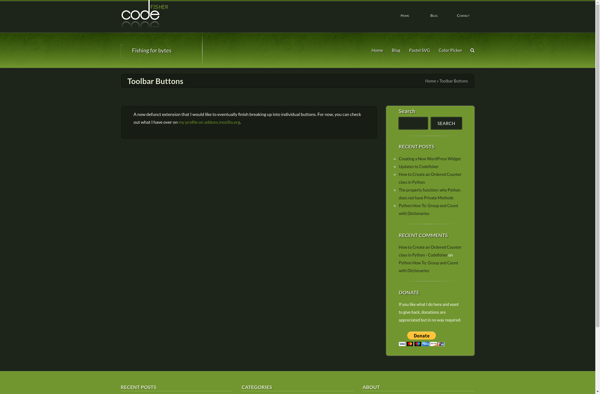
Open Tabs Next to Current