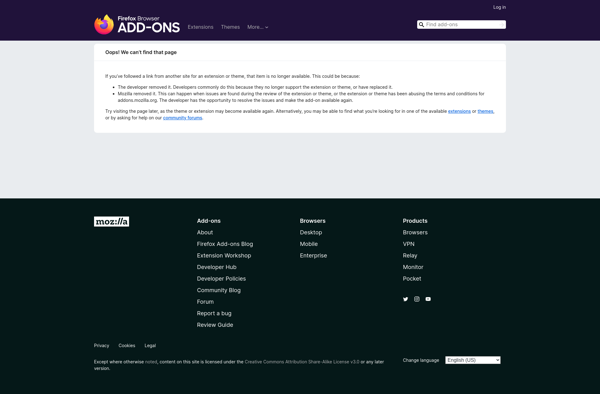Open Tabs Next to Current
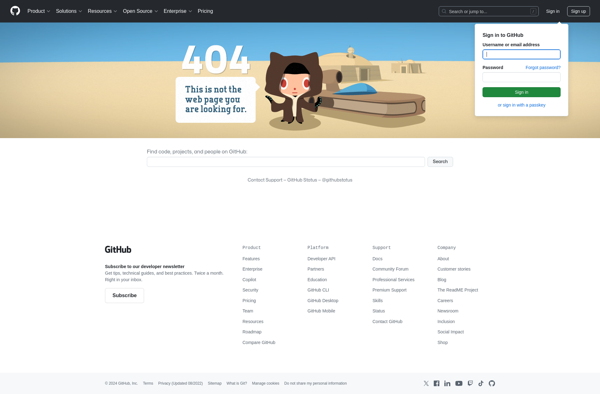
Open Tabs Next to Current
A Chrome extension that alters the behavior of opening new tabs, positioning them adjacent to the current active tab rather than appending them to the bottom.
What is Open Tabs Next to Current?
Open Tabs Next to Current is a simple but useful Google Chrome extension that modifies the behavior of opening new tabs. By default in Chrome, when you open a new tab (either by clicking the + button or using keyboard shortcuts), the new tab opens at the end of your current tab strip.
This extension makes it so that new tabs instead open right next to your currently active tab. So if you have 5 tabs open and are on the 3rd tab, if you open a new tab it will open as the 4th tab, shifting all tabs after it over by one.
This places new tabs near the context of what you're currently viewing, which for many people feels more natural and makes new tabs easier to get to. No longer do you have to click through all your other tabs just to get to that new one you just opened.
The extension has customizable keyboard shortcuts for opening new tabs to the left or right of the current tab, and also has options for automatically grouping similar tabs next to each other. It's highly customizable to fit your tab opening workflow.
Open Tabs Next to Current Features
Features
- Opens new tabs next to the current tab instead of at the end
- Customizable via options to open new tabs in different positions
- Works across multiple Chrome windows
- Lightweight extension with minimal impact on performance
Pricing
- Free
Pros
Cons
Reviews & Ratings
Login to ReviewNo reviews yet
Be the first to share your experience with Open Tabs Next to Current!
Login to ReviewThe Best Open Tabs Next to Current Alternatives
Top Web Browsers and Chrome Extensions and other similar apps like Open Tabs Next to Current
Here are some alternatives to Open Tabs Next to Current:
Suggest an alternative ❐Tabs Outliner
Tab Mix Plus

Tab Stash

Undo Close Tab Replacement
Tab Utilities
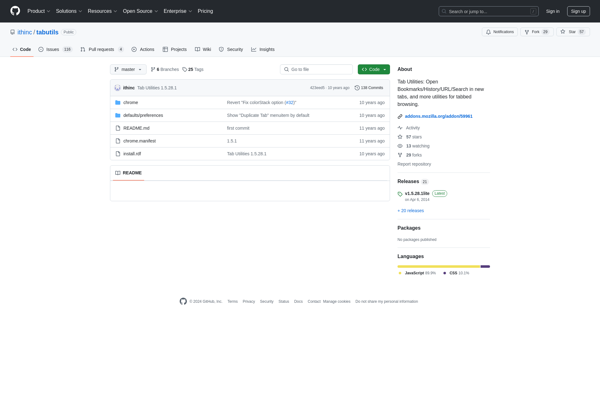
ApPHP Tabs
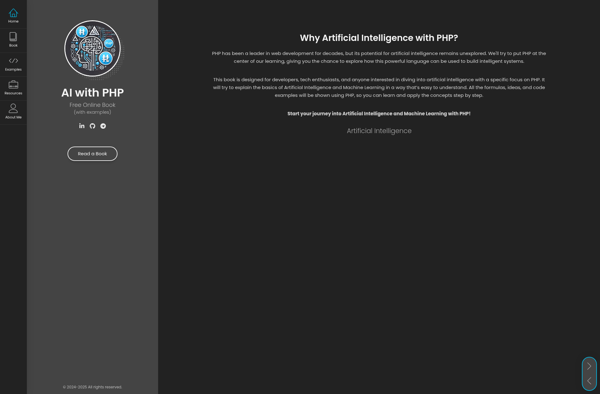
Duplicate Tabs Closer
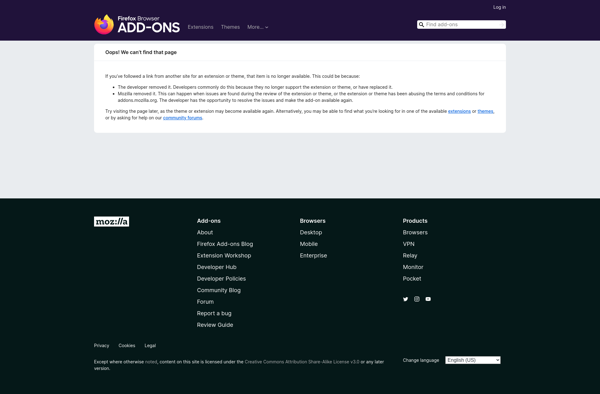
Auto Unload Tab
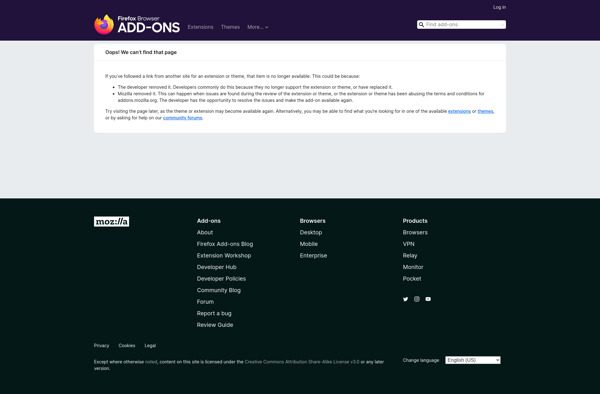
Tab Tally
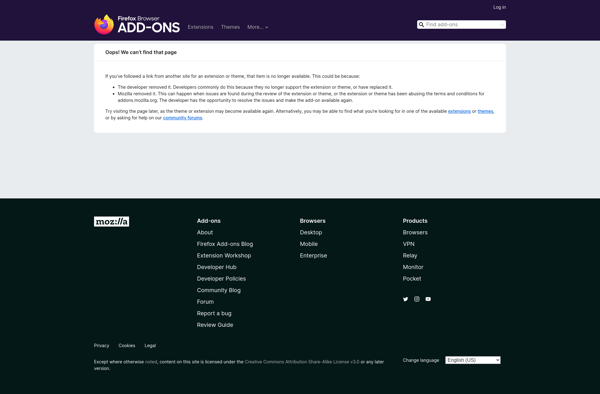
Close Tab Button (Firefox Quantum add-on)
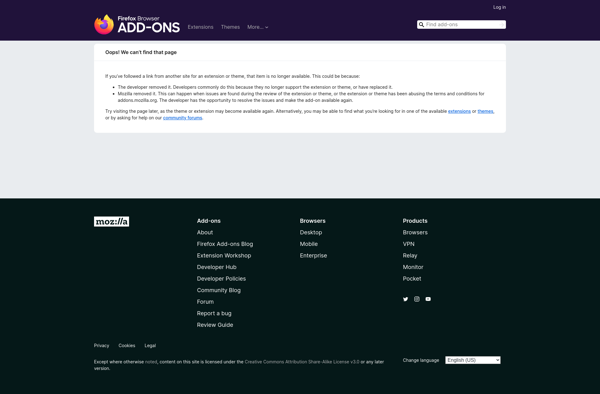
Super Tab Mode