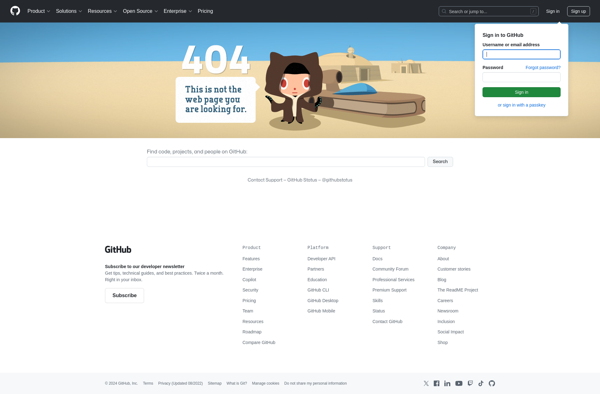Duplicate Tabs Closer
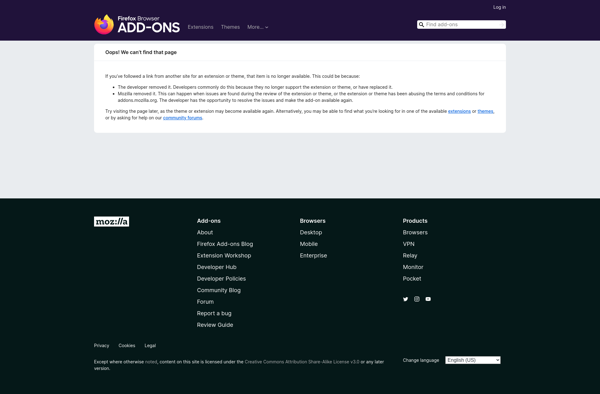
Duplicate Tabs Closer
Browser extension helps manage open browser tabs by identifying and closing duplicate tabs
What is Duplicate Tabs Closer?
Duplicate Tabs Closer is a useful browser extension that helps keep browser tabs organized by identifying and removing duplicate open tabs. It works across popular browsers like Chrome, Firefox, Edge, and Opera.
The extension scans all open tabs and highlights the titles of tabs that point to identical URLs. This makes it easy to spot duplicate tabs at a glance. Users can then click on the extension icon to view a list of all duplicate tabs detected, and close them with one click to quickly remove tab clutter.
Keeping duplicate tabs open can use up unnecessary system memory and make it harder to quickly find the tab you need. Duplicate Tabs Closer solves this by streamlining tab management. It runs automatically in the background and requires no configuration. The intuitive interface also makes it simple to use.
With its ability to identify duplicate open tabs, highlight them visually, and close them easily, Duplicate Tabs Closer is useful for anyone who finds themselves with a messy sea of open browser tabs. It helps regain tab control and reduces duplication. The extension helps optimize browser performance by limiting needless duplication of open web pages.
Duplicate Tabs Closer Features
Features
- Identifies duplicate browser tabs
- Highlights tabs with identical URLs
- Allows closing duplicate tabs with one click
- Works across multiple browsers like Chrome, Firefox, Edge
- Customizable options to ignore pinned tabs, ignore tabs playing audio, etc
Pricing
- Free
- Open Source
Pros
Cons
Reviews & Ratings
Login to ReviewThe Best Duplicate Tabs Closer Alternatives
Top Web Browsers and Tab Management and other similar apps like Duplicate Tabs Closer
Here are some alternatives to Duplicate Tabs Closer:
Suggest an alternative ❐Tabs Outliner
Tab Mix Plus

Tab Stash

Undo Close Tab Replacement
Tab Utilities
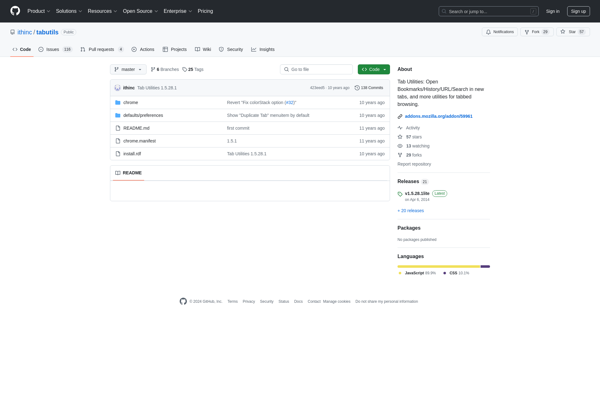
Auto Unload Tab
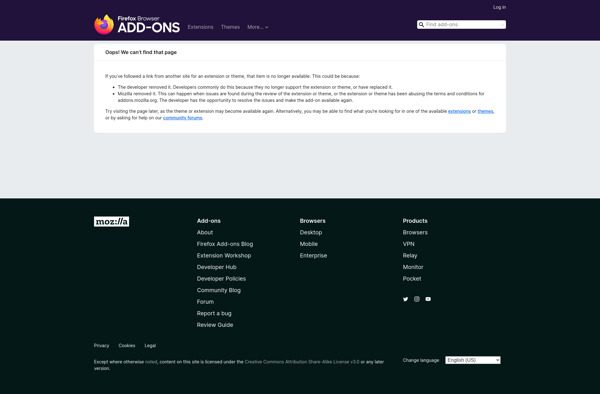
Tab Tally
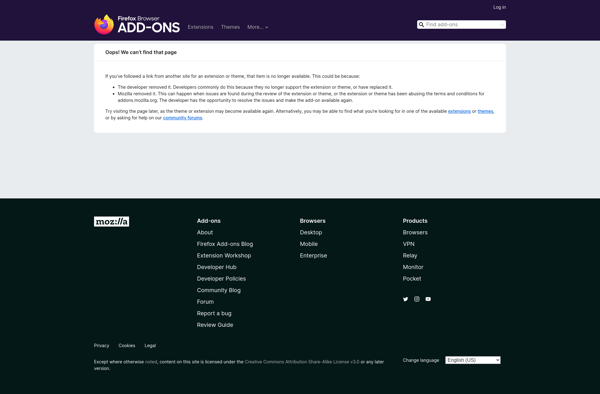
Close Tab Button (Firefox Quantum add-on)
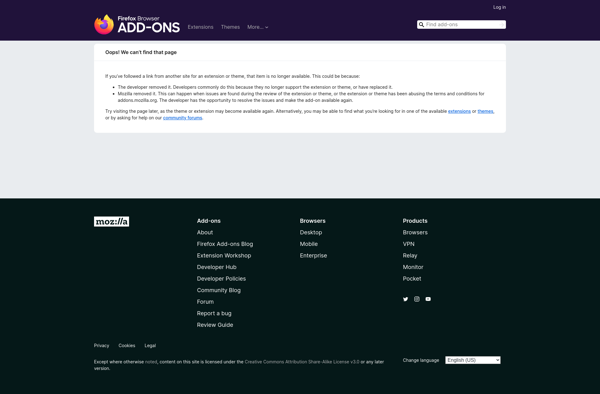
Super Tab Mode
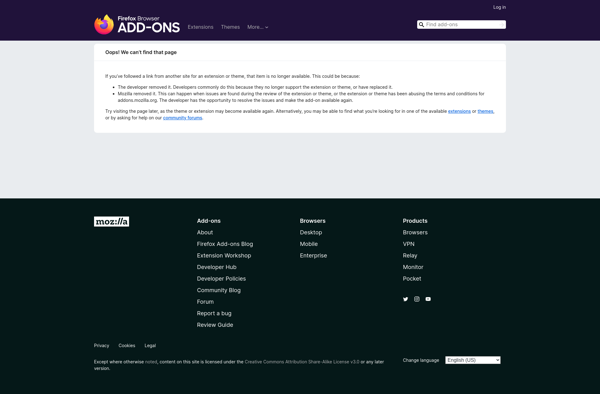
Open Tabs Next to Current