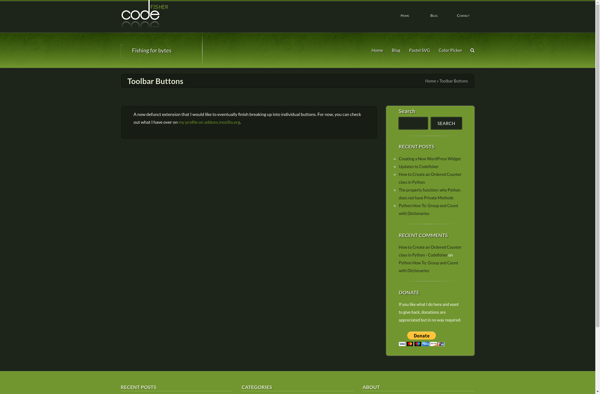Undo Closed Tabs Button
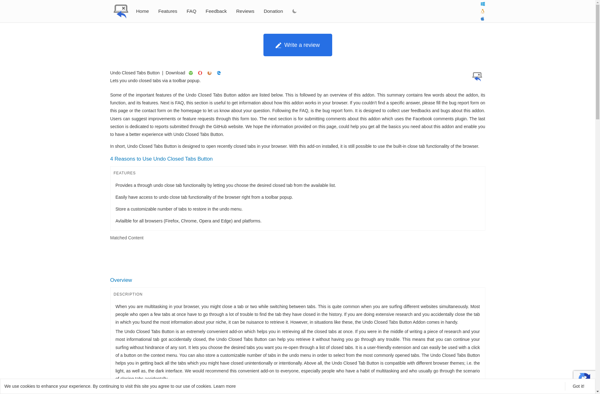
Undo Closed Tabs Button: Easily Reopen Accidentally Closed Tabs
A browser extension that saves your recently closed tabs, allowing you to restore them with one click, adding a button to your toolbar for convenient reopening.
What is Undo Closed Tabs Button?
Undo Closed Tabs Button is a handy browser extension available for Chrome, Firefox, and Edge. It adds an arrow-shaped button to your browser's toolbar that allows you to easily reopen tabs you've accidentally closed.
This extension monitors all tabs you close and saves them in a stack. If you close a tab you didn't mean to, you can simply click the Undo Closed Tabs button to reopen it. You can even reopen multiple closed tabs at once.
By default, it will save your last 10 closed tabs. But you can customize this in the options to save up to 25 closed tabs in the undo stack. It works perfectly alongside the native ctrl/command+shift+T keyboard shortcut to reopen the last closed tab.
Undo Closed Tabs Button saves you time and frustration when you inevitably close out of a tab you still need open. Instead of losing your place and having to navigate back to that page, you can restore it instantly. It's one of those simple but extremely useful browser extensions that should be a staple in any browser once installed.
Undo Closed Tabs Button Features
Features
- Easily reopen accidentally closed tabs
- Saves recently closed tabs for quick restoration
- Adds a button to the browser toolbar for convenient access
- Supports multiple browser platforms (e.g., Chrome, Firefox, Edge)
Pricing
- Free
Pros
Cons
Official Links
Reviews & Ratings
Login to ReviewThe Best Undo Closed Tabs Button Alternatives
Top Web Browsers and Browser Extensions and other similar apps like Undo Closed Tabs Button
Tab Mix Plus

Undo Close Tab Replacement
UndoClose
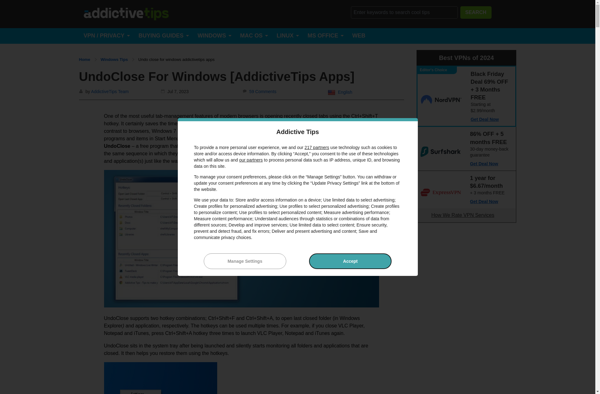
Close Tab Button (Firefox Quantum add-on)
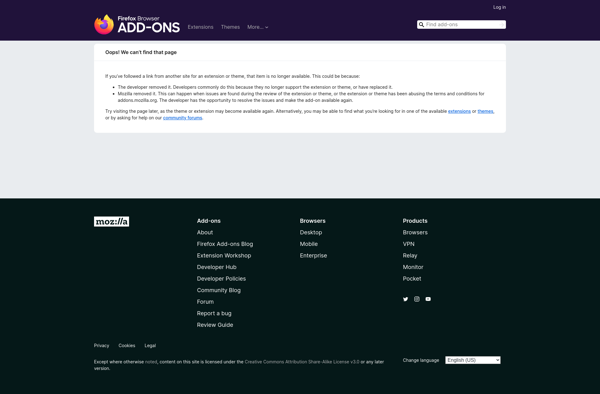
Undo Close Tab Button