Archive collectively operation utility
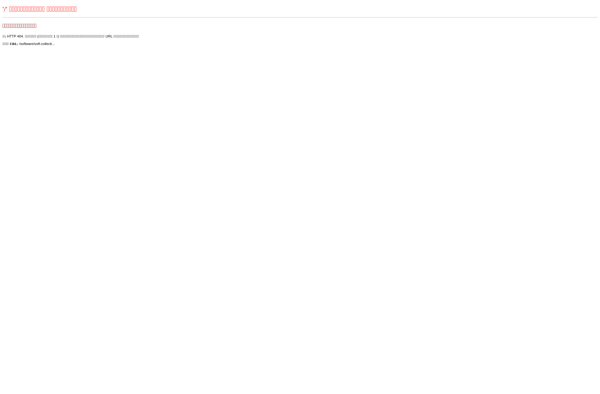
Archive: Collectively Operation Utility
A software tool that allows users to efficiently archive, organize, search, and collaborate on digital content, providing a centralized platform for managing documents, photos, videos, and other files.
What is Archive collectively operation utility?
Archive collectively operation utility is a powerful yet easy-to-use digital asset management and archiving software. It enables teams and organizations to securely store, organize, search, share, and track their digital content in one centralized platform.
Key features include:
- Intuitive drag-and-drop interface to upload, tag and organize files
- Customizable metadata and automated tagging capabilities
- Robust search engine to quickly locate files based on multiple criteria
- Collaboration tools like annotations, version history, permissions to securely share content
- Customizable workflows to map archiving processes
- Storage optimization features like compression and duplication detection
- Integrations with popular apps and services like Dropbox, Box, SharePoint etc.
- Mobile apps allow accessing archived files from anywhere
Whether dealing with photos, videos, office documents, CAD files or other digital assets, Archive collectively operation utility makes archiving simple and efficient for both individual users and teams. Its flexibility supports varied use cases across industries like media, government, heritage preservation, architecture firms etc.
Archive collectively operation utility Features
Features
- File compression and archiving
- File organization and cataloging
- Advanced search capabilities
- Collaboration tools
- Version control
- Encryption and security features
- Integrations with cloud storage services
Pricing
- Freemium
- Subscription-Based
Pros
Cons
Reviews & Ratings
Login to ReviewNo reviews yet
Be the first to share your experience with Archive collectively operation utility!
Login to ReviewThe Best Archive collectively operation utility Alternatives
Top File Management and Archiving and other similar apps like Archive collectively operation utility
Here are some alternatives to Archive collectively operation utility:
Suggest an alternative ❐WinRAR

7-Zip
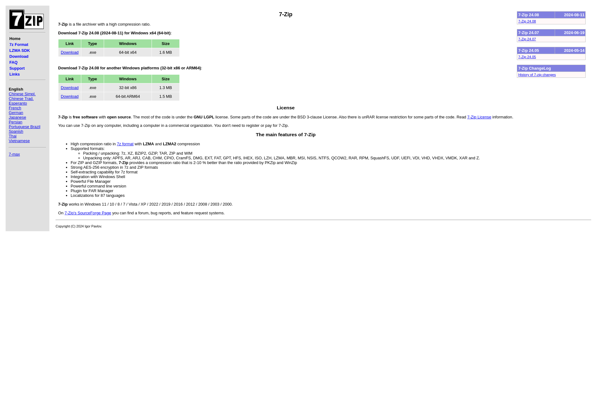
WinZip
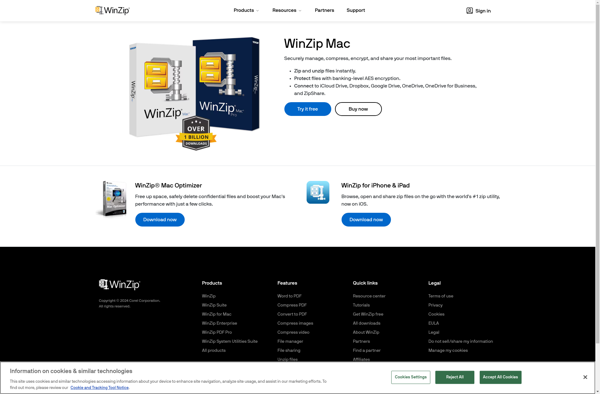
PeaZip

The Unarchiver
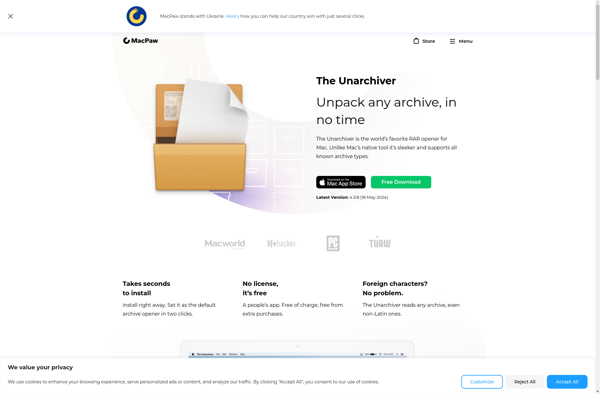
BetterZip

IZArc
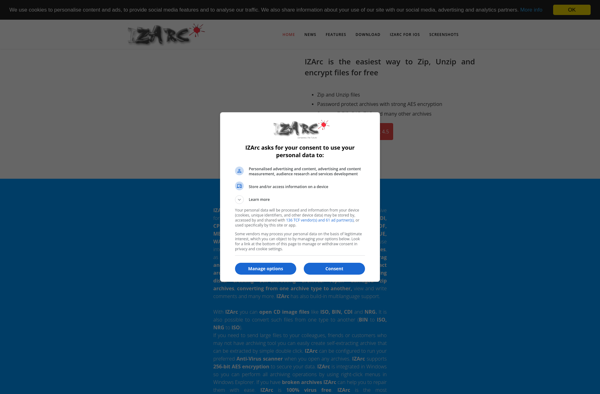
File Roller
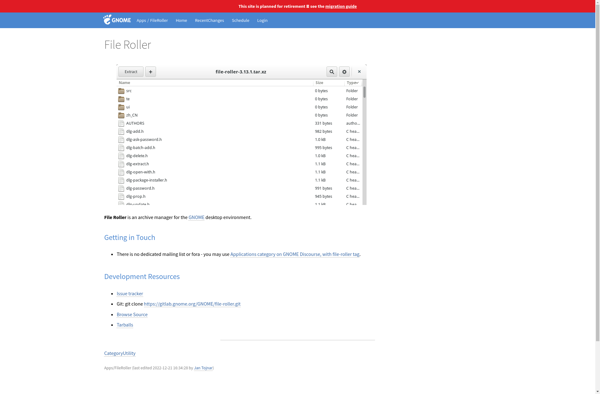
FreeArc
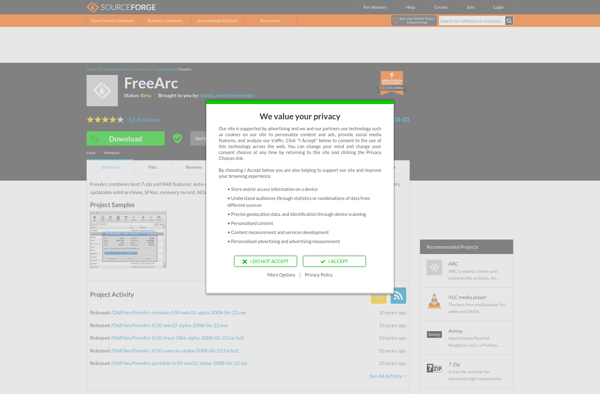
Bandizip
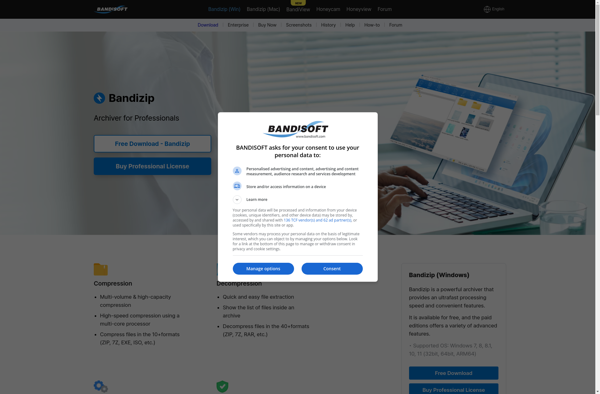
P7zip
