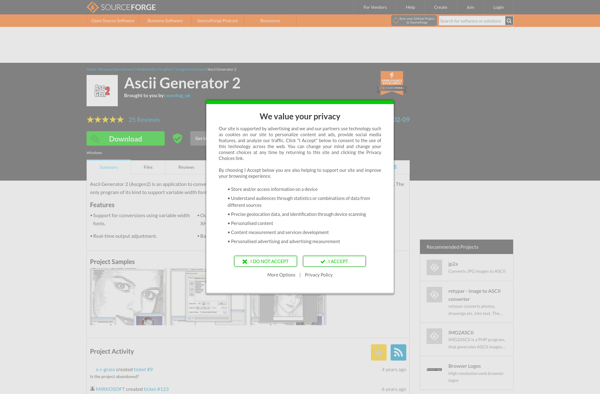ASCIIator
ASCIIator: Free Online Image to ASCII Art Converter
Convert images to ASCII art with ASCIIator, a free online tool for rendering text-based images using ASCII characters.
What is ASCIIator?
ASCIIator is a free web-based application that converts images into ASCII art. It takes an image file such as JPG, PNG, GIF and renders it using ASCII characters to create a text-based image.
The tool is very easy to use. You simply upload or provide the URL for the image you want to convert. You can then customize settings like the ASCII character set to use, size, invert, brightness and more to tweak the output.
Once configured, ASCIIator renders the image into an ASCII art version composed of letters, numbers, and symbols. You can then copy or save the ASCII art text. The generated output tries to approximate the shading and colors of the original image using the density of characters.
Some key features and capabilities of ASCIIator include:
- Supports JPG, PNG, GIF image formats
- Multiple ASCII character set options
- Customizable image size and character spacing
- Invert and brightness settings
- Set background and foreground colors
- Add padding around ASCII art
- Copy to clipboard or save as text file
The tool is free to use without any signup requirements. As an online web application, it runs on any modern web browser like Chrome, Firefox, Safari, etc. The simple interface and useful customizations make ASCIIator a great way to render images into retro-looking ASCII art.
ASCIIator Features
Features
- Converts images to ASCII art
- Supports JPG, PNG, GIF image formats
- Customizable ASCII character set
- Adjustable image size and ASCII density
- Multiple text formatting options
- Download ASCII art as text file
Pricing
- Free
Pros
Cons
Official Links
Reviews & Ratings
Login to ReviewThe Best ASCIIator Alternatives
Top Photos & Graphics and Image Conversion and other similar apps like ASCIIator
Here are some alternatives to ASCIIator:
Suggest an alternative ❐JavE
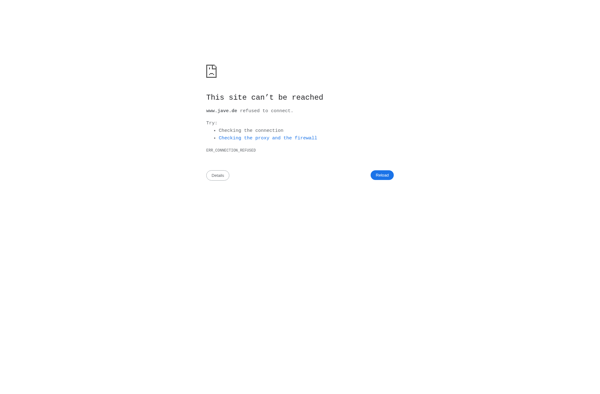
ASCII Art Paint
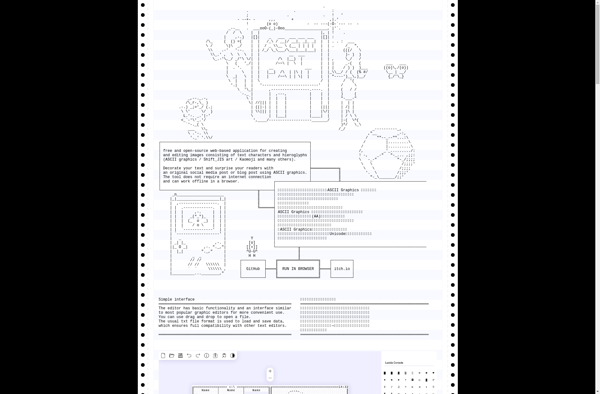
Ascii Generator 2