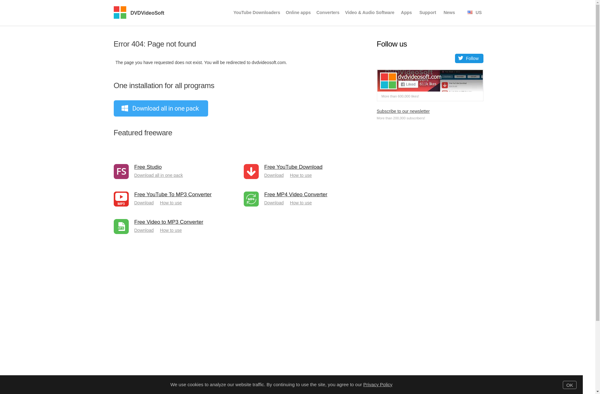Aunsoft VidPie
Aunsoft VidPie: Video Editing Software
Aunsoft VidPie is a video editing software for Windows that allows users to edit, convert, enhance, and optimize video files. It has basic editing features like trimming, cropping, rotating, adding effects, as well as advanced tools for color correction, stabilization, denoising, and more.
What is Aunsoft VidPie?
Aunsoft VidPie is a versatile video editing application for Windows designed for both novice and advanced users. It provides a wide range of video editing tools and effects to enhance and optimize video footage.
Key features include:
- Import and export video in all popular formats including MP4, AVI, WMV, MOV, MKV etc.
- Trim, crop, rotate, split and merge video clips
- Add effects like filters, transitions, text, stickers and motion effects
- Advanced color correction, white balance, image stabilization
- Video enhancement tools such as upscaling resolution, deshaking, denoising
- Hardware accelerated encoding for fast video export
- Support for 360 VR footage
- Multitrack timeline for precise editing control
- Screen recording and basic screencast editor
- Slideshow maker
- Intuitive and easy-to-use interface
Overall, Aunsoft VidPie is an excellent choice for hobbyists, social media creators, editors and videography enthusiasts looking for a fully-featured video editing program that is affordable and easy to use.
Aunsoft VidPie Features
Features
- Video editing tools like trimming, cropping, rotating
- Adding effects, transitions, text, subtitles
- Advanced color correction and image enhancement
- Video stabilization and denoising
- Audio editing tools
- Format conversion
- Screen recording
- GIF making
- Hardware acceleration
- 4K video support
Pricing
- Freemium
Pros
Cons
Official Links
Reviews & Ratings
Login to ReviewThe Best Aunsoft VidPie Alternatives
Top Video & Movies and Video Editing and other similar apps like Aunsoft VidPie
Here are some alternatives to Aunsoft VidPie:
Suggest an alternative ❐Free Video to Android Converter