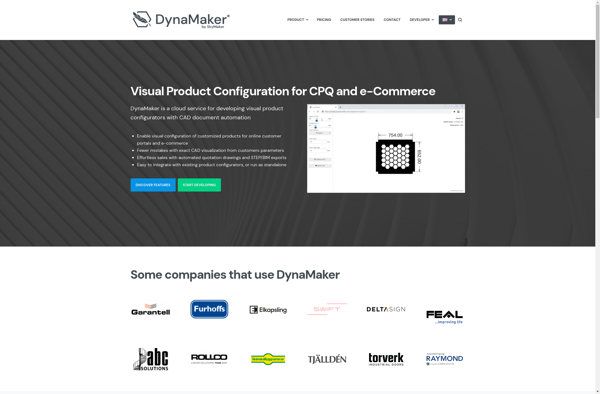BlocksCAD

BlocksCAD: Free 3D Printing CAD Software
Free and open-source CAD modeling software for 3D printing with simple block shapes and boolean operations like add, subtract, and intersect
What is BlocksCAD?
BlocksCAD is a free and open-source computer-aided design (CAD) software focused on making models for 3D printing. It uses a simple, block-based workflow that allows beginners to quickly create complex 3D printable objects without needing to learn complex CAD software.
Unlike traditional CAD programs that rely on precise coordinate inputs and boolean operations, BlocksCAD uses an intuitive drag-and-drop block workspace. Users can add primitive shapes like cubes, pyramids, spheres, and cylinders to the modeling area and then combine them using boolean tools like add, subtract, and intersect.
Once the model is complete, users can export it as an STL file for 3D printing or they can continue editing the original BlocksCAD document. The software includes tools for measurement, snap alignment to a grid, rotating/moving blocks in 3D space, and cutting/duplicating large sections quickly.
As an open-source program, BlocksCAD benefits from a community of developers adding new features and fixes. It runs on Windows, Mac, and Linux computers. The simple block-based workflow makes BlocksCAD a good introduction to 3D modeling for beginners before moving to more complex CAD software.
BlocksCAD Features
Features
- CAD modeling software
- Specifically for 3D printing
- Uses simple block shapes for modeling
- Supports boolean operations like add, subtract and intersect
- Open source and free to use
Pricing
- Open Source
Pros
Cons
Official Links
Reviews & Ratings
Login to ReviewThe Best BlocksCAD Alternatives
Top 3D Modeling and Cad Software and other similar apps like BlocksCAD
Here are some alternatives to BlocksCAD:
Suggest an alternative ❐OpenSCAD
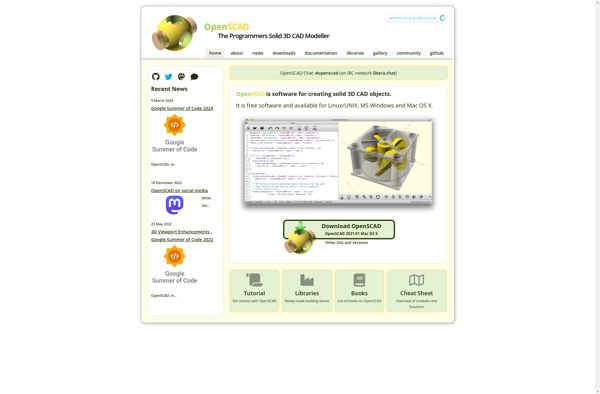
ImplicitCAD
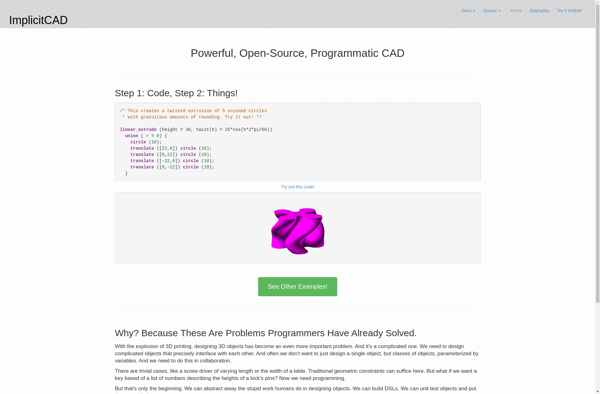
OpenJSCAD.org
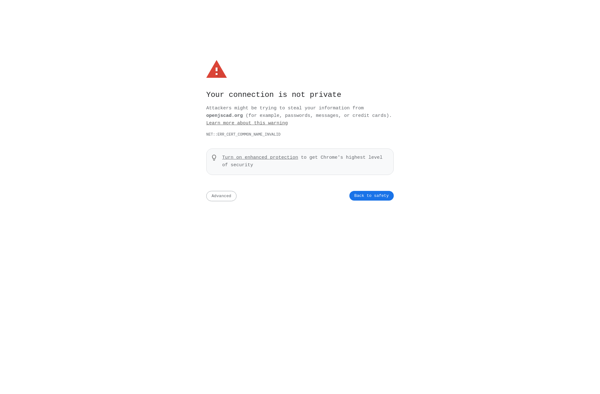
MakerSCAD
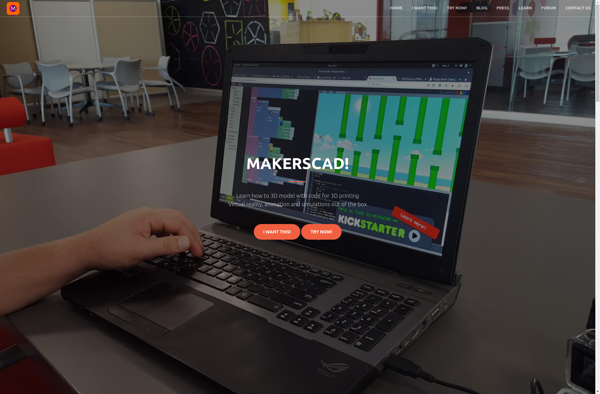
Antimony
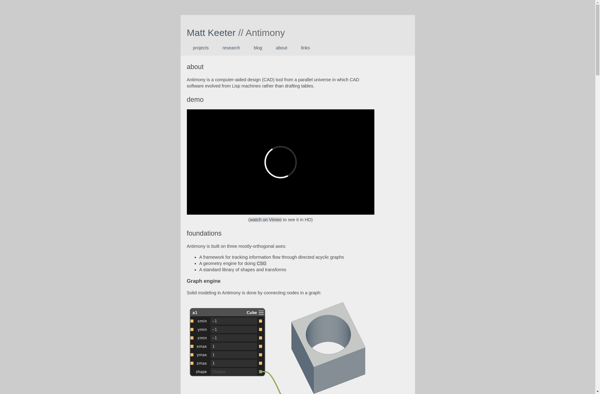
DynaMaker