DynaMaker
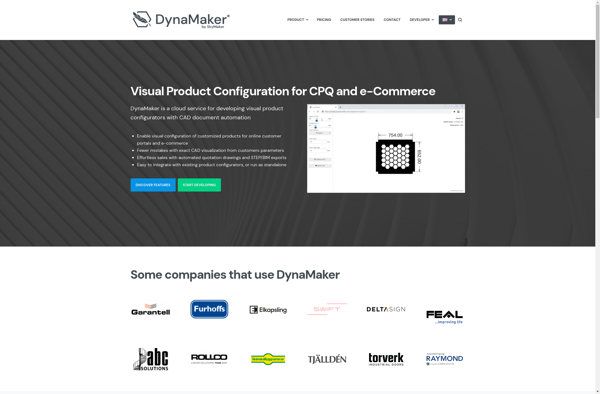
DynaMaker: User-Friendly Dynamic Mathematical Modeling & Simulation Software
Discover DynaMaker, a powerful tool for creating dynamic mathematical models and simulations. Easily build models by arranging blocks of system elements and analyze behavior over time with advanced graphing and analysis tools.
What is DynaMaker?
DynaMaker is a versatile and easy-to-use software application designed to assist in the creation and analysis of dynamic mathematical models and simulations. It utilizes a block diagram interface, where users can build models by arranging different blocks representing key system elements like stocks, flows, variables, equations, etc. and connecting them.
Some of the key capabilities and benefits of DynaMaker include:
- Intuitive drag-and-drop model building, allowing users to quickly construct models without needing to write out equations and code.
- Extensive model libraries covering areas like business, ecology, epidemiology, and more that can be used as templates or examples.
- Various built-in plotting and analysis tools to run simulations and understand system behavior over time under different scenarios.
- Support for Monte Carlo analysis for incorporating probability distributions and running sensitivity simulations.
- Collaboration features to share, discover, and reuse models with other DynaMaker users.
- Cross-platform support, able to run via installable desktop application or through web browser.
- Exporting model diagrams, equations, datasets, and documentation for publishing and sharing outside of DynaMaker.
With its emphasis on ease-of-use along with powerful analysis capabilities, DynaMaker is well-suited for business analysts, engineers, researchers, students, and other modelers looking to better understand and optimize real-world systems and processes through simulation.
DynaMaker Features
Features
- Graphical interface for building models by connecting blocks
- Large library of built-in blocks for stocks, flows, variables, equations, etc
- Runs simulations and provides graphs/charts to analyze model behavior over time
- Supports building complex systems with feedback loops and nonlinear relationships
- Model documentation tools like annotations and report generation
- Collaboration features for sharing models with other users
- Import/export models to exchange with other tools
- Extendable - ability to create custom blocks
Pricing
- Free limited version
- Subscription-based for full version
Pros
Cons
Official Links
Reviews & Ratings
Login to ReviewThe Best DynaMaker Alternatives
Top Education & Reference and Math & Science and other similar apps like DynaMaker
Here are some alternatives to DynaMaker:
Suggest an alternative ❐FreeCAD
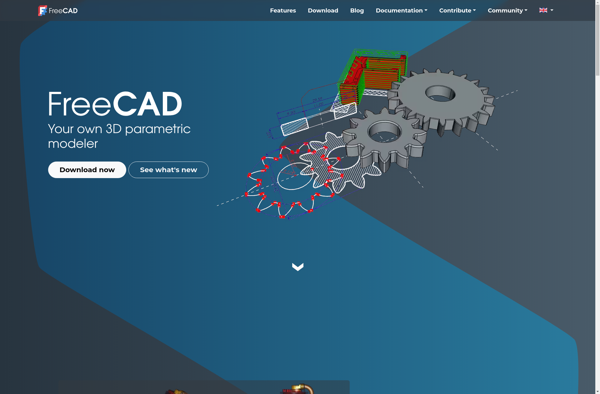
OpenSCAD
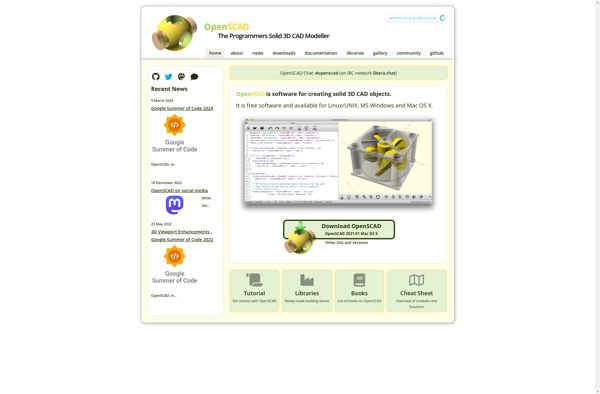
ImplicitCAD
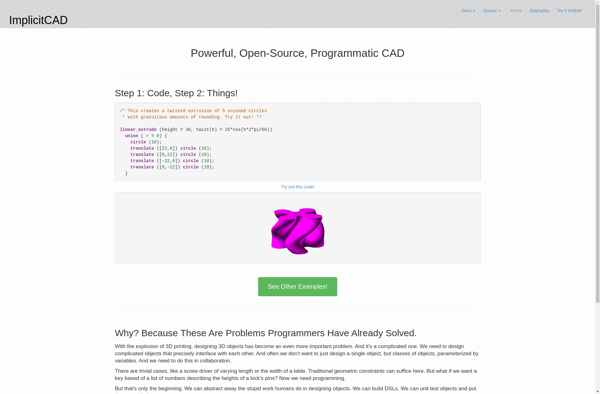
OpenJSCAD.org
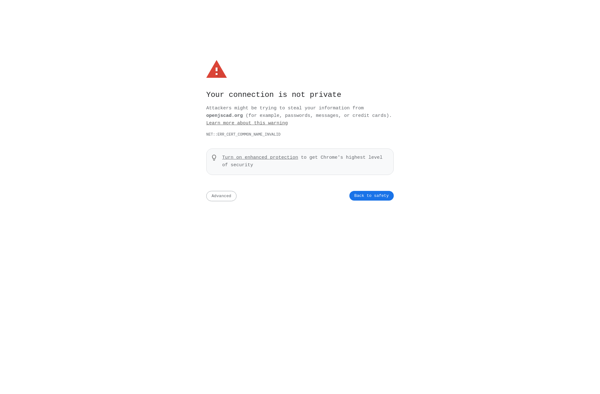
MakerSCAD
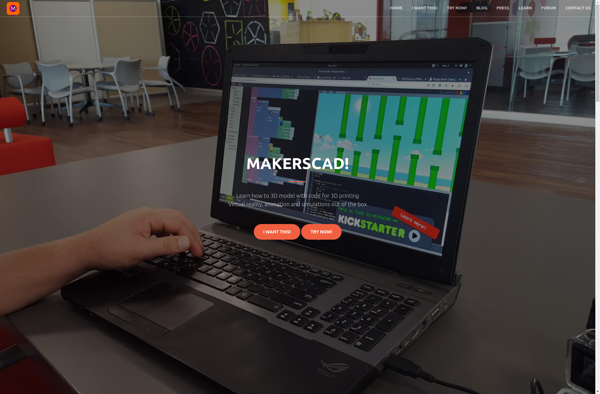
CadQuery
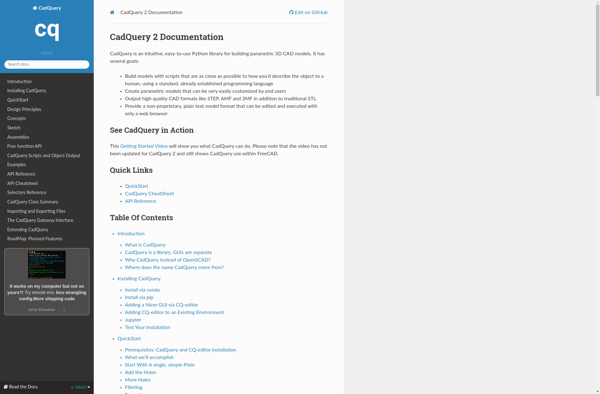
BlocksCAD

DeclaraCAD
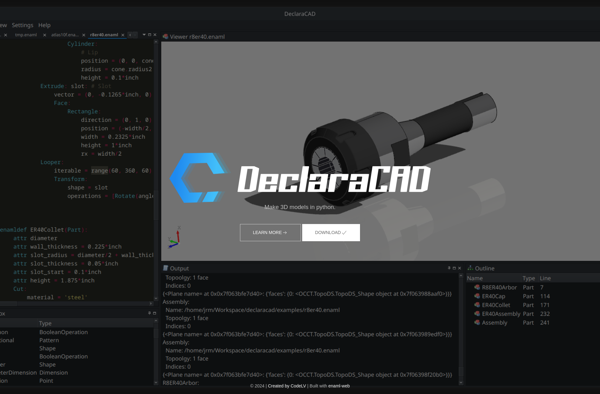
HyperFun
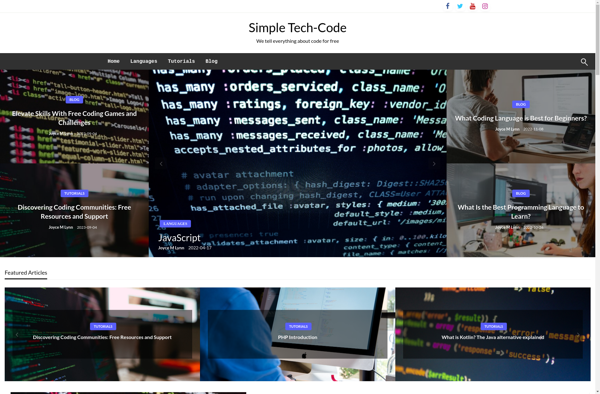
Libfive Studio

CScheme
