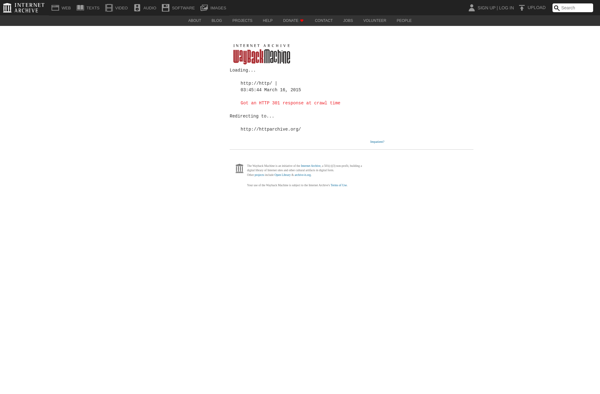Bombono DVD
Bombono DVD is a free, open source DVD authoring program for Linux. It provides an intuitive interface for creating DVD menus and burning video files to playable DVDs.
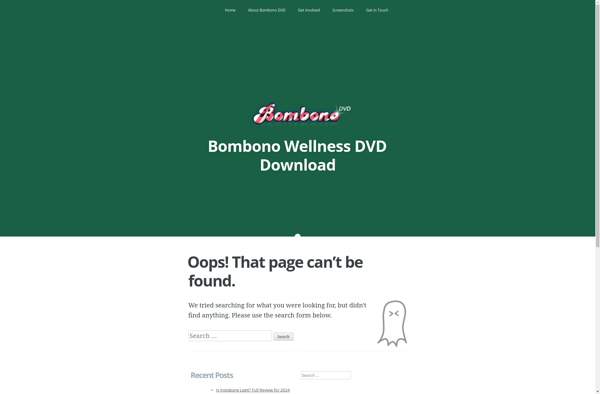
Bombono DVD: Free, Open Source DVD Authoring for Linux
A free, open source DVD authoring program for Linux, providing an intuitive interface for creating DVD menus and burning video files to playable DVDs.
What is Bombono DVD?
Bombono DVD is a free and open source DVD authoring application for Linux. It provides an easy-to-use interface for creating professional-looking DVD menus and burning video files into fully playable DVDs.
Some key features of Bombono DVD include:
- Intuitive drag-and-drop interface for quickly assembling DVD menus
- Wide range of menu templates and background images to choose from
- Advanced features like multiple subtitle and audio tracks
- Supports most common video formats like AVI, MP4, DivX, etc.
- Runs on Linux platforms like Ubuntu, Fedora, openSUSE, etc.
With Bombono DVD, anyone can create stylish, customized DVDs of their videos, movies, photo slideshows, and more. Its simple yet powerful feature set make it an attractive open source alternative to complex commercial DVD authoring suites.
Bombono DVD Features
Features
- Intuitive drag-and-drop interface for creating DVD menus
- Supports various menu templates and themes
- Allows adding background music and slideshows to menus
- Can burn video files into playable DVDs
- Supports most common video formats like AVI, MPEG, MP4, etc.
- Has editing tools for trimming and joining videos
- Provides DVD menu preview function
- Works on Linux operating systems
Pricing
- Open Source
Pros
Free and open source
Easy to use interface
Good selection of menu templates
Active development and user community support
Cons
Limited to Linux only
Lacks some advanced authoring features
Burned DVDs may not play on some standalone DVD players
Official Links
Reviews & Ratings
Login to ReviewThe Best Bombono DVD Alternatives
Top Video & Movies and Dvd Authoring and other similar apps like Bombono DVD
Here are some alternatives to Bombono DVD:
Suggest an alternative ❐Nero Burning ROM
Nero Burning ROM is a complete optical disc authoring program enabling you to burn CDs, DVDs, and Blu-ray discs. First released in 1997, Nero has become one of the most widely used burning software programs over the past two decades.Key features of Nero Burning ROM include:Burn and copy CDs, DVDs,...
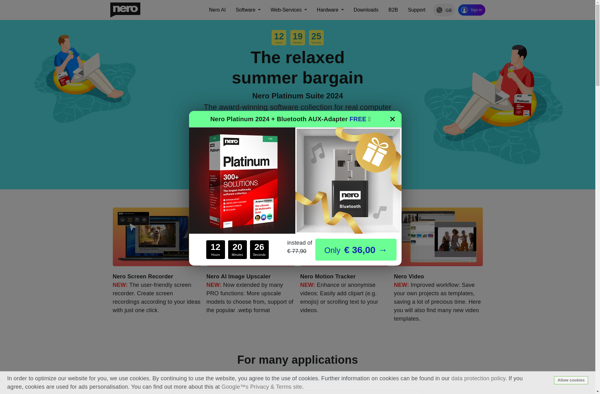
Freemake Video Converter
Freemake Video Converter is a powerful, yet easy-to-use video conversion software for Windows. It supports converting between over 500 video and audio file formats, including AVI, MP4, WMV, MKV, FLV, MOV, DVD, HD, etc. Some key features include:Ability to convert videos for playback on mobile devices (Android, iPhone, iPad), gaming...

DVD Flick
DVD Flick is a free, open source DVD authoring application for Windows. It provides an easy way to turn video files into professional-looking DVDs that can play on regular DVD players.Some key features of DVD Flick include:Supports most common video formats like AVI, WMV, MOV, MP4, etc.Allows creating menu systems...
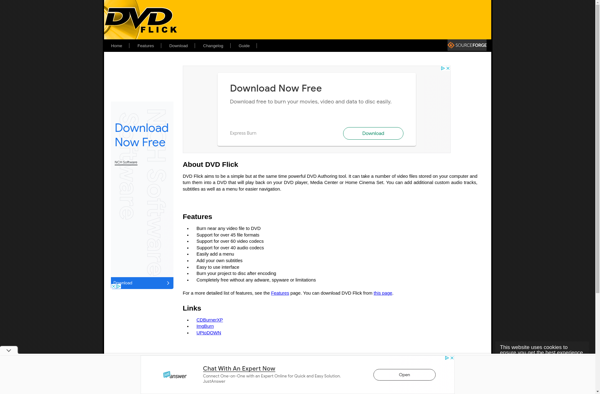
ConvertXtoDVD
ConvertXtoDVD is a versatile video conversion and burning software that enables users to convert video files into DVD and Blu-ray disc formats for playback on TVs and home media players. Some key features include:Supports a wide range of input video formats including AVI, MKV, MP4, ISO, and many moreGives full...
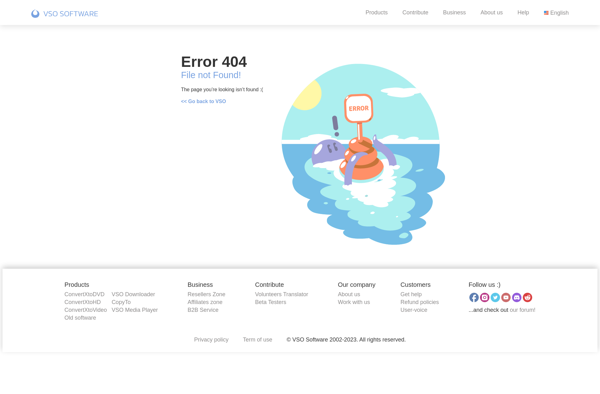
DVDStyler
DVDStyler is a cross-platform free and open source DVD authoring application for creating professional-looking DVDs that can be played on stand alone DVD players. It provides an intuitive interface that allows users to easily import videos, audio files, images, subtitles, and create interactive menus to design and burn DVD or...
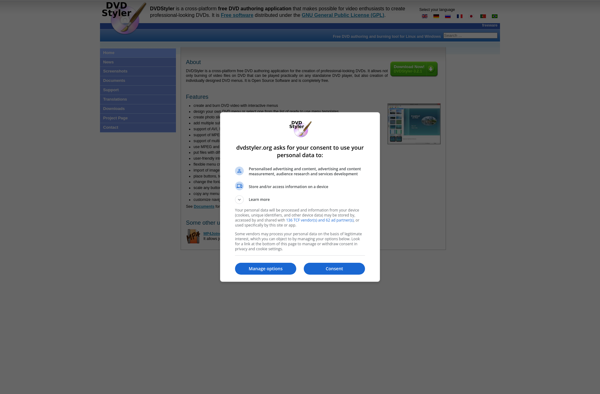
Ashampoo Burning Studio
Ashampoo Burning Studio is a full-featured disc burning and copying software for Windows. It provides an easy way to burn files and folders to CD, DVD, and Blu-ray discs. Some of the key features include:Burn data to CD, DVD, and Blu-ray discsCreate and burn disc images like ISO and BIN/CUERip...
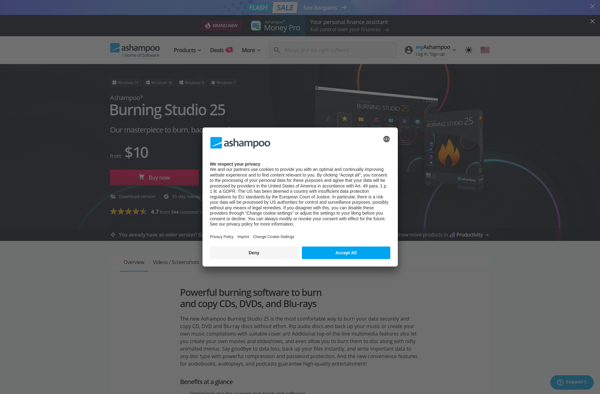
AVStoDVD
AVStoDVD is a versatile video to DVD conversion and authoring tool that enables users to convert a wide range of video formats including AVI, MPEG, WMV, MOV, FLV, etc. into DVD video format that can be played on DVD players. It comes with a full-featured DVD menu editor using which...
Cyberlink Power2Go
Cyberlink Power2Go is a disc burning and media creation program for Windows. It provides an easy way to burn data, music, and videos to DVDs and CDs with features like:Intuitive drag-and-drop interface for quickly burning files to discDisc labeling tools to create professional-looking labelsSupport for burning all major disc formats...

DevedeNG
DevedeNG is a free and open-source DVD/CD authoring program for Linux operating systems. It provides an intuitive graphical user interface to create video DVDs or CDs playable on home DVD/CD players from various video file formats.Some key features of DevedeNG include:Supports a wide range of input video formats like MPEG,...
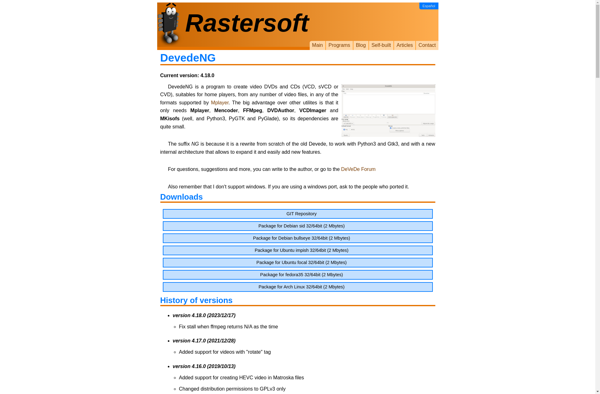
FF Multi Converter
FF Multi Converter is a powerful yet easy-to-use file conversion utility. It supports converting between a wide range of audio, video, document, ebook, archive, image, and other formats. Some of the key features include:Batch convert multiple files at onceOver 200 supported input and output formatsRetain original quality and metadata during...

Open DVD Producer
Open DVD Producer is an open source DVD authoring application for Linux that allows you to create, edit and burn professional-looking DVDs.Features include:Intuitive drag and drop user interface to add video, audio files, images, and moreCreate DVD menus with buttons, backgrounds and musicSupports multiple video formats including AVI, MPEG, MKV,...
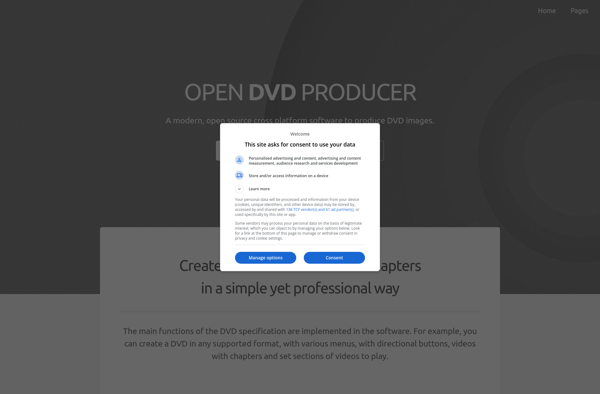
OggConvert
OggConvert is a user-friendly and completely free online audio converter that supports converting audio files between various popular formats. It can handle inputs like MP3, WAV, WMA, FLAC, AAC, M4A, and more, and convert them to formats such as MP3, OGG, WAV, WMA, M4A, and AAC.Some key features of OggConvert...