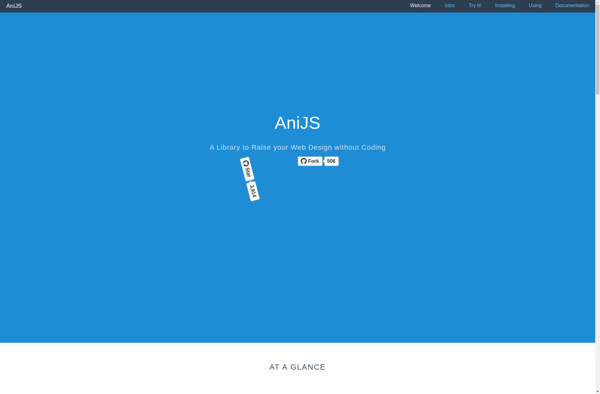Bounce.js

Bounce.js: JavaScript Bouncing Animation Library
Bounce.js is a JavaScript library that applies a bouncing animation to elements on a webpage. It allows elements to bounce up and down, left and right, grow and shrink to create an engaging effect.
What is Bounce.js?
Bounce.js is a lightweight JavaScript library that applies a bouncing animation to elements on a webpage. It's often used to grab the user's attention or make parts of the page feel more dynamic and playful.
Applying Bounce.js is simple - you just select the elements you want to bounce, such as images, buttons, or sections of text, and call the Bounce.js function on them. You can customize the strength, frequency, and direction of the bounce with easy-to-use options.
For example, you can make an image bounce gently up and down forever, have a call-to-action button bounce insistently from side to side, or have a headline slide smoothly onto the page and bounce back and forth. Interactive demos and good documentation make it easy to tweak the bounces exactly how you want them.
Bounce.js is released under the MIT license and works well across all modern browsers. It provides a simple way to add some lively motion to otherwise static pages. The small file size makes it fast to implement without slowing down websites. It's popular for landing pages, portfolios, and sites where catching the visitor's eye is important.
Bounce.js Features
Features
- Applies bouncing animation to elements
- Elements can bounce up/down, left/right
- Elements can grow/shrink during animation
- Customizable animation parameters
- Lightweight JavaScript library
Pricing
- Open Source
Pros
Cons
Official Links
Reviews & Ratings
Login to ReviewThe Best Bounce.js Alternatives
Top Development and Javascript Libraries and other similar apps like Bounce.js
Here are some alternatives to Bounce.js:
Suggest an alternative ❐Swiper
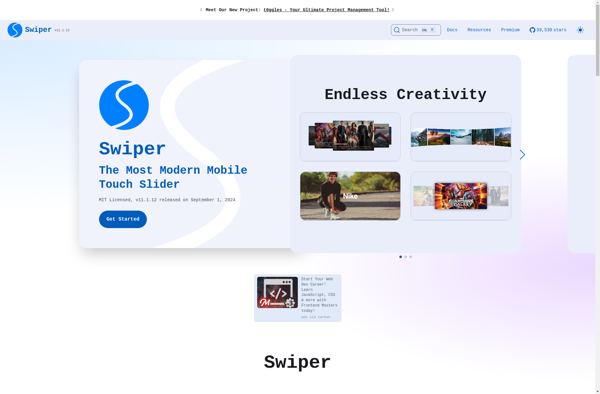
CSS Animate
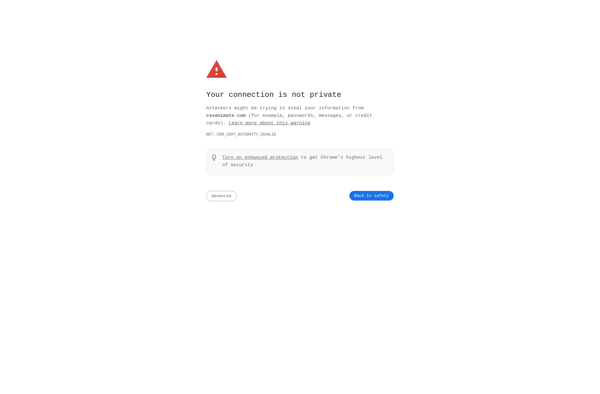
Animista

Hover.css
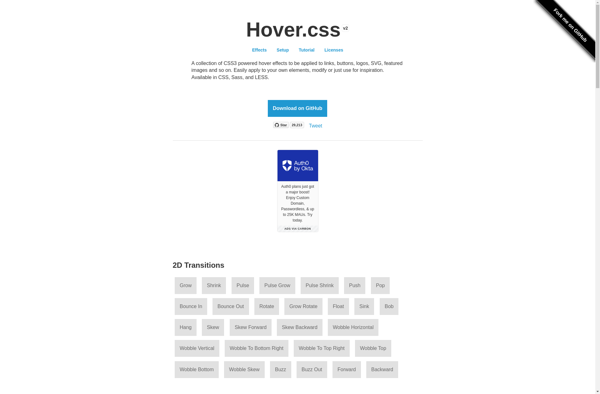
Animate.css
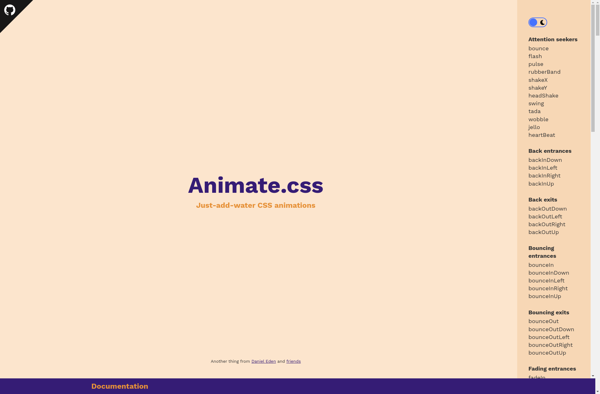
Atropos

DynCSS
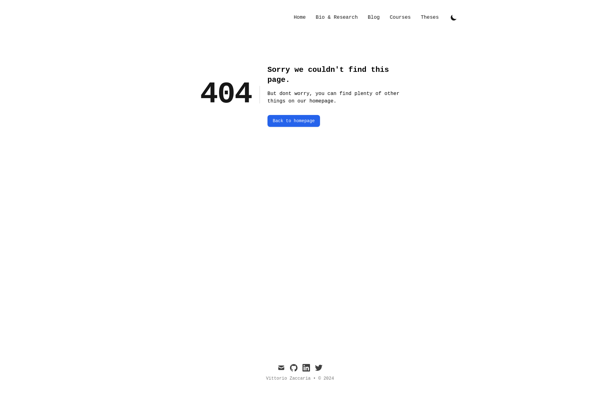
Magic Animations CSS3

CSShake
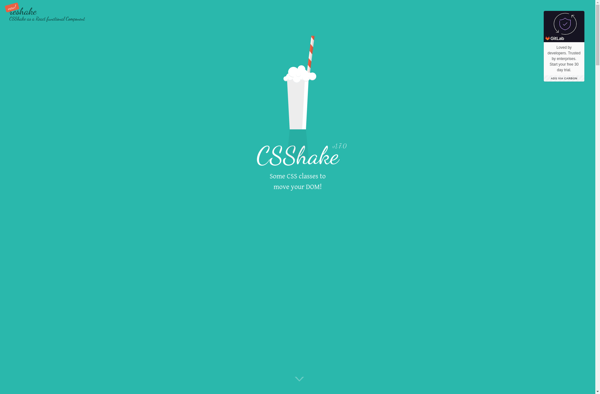
AniJS