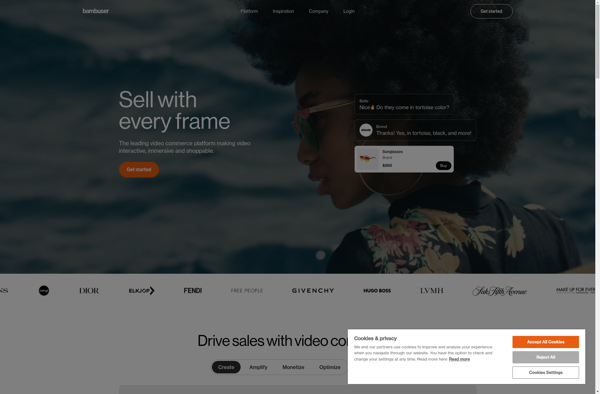BroadCam
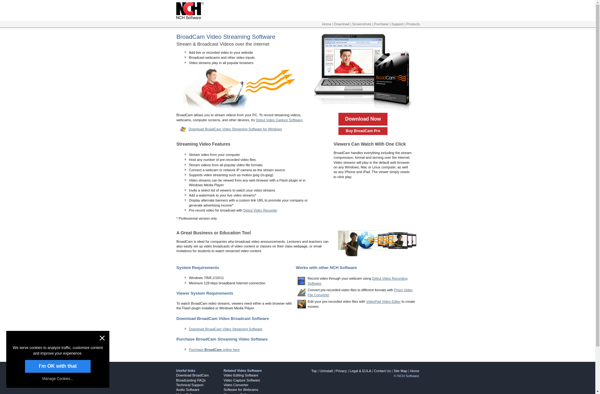
BroadCam: Free Virtual Webcam Software
Free virtual webcam software for video calling, live streaming, and screencasting, allowing you to stream media files, desktop screen captures, still images, and more as a virtual webcam feed.
What is BroadCam?
BroadCam is a versatile virtual webcam software for Windows that allows you to stream pre-recorded videos, slideshows, still images, animated GIFs, desktop screen captures, web pages, and more as a virtual webcam feed. It works by creating a virtual webcam device on your system which can then be selected in any app requiring a webcam input.
Some of the major features and uses of BroadCam include:
- Streaming videos, photos, animated GIFs as a virtual webcam for video calls, conferencing, live streaming, etc.
- Broadcasting your desktop screen or application windows for tutorials, demo videos, screencasts, etc.
- Using custom images and logos as a virtual webcam feed for branding purposes
- Adding webcam effects like filters, text, timestamps, etc. to your virtual feed
- Mixing multiple media sources into one virtual webcam output
BroadCam provides a simple and intuitive interface to manage your media sources and streaming options. It works with popular apps like Zoom, Microsoft Teams, OBS Studio, XSplit, and more that allow selecting a webcam device for input video stream. Since it creates a virtual webcam device, no special integration is required.
Some limitations are that BroadCam only works on Windows machines. The free version shows watermarks over the feed. And advanced features like multiple virtual webcams, chroma key green screening require a paid license.
Overall, BroadCam is an easy to use and flexible virtual webcam software for streaming media files, desktop captures, and more as a simulated webcam feed.
BroadCam Features
Features
- Allows streaming of media files, screen captures, images as virtual webcam
- Supports multiple virtual webcam outputs
- Can add effects like filters, overlays, timestamps
- Compatible with most video calling and live streaming software
- Cross-platform - works on Windows and MacOS
Pricing
- Free
- Open Source
Pros
Cons
Reviews & Ratings
Login to ReviewThe Best BroadCam Alternatives
Top Video & Movies and Webcam Software and other similar apps like BroadCam
Procaster
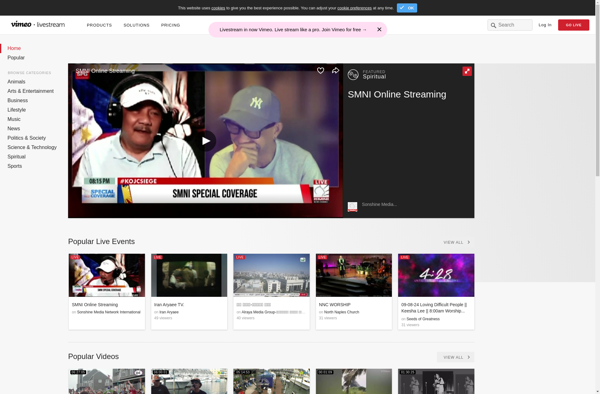
Bambuser