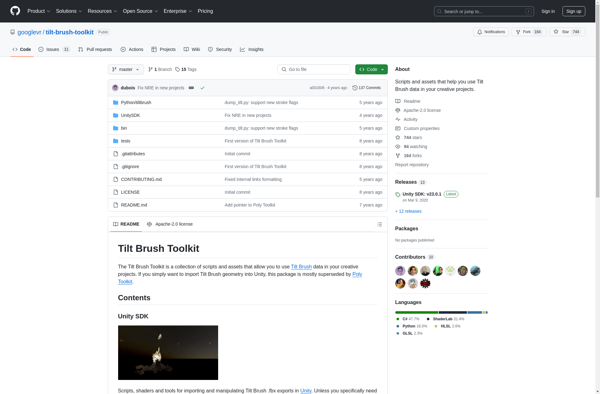BuildAR
BuildAR: Augmented Reality Software
Augmented reality software for architectural design, urban planning, marketing, and education, allowing users to visualize 3D models in real-world environments.
What is BuildAR?
BuildAR is an augmented reality software solution designed specifically for architecture, engineering, and construction industries. It allows users to take designs from CAD or 3D modeling software and visualize them at real-world scale in existing environments using mobile devices or AR headsets.
Some key features of BuildAR include:
- Import 3D models from various file formats like Revit, Sketchup, Rhino, and more
- Visualize designs life-size, on-site before construction begins
- Walkthrough interior and exterior models to understand spatial relationships
- Annotate directly on models to collaborate with stakeholders
- Simulate shadows, lighting, materials to showcase designs
- Share AR experiences with others remotely for feedback
Using augmented reality, BuildAR transforms blank spaces into immersive experiences, giving architecture and construction professionals unparalleled capabilities to communicate ideas, evaluate options, resolve issues, and make decisions faster. It saves significant time and money compared to traditional visualization methods.
With powerful presentation capabilities on mobile devices, BuildAR enables AEC professionals to impress clients with interactive AR designs mapped to real locations. The software is continually updated with new features to help teams collaborate better and bring designs from concept to reality.
BuildAR Features
Features
- 3D model visualization
- AR model placement
- Multi-user collaboration
- Real-time rendering
- Model scaling & rotation
- Environment mapping
- Model library
- AR on mobile devices
Pricing
- Subscription-Based
- Custom Pricing
Pros
Cons
Official Links
Reviews & Ratings
Login to ReviewThe Best BuildAR Alternatives
Top Ai Tools & Services and Augmented Reality and other similar apps like BuildAR
Here are some alternatives to BuildAR:
Suggest an alternative ❐WakingApp AR Studio
Byond Immersive Suite

UniteAR
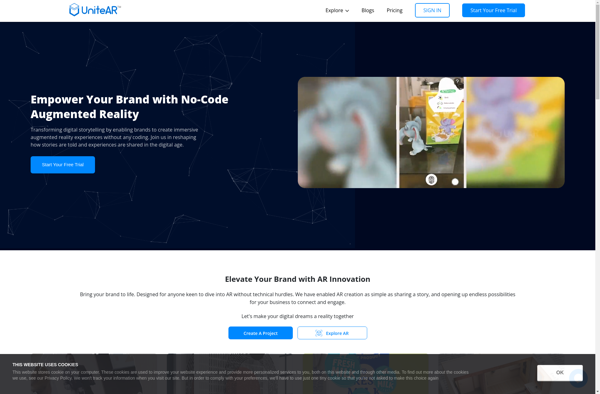
Tilt Brush Toolkit