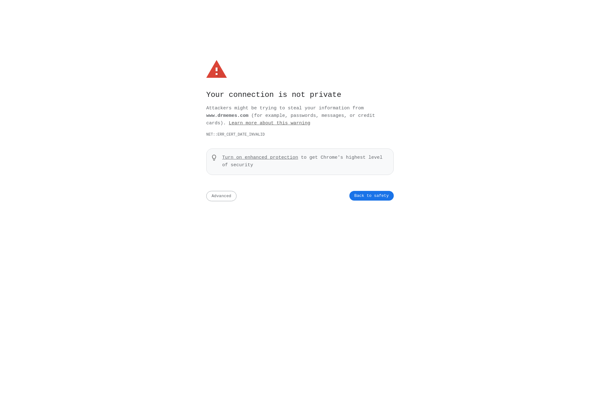Buildgif.com

Buildgif.com: Create Animated GIFs
Buildgif.com is an easy-to-use online tool that allows anyone to create animated GIFs. With a simple drag-and-drop interface, you can combine images, text, and effects to make high-quality GIFs in just a few clicks.
What is Buildgif.com?
Buildgif.com is a user-friendly web-based application for making animated GIFs. It has an intuitive drag-and-drop editor that makes it simple for anyone to create great-looking GIFs, no design experience required.
Some key features of Buildgif.com include:
- Drag-and-drop image uploader - Easily add images from your computer or import them from Unsplash, Pixabay and other sources
- Text tools - Add customizable text boxes and captions over your images
- Animation effects - Apply entrances, exits, motion paths and more to make elements move
- Image editing - Crop, resize, rotate and edit images right within the editor
- Filters - Add stylish filters like black & white, vintage, pixelate and more
- Music - Import audio tracks to accompany your GIF
- One-click optimization - Prepare your final GIF for sharing online
- Export MP4 - Download your animation as an HD video file
Overall, if you need to quickly turn a collection of images into an engaging, animated GIF to share on social media, presentations and elsewhere, Buildgif.com makes it easy. With its intuitive interface and range of customization features, anyone can bring their ideas to life.
Buildgif.com Features
Features
- Drag-and-drop interface for easy GIF creation
- Ability to combine images, text, and effects
- High-quality GIF output
- Customizable GIF size and frame rate
- Ability to add captions and annotations to GIFs
- Option to upload your own images or use stock images
- Ability to preview GIFs before exporting
Pricing
- Free
- Freemium
Pros
Cons
Official Links
Reviews & Ratings
Login to ReviewThe Best Buildgif.com Alternatives
Top Photos & Graphics and Gif Tools and other similar apps like Buildgif.com
Ezgif.com
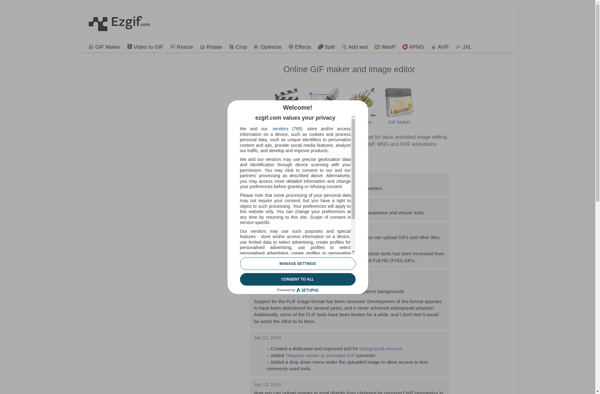
MakeAGif
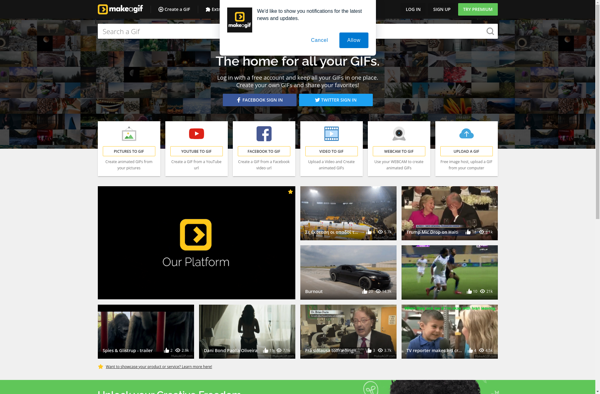
Drmemes.com