Camlytics
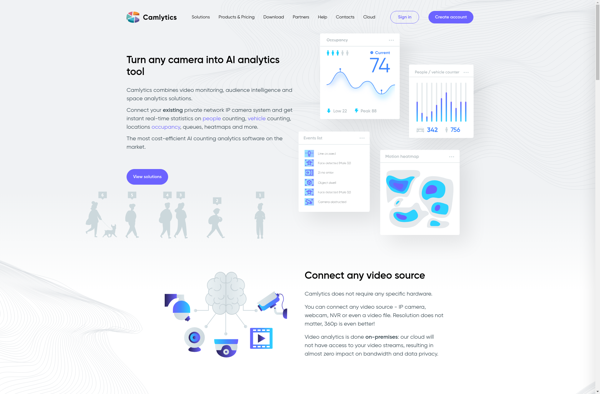
Camlytics: Video Analysis Software with AI Insights
Camlytics uses artificial intelligence to analyze video footage from CCTV cameras, optical scanners, or other devices, detecting human and vehicle behaviors, objects, and activity trends.
What is Camlytics?
Camlytics is an innovative video analytics platform that utilizes advanced artificial intelligence to extract meaningful insights from surveillance video streams. The software can interpret a wide range of video sources in real-time or post-recording, including CCTV security cameras, optical character readers, and drones.
The key benefit of Camlytics is its ability to analyze complex video data quickly and accurately in order to detect people, vehicles, objects and events in the footage. The software can identify sensitive information such as license plates, logos, faces, etc. while ignoring irrelevant details.
Based on what the AI 'sees' in the video, Camlytics generates highly detailed metadata - such as traffic or foot traffic trends - as well as real-time alerts about suspicious activity or events of interest. The built-in reporting functionality allows for precision monitoring across multiple sites or within a single location over customizable timeframes.
Some key use cases include retail chain optimization, traffic engineering, manufacturing safety compliance, and surveillance-based loss prevention. Camlytics provides you with targeted and actionable insights from your video with minimal setup requirements.
Camlytics Features
Features
- Real-time and post-event video analysis
- Object detection and classification
- Anomaly detection
- Crowd analytics
- Heatmaps
- Trend analysis
- Facial recognition
- License plate recognition
- Integrations with CCTV and other cameras
Pricing
- Subscription-Based
- Custom Pricing
Pros
Cons
Official Links
Reviews & Ratings
Login to ReviewThe Best Camlytics Alternatives
Top Ai Tools & Services and Video Analysis and other similar apps like Camlytics
Here are some alternatives to Camlytics:
Suggest an alternative ❐ZoneMinder
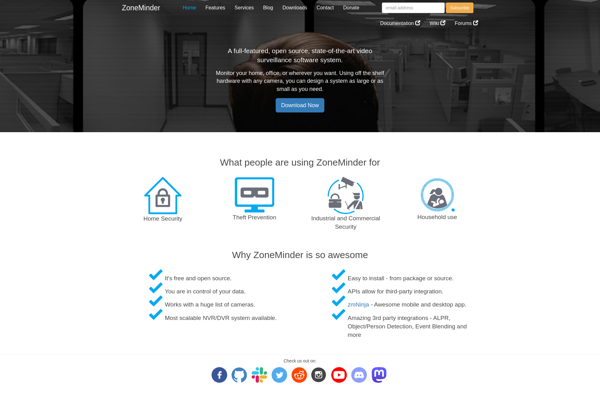
AMcap
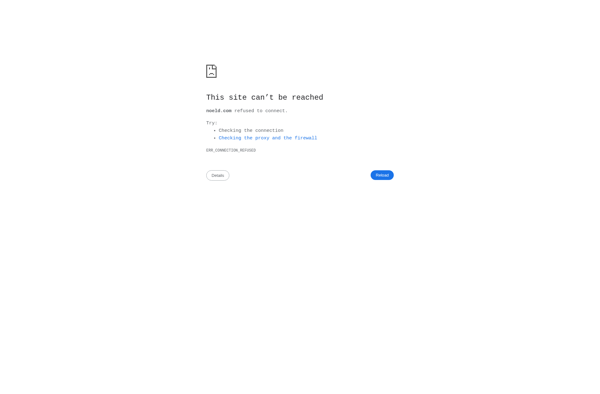
Yawcam
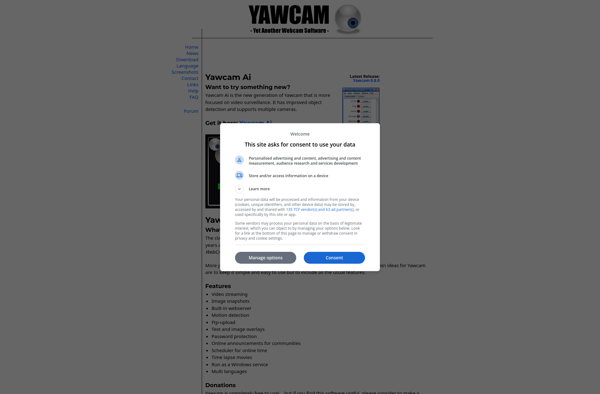
Shinobi
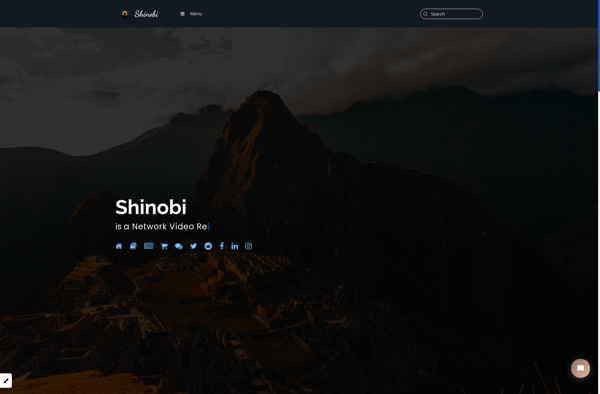
Webcam Motion Detector
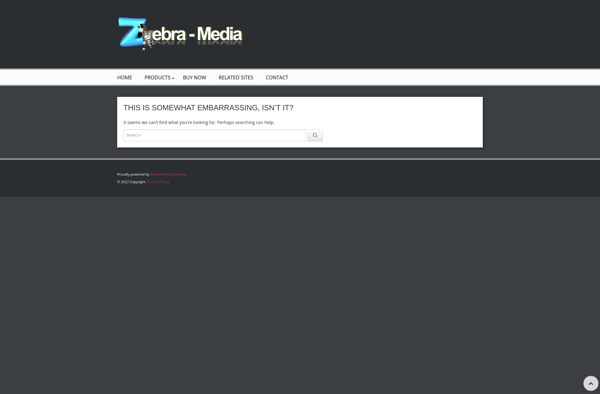
Contacam
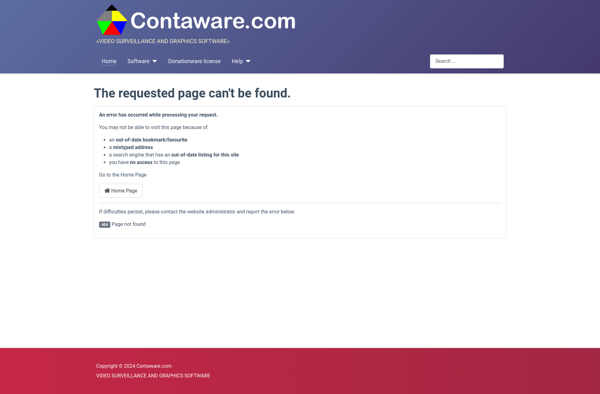
TinyCam Monitor
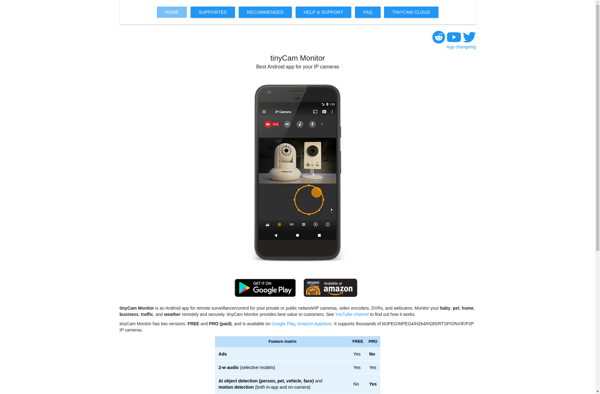
Sighthound Video
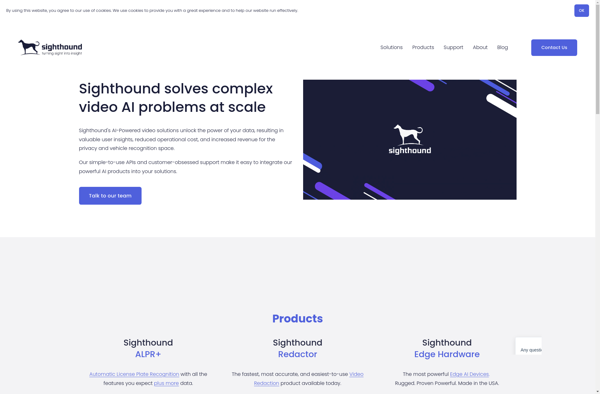
Macroscop Professional IP Camera Software
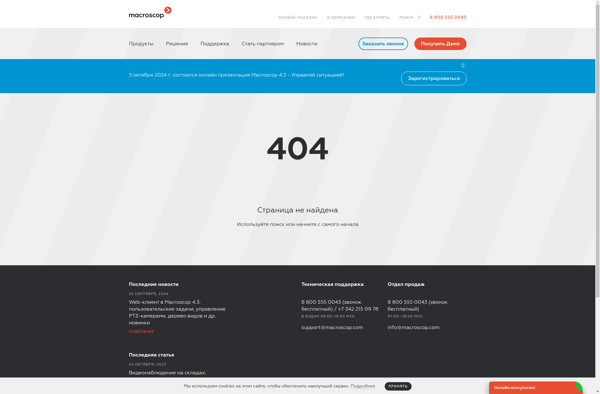
Zebra-Media Surveillance System
