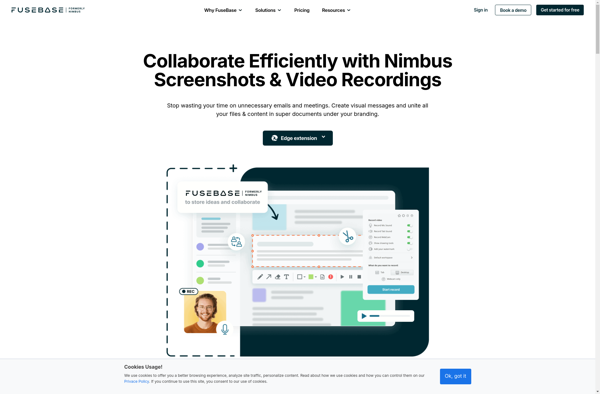Capture-A-ScreenShot
Capture-A-ScreenShot: Free Screen Capture Tool
Free screen capture software with image editing, screenshot annotation, and recording capabilities for creating professional-grade captures
What is Capture-A-ScreenShot?
Capture-A-ScreenShot is a powerful yet easy-to-use screen capture utility for Windows. It provides an array of screenshotting tools that enable users to capture, edit, and share images of their desktop screens.
With Capture-A-ScreenShot, users can take fullscreen, rectangular region, window, and scrolling screenshots with just a couple clicks. It has options to capture screenshots in delays of up to 60 seconds. Users can open screenshots in the built-in image editor to add text annotations, highlights, arrows, shapes, watermarks, and more.
The utility also allows recording on-screen activities to create GIFs or videos. Users can control video frame rates up to 100 fps for smooth playback. Recorded videos can be edited within the app to trim unwanted parts, change speed, and more.
Finished screenshots and videos can be shared instantly to various destinations like email, printers, clipboard, OneNote, Microsoft Teams, and more. Users can also save files locally in formats like JPG, GIF, PNG, PDF, and HTML.
Overall, Capture-A-ScreenShot provides a robust set of capture tools and basic image editing options to create, edit, and share screenshots with ease.
Capture-A-ScreenShot Features
Features
- Take screenshots
- Edit images
- Record screen activities
- Annotate screenshots
Pricing
- Free
Pros
Cons
Official Links
Reviews & Ratings
Login to ReviewThe Best Capture-A-ScreenShot Alternatives
Top Photos & Graphics and Screen Capture and other similar apps like Capture-A-ScreenShot
Here are some alternatives to Capture-A-ScreenShot:
Suggest an alternative ❐LightShot

Greenshot

Snagit

Snipping Tool

PicPick

Spectacle

FastStone Capture

Screenpresso
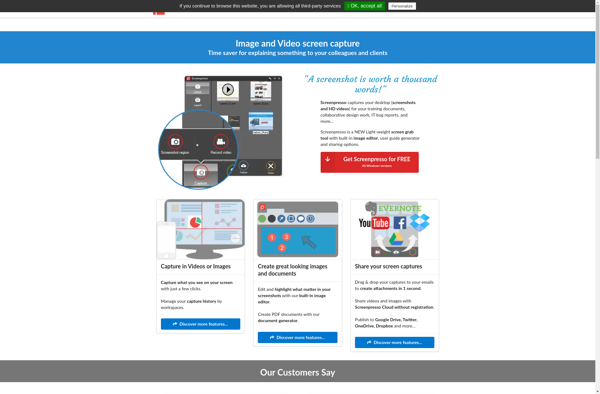
Evernote Web Clipper

Nimbus Capture