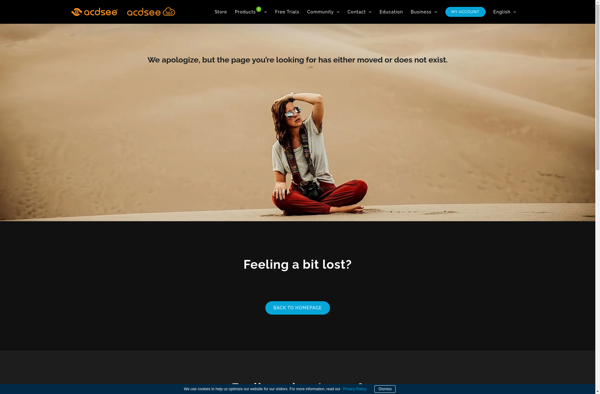Cinec
Cinec: Free Video Editing Software
Free open-source video editing software for Windows, Mac and Linux with basic trimming, splicing, transitions and effects for easy video creation.
What is Cinec?
Cinec is a free, open-source video editing application available for Windows, Mac and Linux operating systems. Designed to be intuitive for beginners, Cinec provides a straightforward interface and basic timeline editing tools to trim video clips, arrange them in sequences, apply transitions and overlay text or graphics.
Some of the key features of Cinec include:
- Importing and exporting all common video formats like MP4, MOV, AVI
- Cutting, splicing and rearranging clips on the timeline
- Adding fades, wipes and other transitions between clips
- Overlaying titles, subtitles and simple shapes/images
- Adjusting color balance, brightness and audio
- Previewing edits in real-time before exporting
While more advanced users may want features like multi-track editing, effects and compositing, Cinec aims to provide new video editors an accessible toolset for combining clips into compelling sequences. Its interface is designed to be intuitive for beginners starting out in video editing, with the ability to create short films, travel videos, family event highlights, and more without needing extensive training or help files.
As an open-source application, Cinec is completely free to use or modify. Overall, it makes a great entry-level editor for simple cutting and sequencing tasks.
Cinec Features
Features
- Basic video editing tools like trimming, splicing, transitions, effects
- Multi-track timeline for arranging clips
- Support for various video, audio and image formats
- Chroma keying for green screen effects
- Real-time previews when editing
- Export to common formats like MP4, AVI, MOV
- Available on Windows, Mac and Linux
Pricing
- Free
- Open Source
Pros
Cons
Official Links
Reviews & Ratings
Login to ReviewThe Best Cinec Alternatives
Top Video & Movies and Video Editing and other similar apps like Cinec
HandBrake

Adobe Media Encoder
Format Factory

Freemake Video Converter

File Converter
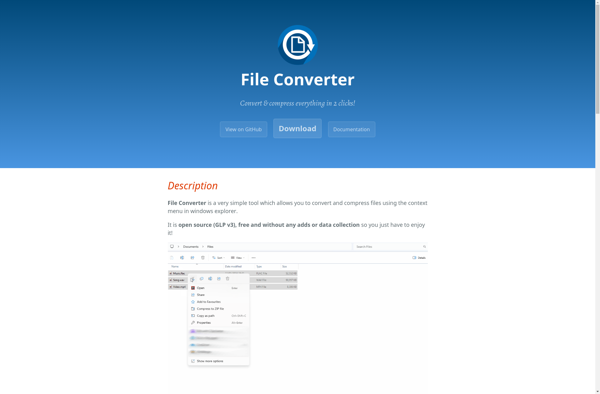
Shutter Encoder

MEncoder

DmMediaConverter
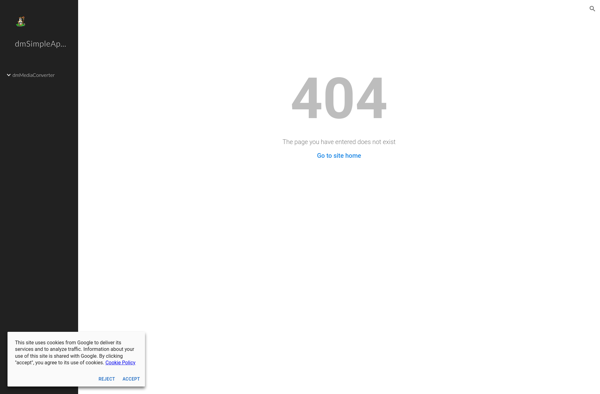
Nero Platinum
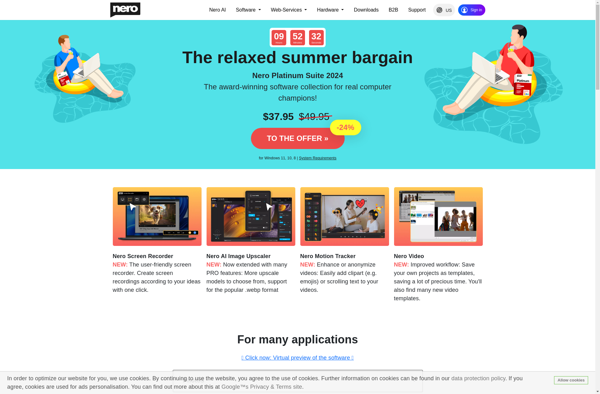
QWinFF
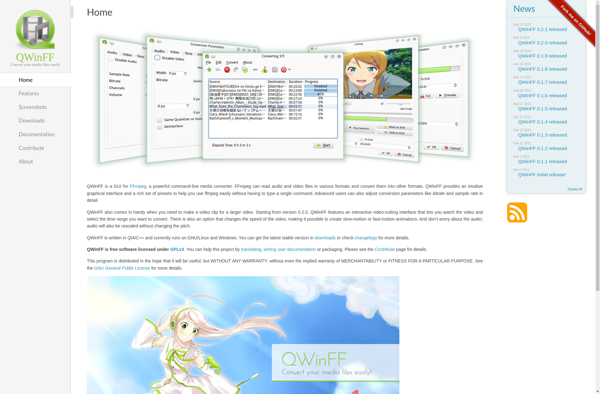
Curlew
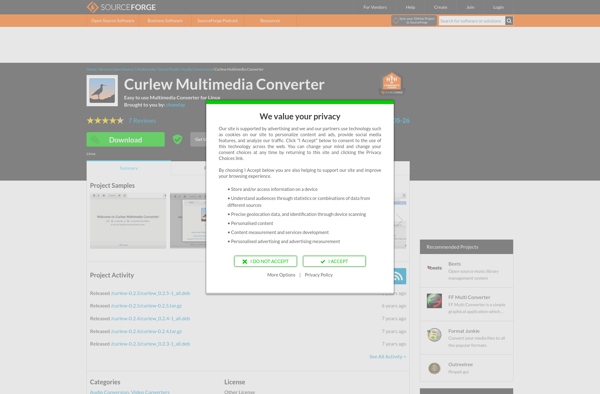
ACDSee Video Converter