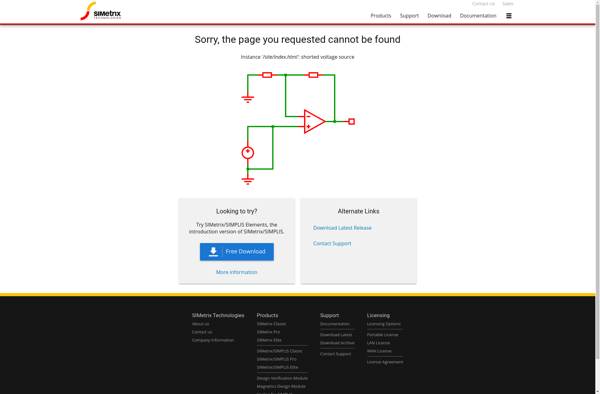Circuit Solver Web

Circuit Solver Web: Free Online Circuit Simulators
Circuit Solver Web is a free online circuit simulator and schematic capture tool. It allows users to easily design and simulate circuits with a simple drag-and-drop interface without the need to install any software.
What is Circuit Solver Web?
Circuit Solver Web is a free online circuit simulator and schematic capture tool designed for education and hobbyist use. It provides an easy-to-use graphical interface that allows users to quickly build circuits by dragging and dropping components like resistors, capacitors, inductors, transistors, voltage sources, current sources, etc. and wiring them together.
Once a circuit is complete, Circuit Solver Web can perform interactive DC, AC, time domain and frequency domain circuit simulations with a SPICE simulation engine running in the cloud. Analysis tools like voltage probes, ammeters and oscilloscope allow users to measure circuit performance and behavior. Simulation results can also be plotted on Bode plots, Nyquist plots and pole-zero diagrams.
As a cloud-based tool accessible through a web browser, Circuit Solver Web allows circuit simulation without having to download or install any software. Everything runs through the cloud so it can be accessed on any device. It supports saving and loading circuit designs online as well. The tool is targeted towards hobbyists, educators, and students experimenting with circuit design and simulation.
Circuit Solver Web Features
Features
- Drag-and-drop interface for circuit design
- Intuitive schematic capture
- SPICE simulation engine
- Analyze circuits in real time
- Waveform visualization
- Library of common components
- Export simulations as images or CSV files
- Collaboration tools to share circuits
Pricing
- Free
Pros
Cons
Reviews & Ratings
Login to ReviewThe Best Circuit Solver Web Alternatives
Top Education & Reference and Circuit Design & Simulation and other similar apps like Circuit Solver Web
Here are some alternatives to Circuit Solver Web:
Suggest an alternative ❐LTspice
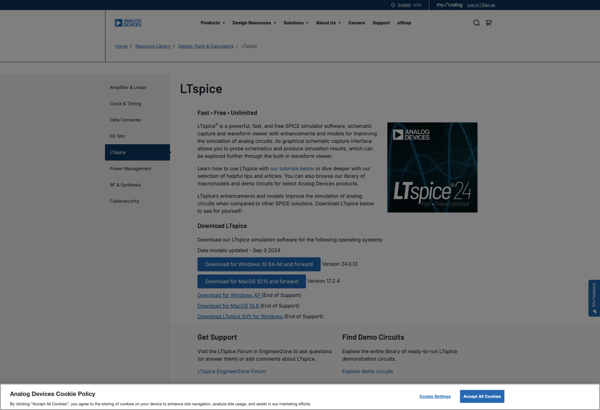
Everycircuit
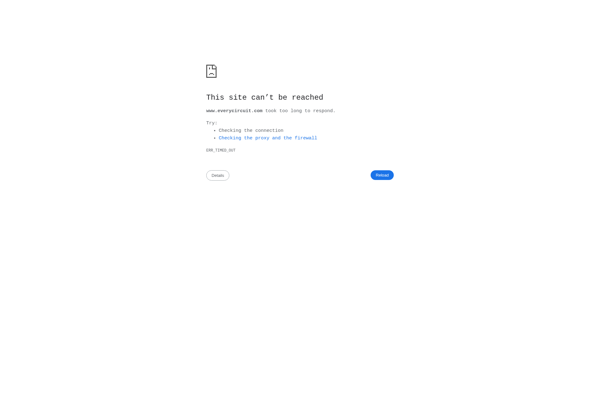
Circuit JS
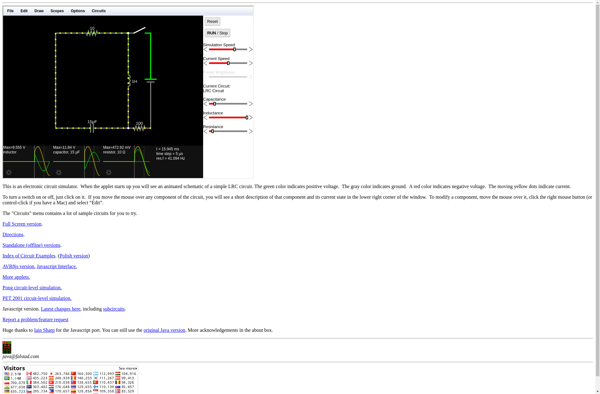
CircuitLab

Multisim
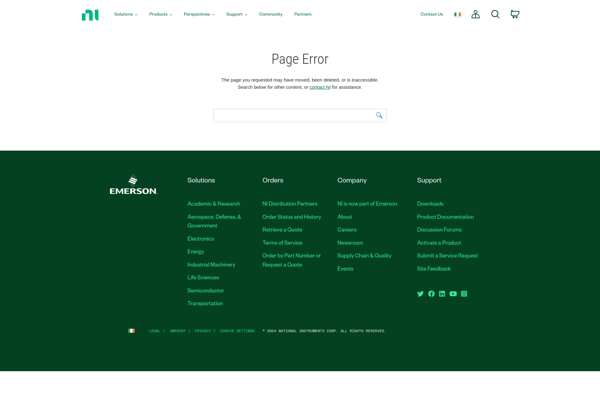
QUCS
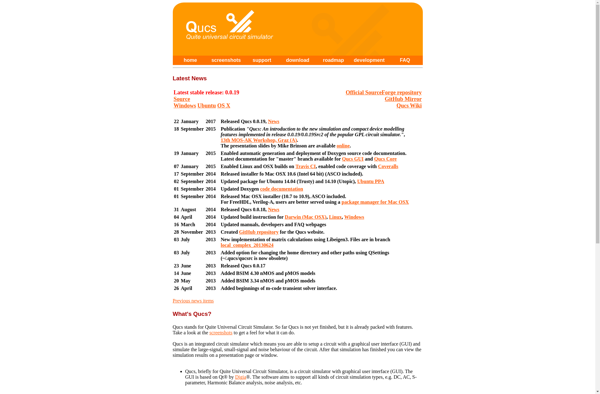
CircuitJS1 Desktop Mod
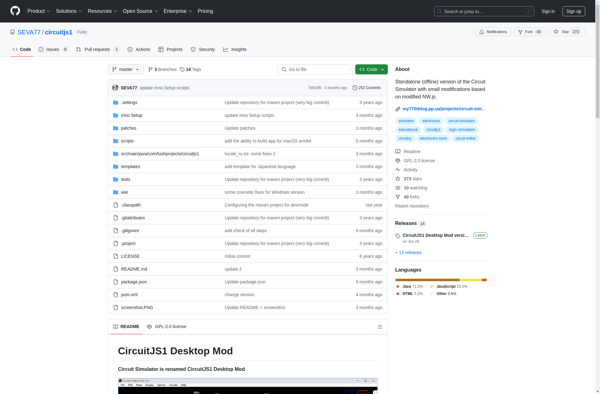
Ktechlab
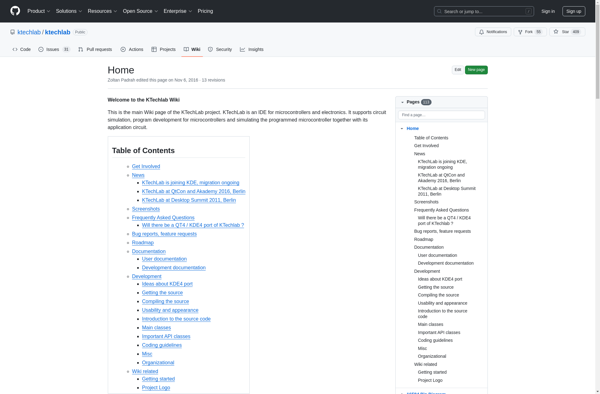
ECStudio
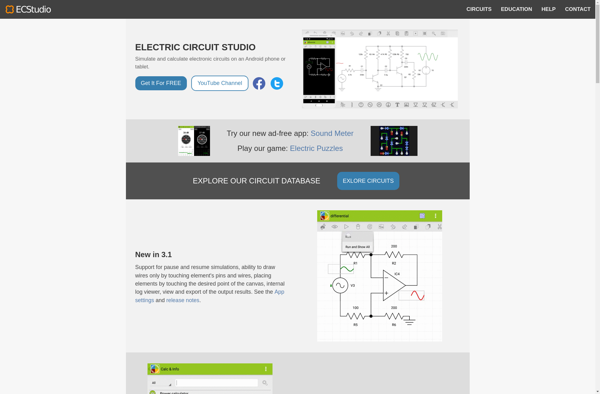
ICircuit
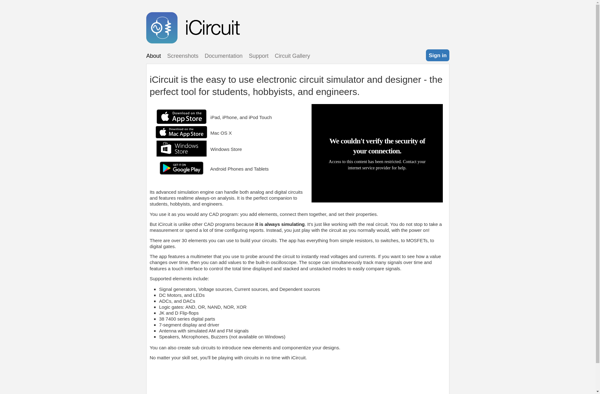
Xcos
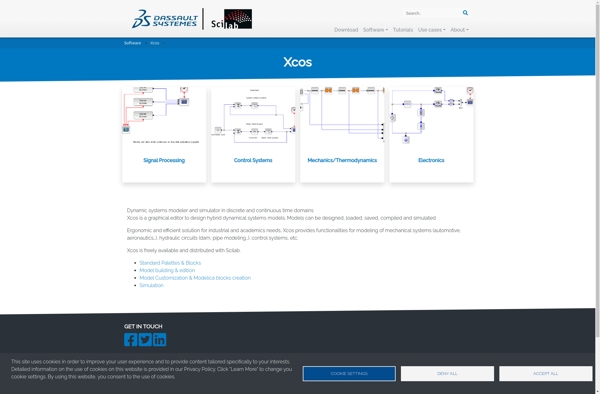
Simetrix