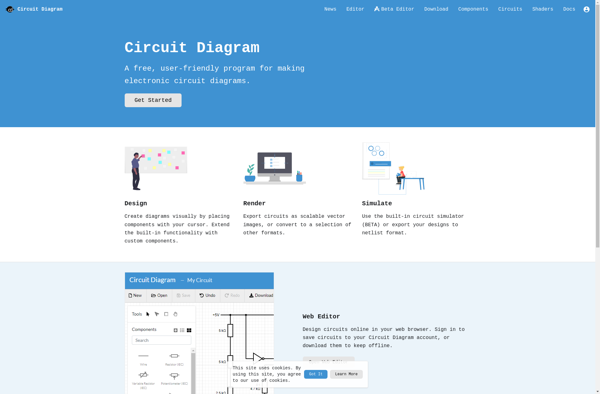CircuitMaker
CircuitMaker is a free PCB design and schematic software for electronics engineers. It features advanced routing tools, real-time design rules checking, and a component library with over 7000 parts.
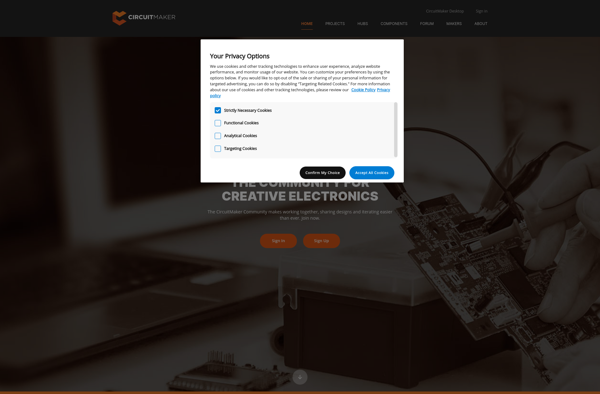
CircuitMaker: Free PCB Design Schematic Software
CircuitMaker is a free PCB design and schematic software for electronics engineers. It features advanced routing tools, real-time design rules checking, and a component library with over 7000 parts.
What is CircuitMaker?
CircuitMaker is a free printed circuit board (PCB) design software from Altium for electronics engineers. It allows users to design printed circuit boards and schematics for electronics projects.
Some key features of CircuitMaker include:
- Advanced PCB routing tools - Includes interactive routing, hugging, push and shove routing, and dynamic track width.
- Real-time design rule checking - Ensures the design adheres to specified electrical and physical constraints as you route.
- Extensive component library - Comes with over 7000 verified components from leading manufacturers.
- Native 3D viewing - Allows realistic visualization of the circuit board in 3D.
- Auto-placement and routing - Automates much of the PCB layout process.
- Version control and collaboration - Enables team-based design through version control integration.
- Export to manufacturing - Generates industry-standard Gerber files for fabrication.
As a free tool, CircuitMaker lacks some advanced functionality found in paid PCB design tools. But it has robust core functionality to take most designs from concept to manufacturing.
CircuitMaker Features
Features
- PCB layout and routing
- Real-time design rule checking
- 3D PCB viewing and export
- Component library with over 7000 parts
- Import Altium and Eagle designs
- Multi-layer boards up to 16 layers
- Autorouting
- Mixed-mode SPICE simulation
- Version control and project collaboration
Pricing
- Free
- Subscription-Based
Pros
Free to use with no restrictions
Easy to learn and use
Powerful features for a free tool
Large component library
Can open Altium and Eagle files
Good for hobbyists and professionals
Cons
Limited to 2 signal layers in free version
No manufacturing outputs in free version
Lacks some advanced features of paid tools
Component library not as comprehensive as Altium
Only available on Windows, not Mac or Linux
Official Links
Reviews & Ratings
Login to ReviewThe Best CircuitMaker Alternatives
Top Development and Electronics Design and other similar apps like CircuitMaker
Here are some alternatives to CircuitMaker:
Suggest an alternative ❐Fritzing
Fritzing is an open-source software tool for electronics design, prototyping, and documentation. It allows makers, hobbyists, students, and engineers to easily create electronic circuit prototypes and layouts, and then generate professional diagrams and PCB designs to manufacture their projects.Some key features of Fritzing include:An easy-to-use interface with a breadboard view,...
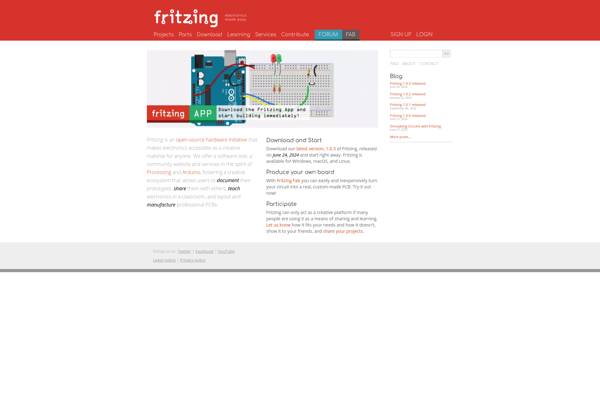
KiCad
KiCad is an open source electronics design automation suite comprised of several different programs for schematic capture, printed circuit board layout, Gerber file generation, spice simulation, and more. Originally developed by Jean-Pierre Charras in 1992, KiCad has continued to be improved and expanded through contributions from a diverse community.Some key...
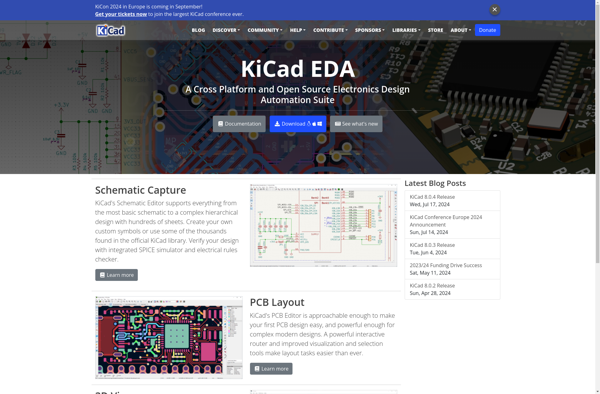
Proteus PCB design
Proteus PCB Design is a printed circuit board (PCB) layout software package aimed at professionals and electronics enthusiasts. It is part of the larger Proteus Design Suite which also includes schematic capture and simulation capabilities.Proteus PCB Design stands out for its powerful feature set including:Intuitive schematic capture with part libraries...
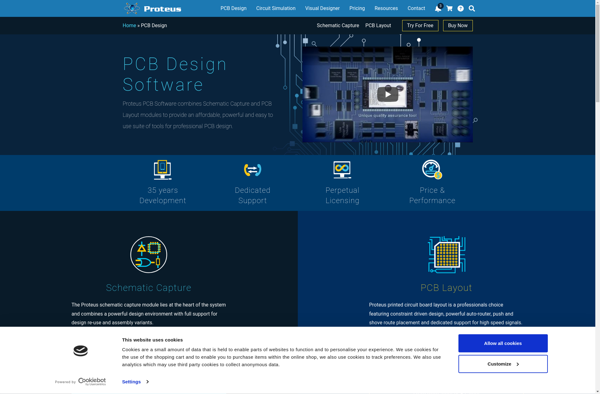
Altium Designer
Altium Designer is a comprehensive printed circuit board (PCB) design environment used by engineers for designing and prototyping complex electronic hardware products. It provides tools for all aspects of the PCB design process including:Schematic capture - Intuitively create schematics showing electrical connectivity and capture component data.PCB layout - Powerful routing...
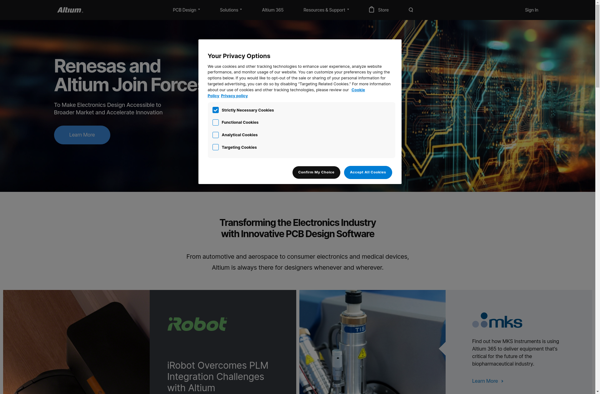
Autodesk EAGLE
Autodesk EAGLE is a powerful printed circuit board (PCB) design software used by engineers, makers, and electronics enthusiasts. It enables schematic capture, PCB layout, autorouting, and also includes a comprehensive library of over 6 million component footprints and symbols.Some key features of Autodesk EAGLE include:Intuitive schematic editor for capturing circuits...
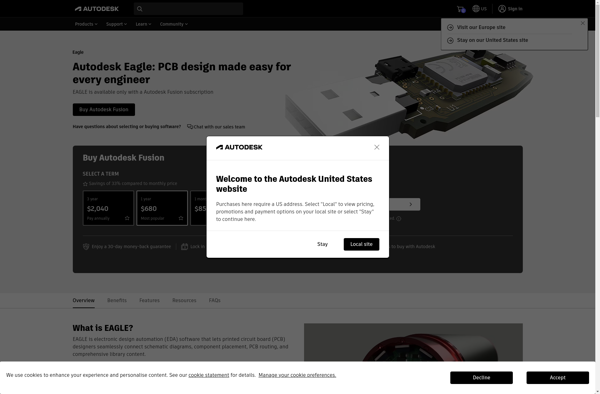
OrCAD (All Products)
OrCAD is a comprehensive suite of electronic design automation (EDA) software tools developed by Cadence Design Systems for engineers and designers to create printed circuit boards (PCBs), integrated circuits (ICs), and programmable logic designs. The OrCAD product line includes the following core components:OrCAD Capture - Schematic capture and mixed-signal circuit...
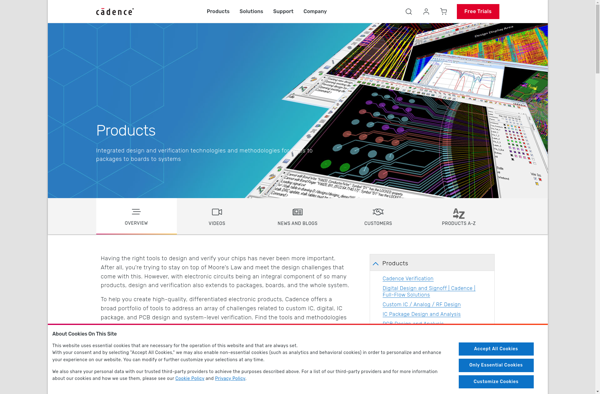
CircuitJS1 Desktop Mod
CircuitJS1 Desktop Mod is an enhanced desktop version of the CircuitJS1 web-based circuit simulator. It provides an easy to use interface for virtually designing and testing circuits without physical components.Some key features of the CircuitJS1 Desktop Mod include:Open source software with a large component library for simulating analog and digital...
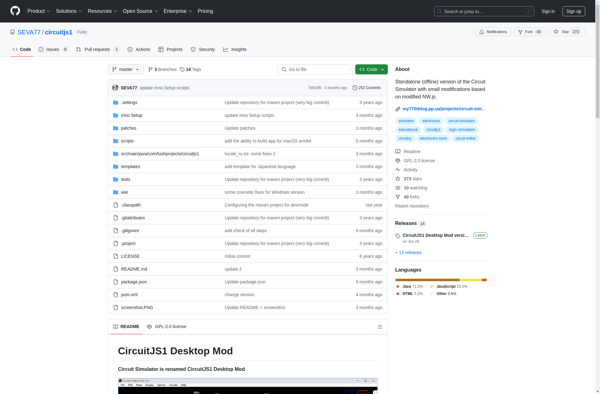
LibrePCB
LibrePCB is a free and open source software application for designing printed circuit boards (PCBs). It provides a complete workflow from schematic capture, through board layout and routing, to manufacturing output generation.Some of the key features of LibrePCB include:Intuitive user interface designed specifically for PCB design.All steps of the design...
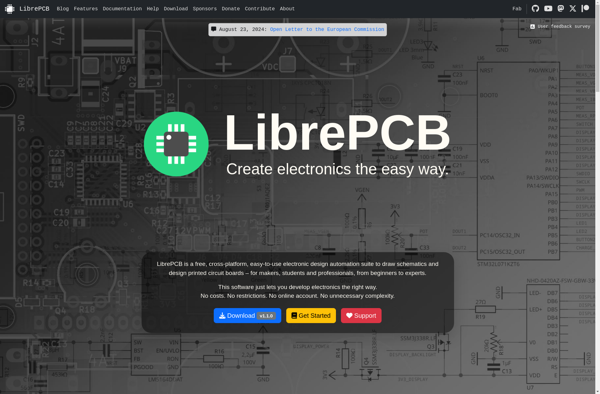
GEDA Project
The gEDA Project is a full GPL'd suite of Electronic Design Automation tools that are used for electrical circuit design, schematic capture, simulation, prototyping, and production. gEDA uses an open file format and aims to be a free alternative to proprietary EDA suites like Cadence or OrCAD.gEDA includes applications for...
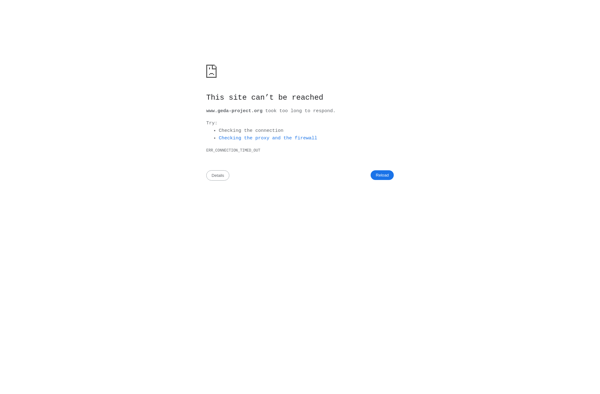
EasyEDA
EasyEDA is a free online electronic circuit simulator and PCB design software that allows users to design electronic circuits, create PCBs, and simulate circuit behavior. Some key features of EasyEDA include:Intuitive drag-and-drop interface for designing circuits and PCBsLarge component library with over 500,000 partsReal-time circuit simulation to test and debug...

NI Circuit Design Suite Power Pro
NI Circuit Design Suite Power Pro is a specialized integrated software suite developed specifically for power electronics and motor drive applications. It provides an integrated environment for designing, simulating, prototyping, and validating power electronic and drive systems.Some of the key capabilities include:Schematic capture tools tailored for power electronics design including...
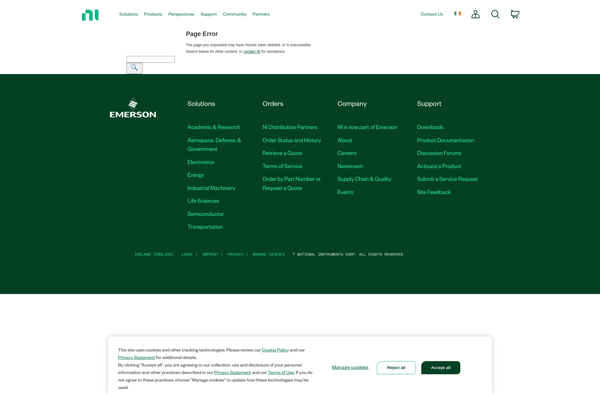
Circuit Diagram
Circuit Diagram is a feature-rich application used to design, simulate, and layout electronic circuits. With an intuitive graphical interface, it enables electronics engineers, technicians, makers, and hobbyists to easily construct circuit schematics consisting of common components like resistors, capacitors, transistors, logic gates, microcontrollers, and more.Once a schematic is completed, Circuit...