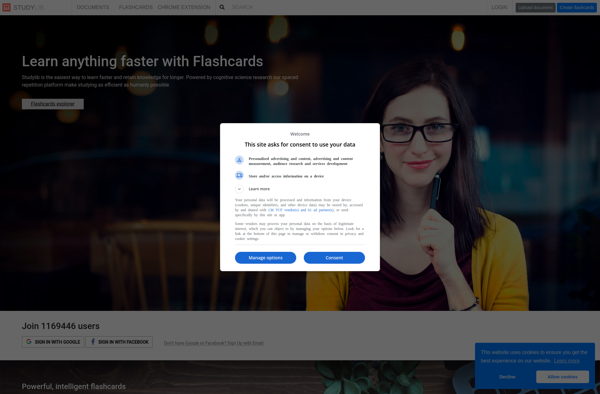Classmint
Classmint is a classroom management software that helps teachers organize student information, track student progress, manage classroom behavior, and communicate with parents. It streamlines everyday teaching tasks.
Classmint: Classroom Management Software
Classmint is a classroom management software that helps teachers organize student information, track student progress, manage classroom behavior, and communicate with parents. It streamlines everyday teaching tasks.
What is Classmint?
Classmint is a comprehensive classroom management software designed specifically for K-12 teachers. It helps organize student information, track student progress, manage classroom behavior, and improve parent-teacher communication.
Key features of Classmint include:
- Student profiles - Store student demographic info, contacts, medical conditions, learner profiles, attendance records, grades, test scores, and behavior notes.
- Seating charts - Create dynamic seating charts that auto-populate from student profiles. Easily track behavior and progress by seat.
- Behavior management - Create classroom rules and customize positive and negative consequence tracks for individuals or the whole class.
- Parent communication tools - Send bulk emails and text messages to parents. Share files, student profiles, and analytical reports.
- Real-time monitoring tools - Monitor student computer screens and internet usage during digital learning activities.
- Analytics and reporting - Gain insights into grades, attendance, behavior trends, and skill mastery progress to inform teaching strategies.
- Third-party integrations - Sync with popular edtech tools like Google Classroom, Clever, and many SIS platforms.
With its user-friendly interface and robust feature set for streamlining everyday teaching workflows, Classmint stands out as a top choice for classroom management software.
Classmint Features
Features
- Student information management
- Progress tracking and grading
- Classroom management
- Parent communication
- Lesson planning
- Attendance tracking
- Assessment creation
Pricing
- Freemium
- Subscription-Based
Pros
Intuitive and easy to use interface
Comprehensive feature set for classroom management
Customizable to fit teacher workflows
Helps organize student data and progress
Built-in communication tools to engage parents
Affordable pricing
Cons
Can be overwhelming for new users
Mobile app has limited functionality
Limited integration with other edtech platforms
Technical issues and bugs reported by some users
Lack of analytics and reporting features
Official Links
Reviews & Ratings
Login to ReviewThe Best Classmint Alternatives
Top Education & Reference and Classroom Management and other similar apps like Classmint
Anki
Anki is a powerful, intelligent flashcard program that makes memorizing things easy. It uses spaced repetition, an evidence-based learning technique that space out flashcard review sessions at optimal intervals to boost retention. Anki is fully customizable with support for text, images, audio, videos, LaTeX equations, and more on each flashcard.Key...
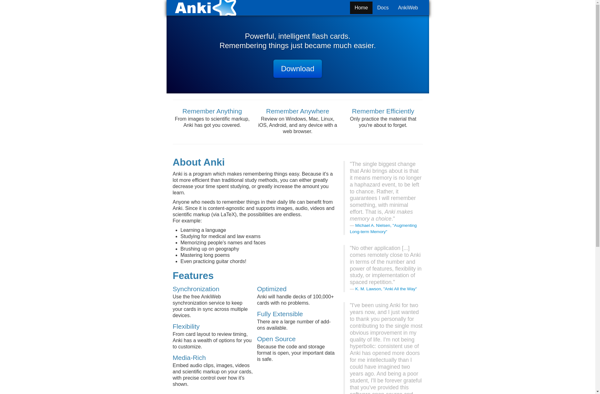
Quizlet
Quizlet is a free website providing learning tools for students, including flashcards, study, and game modes. Founded in 2005, Quizlet has become one of the most widely used digital learning tools in classrooms and for independent studying.On Quizlet, users can create their own flashcard sets on any topic or browse...
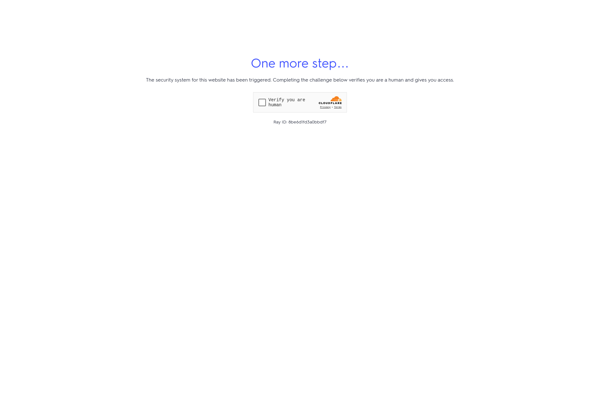
RemNote
RemNote is a free, open-source spaced repetition and note-taking application developed by students at Stanford University. It sets itself apart from traditional note-taking apps by allowing users to create an interactive, interconnected web of notes rather than siloed documents.At the core of RemNote is support for spaced repetition flashcards. As...

AnkiDroid
AnkiDroid is a free, open-source flashcard app for Android that helps users memorize information through spaced repetition. It can be used to study just about anything - languages, history facts, trivia, science material, and more.Some key features of AnkiDroid include:Support for text, images, audio clips, videos, and Mathjax equations on...
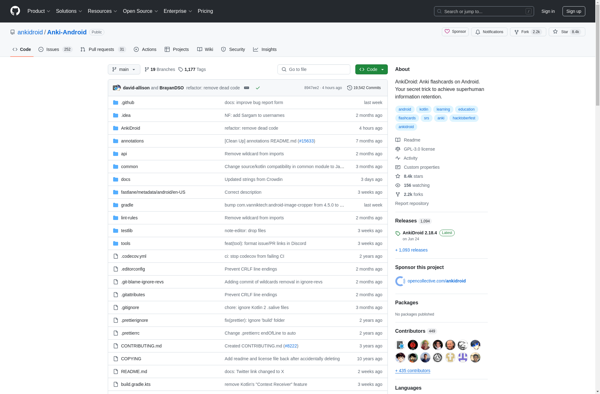
Memrise
Memrise is an online learning platform focused on helping users learn new languages, vocabulary, and other skills through engaging games, video, and audio content. Founded in 2010, Memrise utilizes memory and spaced repetition techniques to make information stick better in users' minds.Some key features of Memrise include:Flashcard courses - Premade...

AnkiApp
AnkiApp is a powerful, open-source digital flashcard program that utilizes spaced repetition algorithms to help users learn and memorize information more efficiently. It works by showing users digital flashcards and then rescheduling the cards based on their responsiveness, with the goal of long-term retention.Some key features of AnkiApp include:Spaced repetition...

Topgrade Quiz Maker
Topgrade Quiz Maker is a user-friendly online test maker designed specifically for teachers and educators. It provides an intuitive interface to create and administer quizzes, tests, exams and more for students online. Some key features include:Supports multiple choice, true/false, fill in the blanks, matching and more question typesAdd images, math...
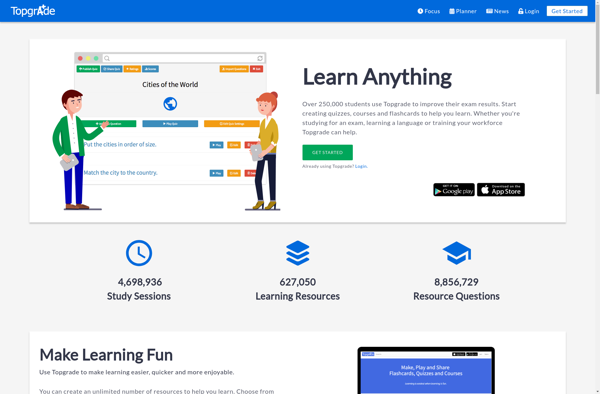
Flashcard Hero
Flashcard Hero is a powerful yet easy-to-use flashcard app that helps students, teachers, and lifelong learners study more efficiently. With Flashcard Hero, you can create digital flashcards to memorize key facts, vocabulary terms, historical dates, and more across any subject or topic area.Some key features of Flashcard Hero include:Create unlimited...
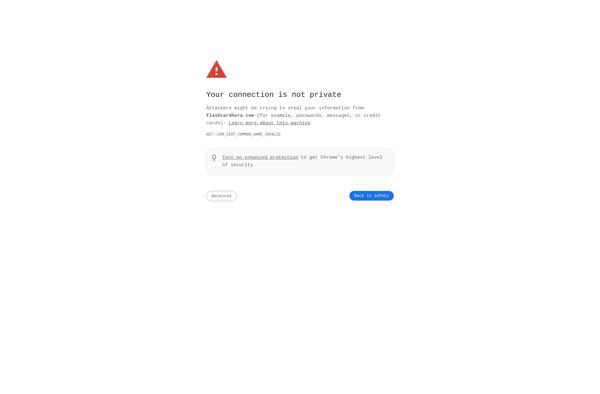
Mochi
Mochi is an open-source administration panel and web hosting control panel built on Node.js. It provides a simple yet powerful interface for managing web sites, servers, databases and more.Some key features of Mochi include:User-friendly dashboard for monitoring servers and sitesWeb-based file manager for uploading/downloading filesAutomated installer scripts for quick setup...

WordsKeeper
WordsKeeper is a writing and authoring application aimed at fiction and non-fiction writers. It provides tools to help writers organize their ideas, notes and drafts as well as track their progress.Key features of WordsKeeper include:Document management - Organize writing projects into folders and manage multiple documentsOutlining - Create hierarchical outlines...
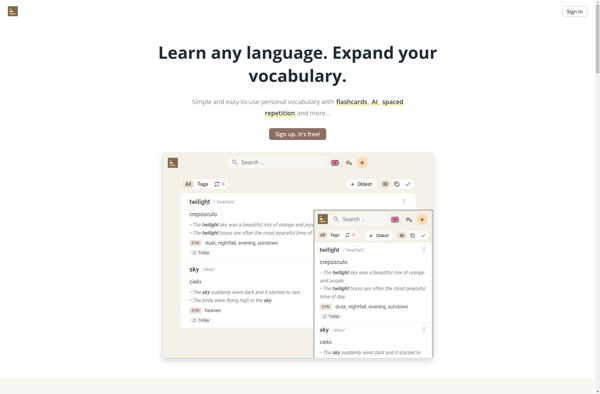
Studylib
Studylib is a free online library and study tool launched in 2012. It allows users to access a catalog of millions of study materials, including books, documents, notes, tests and more uploaded by a community of students and educators.One of the key features of Studylib is the ability for users...