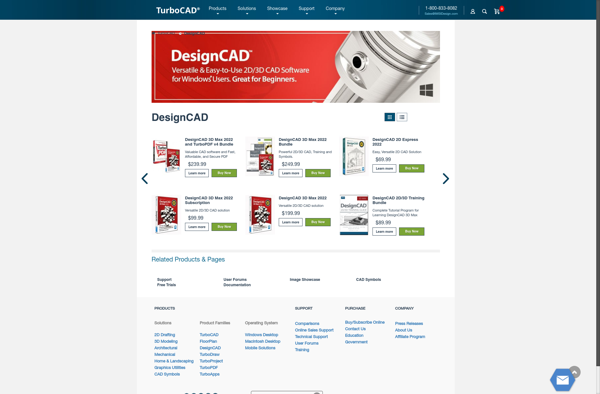Cobalt 3D Modeling
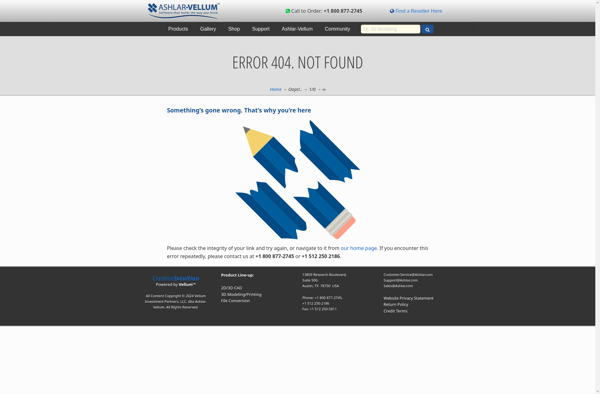
Cobalt 3D Modeling: 3D Computer Graphics Software
Cobalt 3D Modeling is a 3D computer graphics software used for modeling, animation, rendering, and compositing. It offers a node-based interface and advanced tools for polygonal and organic modeling as well as texture painting.
What is Cobalt 3D Modeling?
Cobalt 3D Modeling is a comprehensive 3D computer graphics application focused on advanced 3D modeling, texturing, animation, and rendering workflows. It features a node-based interface that allows users to easily visualize and manipulate complex scenes by connecting objects, materials, textures, and effects into customizable node graphs and pipelines.
Some of the key features of Cobalt 3D Modeling include:
- Advanced polygonal, subdivision surface, and procedural modeling tools for quickly sculpting and detailing 3D models.
- An extensive material system supporting both photo-realistic and non-photorealistic shading with nodes for controlling every aspect of an object's appearance.
- Powerful UV unwrapping and texture painting tools for applying detailed 2D textures to 3D assets.
- Character rigging, skinning, and animation tools for bringing 3D characters to life.
- A physically-based renderer capable of producing high-quality final frame images, animations, and visual effects.
- Support for Python scripting and customization to streamline repetitive tasks.
Cobalt 3D Modeling excels at all stages of the 3D content creation pipeline, from modeling to rigging to animation and rendering. Its flexible node-based workflow allows both technical and artistic users to easily translate their creative vision into stunning 3D imagery and motion graphics.
Cobalt 3D Modeling Features
Features
- Polygonal and subdivision surface modeling tools
- Sculpting and digital painting tools
- Animation and rigging tools
- Node-based material and shader system
- Real-time rendering engine
- Python scripting and SDK
Pricing
- Free
- Subscription-Based
Pros
Cons
Reviews & Ratings
Login to ReviewThe Best Cobalt 3D Modeling Alternatives
Top Photos & Graphics and 3D Modeling and other similar apps like Cobalt 3D Modeling
Here are some alternatives to Cobalt 3D Modeling:
Suggest an alternative ❐FreeDraft
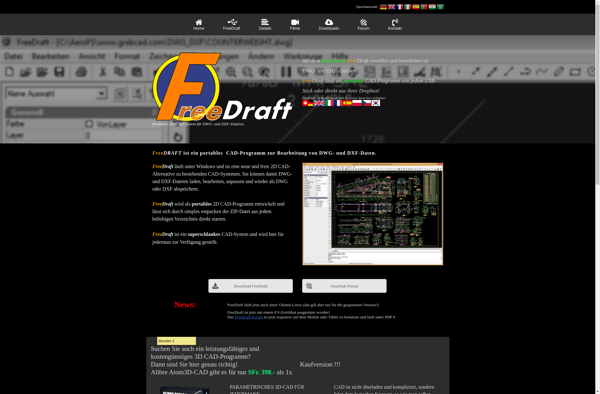
ICADMac

AcceliCAD
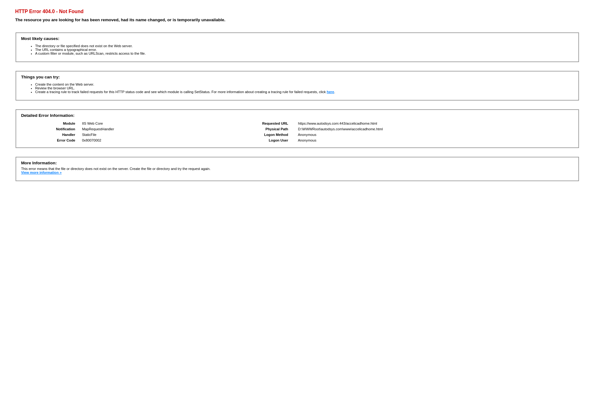
DesignCAD