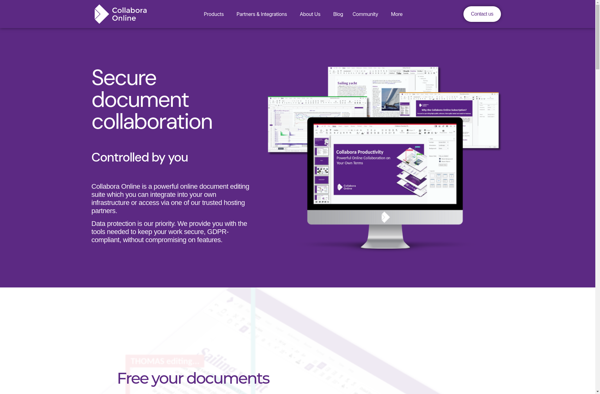Collabora Online
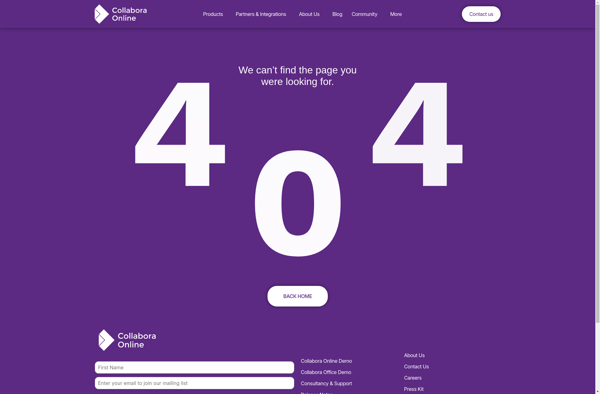
Collabora Online: Real-Time Office Suite
Collabora Online is a powerful online office suite that allows real-time collaboration on documents. It works inside your browser to edit office documents like words, slides, and sheets.
What is Collabora Online?
Collabora Online is a browser-based office suite that allows multiple users to collaborate on documents in real time. It builds on the open source LibreOffice technology to provide versatile editing and creation of text documents, presentations, and spreadsheets.
Some key features of Collabora Online include:
- Real-time co-editing - Multiple users can edit a document simultaneously and see each other's changes instantly.
- Wide file format support - It works with common formats like DOCX, PPTX and XLSX.
- Comments and suggestions - Users can give feedback or comments on specific parts of documents.
- Version history - Ability to see previous versions of a document and revert back if needed.
- Access controls - Document access can be restricted to specific users or groups.
- Integrates with popular web platforms - It can be embedded into apps like Nextcloud, ONLYOFFICE, Seafile etc.
With its rich features and collaborative capabilities, Collabora Online is a great online office suite for teams that need to work together on files and documents seamlessly from anywhere, any time.
Collabora Online Features
Features
- Real-time collaborative editing
- Supports editing of Word, Excel, PowerPoint and text documents
- Works directly within the browser
- Integrates with popular content management systems like Nextcloud and Alfresco
- Version control and history
- Comments and annotations
- Access controls and permissions
- Templates and formatting
- Present online slideshows
Pricing
- Open Source
Pros
Cons
Reviews & Ratings
Login to ReviewThe Best Collabora Online Alternatives
Top Office & Productivity and Online Office Suites and other similar apps like Collabora Online
Here are some alternatives to Collabora Online:
Suggest an alternative ❐Google Docs

Microsoft 365 (Office)
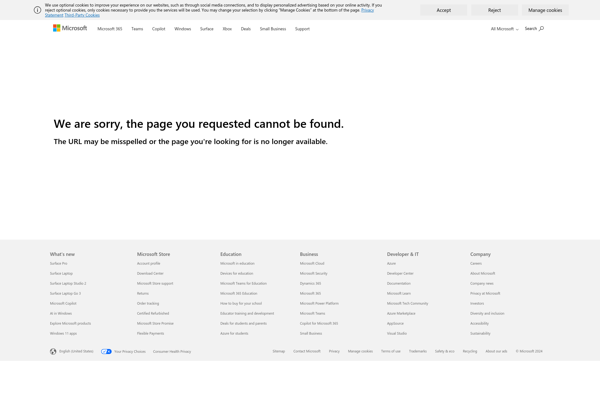
Apache OpenOffice
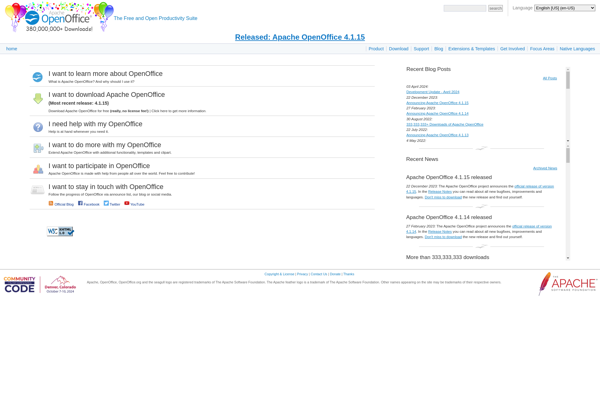
WPS Office
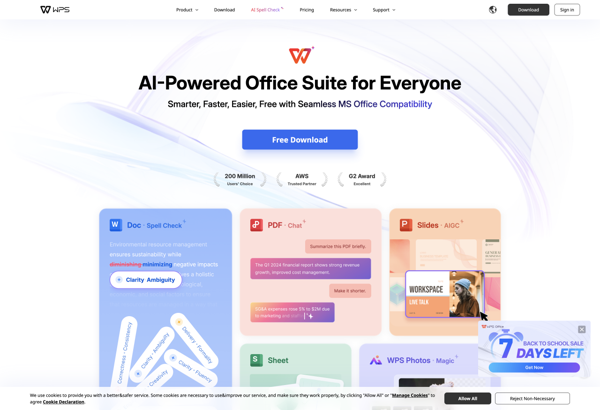
Office Online
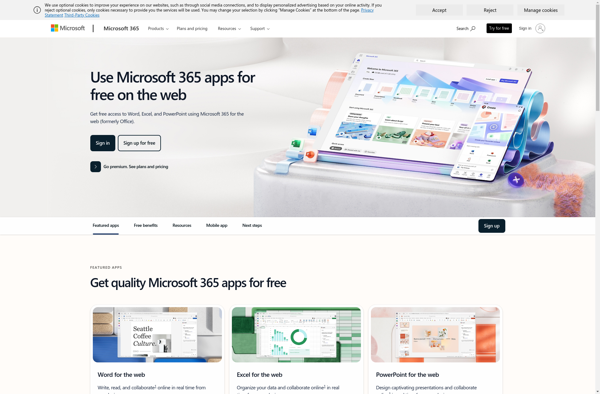
OfficeSuite
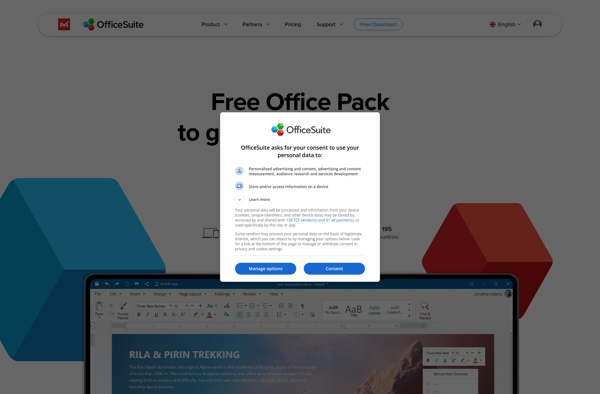
Collabora Office