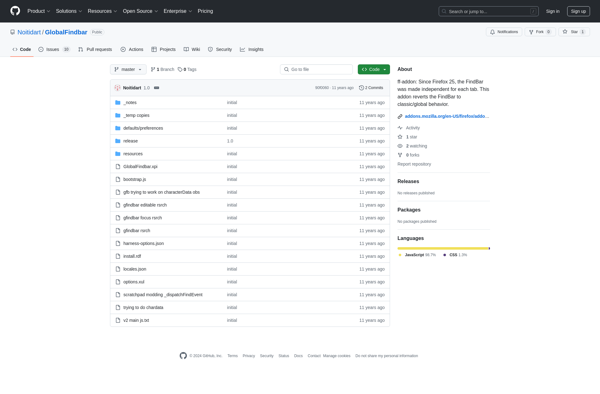Context Highlight
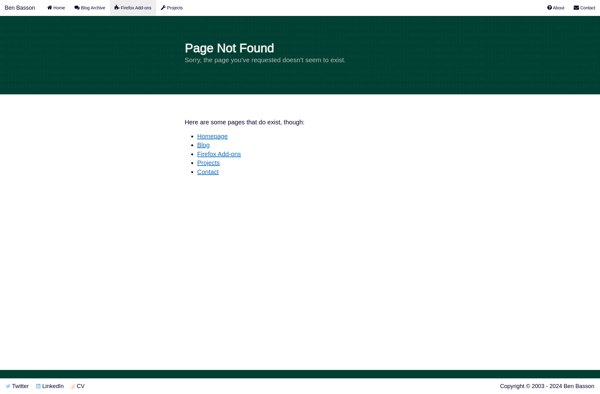
Context Highlight: Browser Extension with Keyword Highlighting
A browser extension that highlights keywords and phrases on web pages to draw attention to relevant content, customizable to individual needs.
What is Context Highlight?
Context Highlight is a browser extension available for Google Chrome, Firefox, and Safari that highlights keywords, phrases, or sections of text on web pages to help users quickly locate and focus on relevant content. It provides an easy way to annotate web pages by adding color highlighting directly in the browser.
Some key features of Context Highlight include:
- Custom highlighting rules - Users can define words, phrases, or CSS selectors to automatically highlight on pages as they browse.
- Multiple color options - Highlighted text can be set to different background colors to categorize types of content.
- Syncing between devices - Highlighting rules and color codes sync across user's browsers using cloud sync.
- Annotations - Notes can be attached to highlights for future reference or sharing.
- Share highlights - Users can share or export selections of highlights to collaborate with others.
- Works with read-later apps - Highlights are saved for accessing content in apps like Pocket or Instapaper.
Context Highlight aims to increase productivity during research and analysis tasks by instantly drawing a user's attention to snippets of high-value content scattered across documents and web pages through custom visual cues. Its flexible configuration helps streamline contextual relevance evaluation.
Context Highlight Features
Features
- Highlights keywords and phrases on web pages
- Customizable colors for highlights
- Options to highlight all matches or select matches
- One-click to remove all highlights
- Sync highlights across devices
- View highlight history
- Import/export highlights
Pricing
- Freemium
Pros
Cons
Reviews & Ratings
Login to ReviewThe Best Context Highlight Alternatives
Top Productivity and Browser Extensions and other similar apps like Context Highlight
Here are some alternatives to Context Highlight:
Suggest an alternative ❐Wired-Marker
Context Search
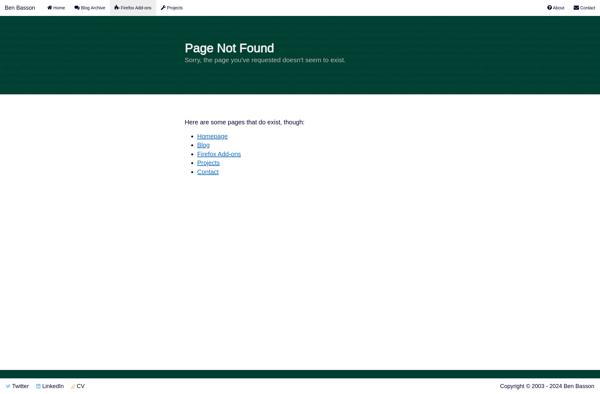
SearchWP

FindBar Tweak
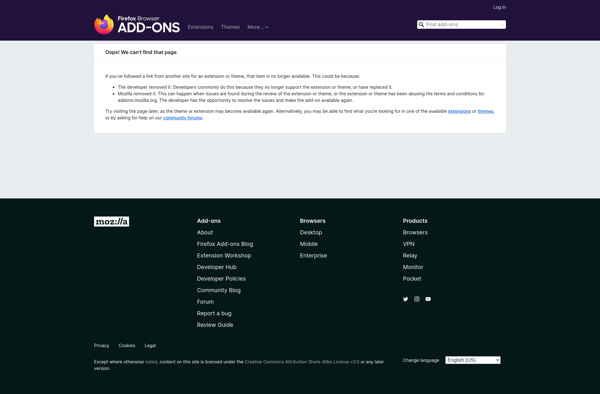
Scrollbar Search Highlighter
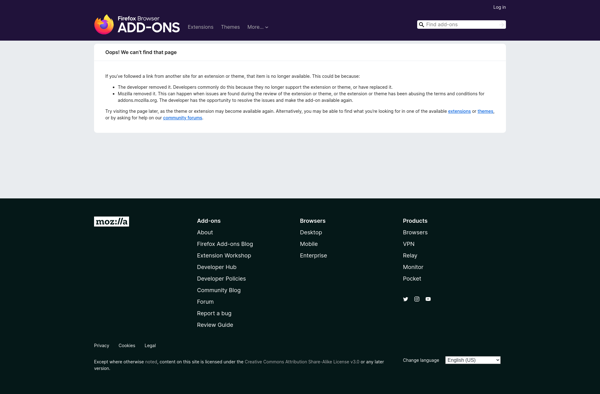
GlobalFindBar