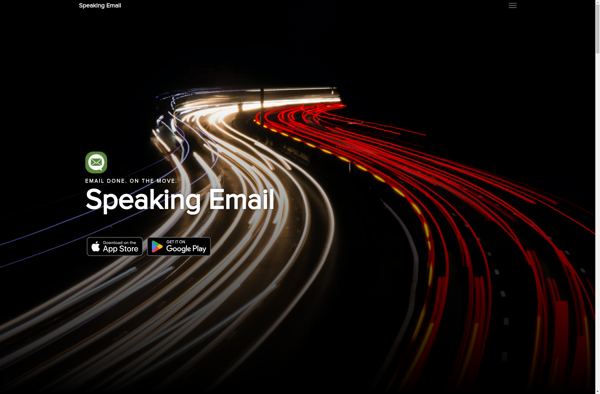Cortana
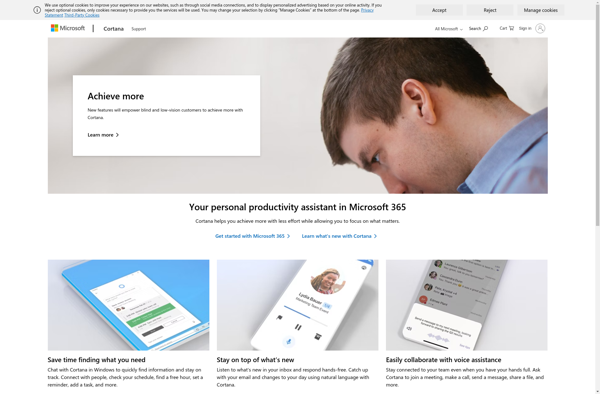
Cortana: Virtual Assistant for Windows 10
Cortana is a virtual assistant created by Microsoft to help users with tasks like scheduling appointments, setting reminders, getting information, and automating processes on Windows 10 devices. It uses natural language processing to understand user requests and respond via voice or text interactions.
What is Cortana?
Cortana is a virtual assistant created by Microsoft in 2014 to provide assistance to users on Windows 10 devices, as well as on iOS and Android platforms. It is named after Cortana, an artificial intelligence character in Microsoft's Halo video game franchise.
Cortana aims to help users complete tasks more efficiently by understanding natural language voice commands and requests typed into chat. It can set reminders, add events to your calendar, find documents, provide weather and traffic updates, automate tasks through integrations, answer questions using Bing web search, and more.
Some key features of Cortana include:
- Voice interaction - Users can speak requests and questions by saying "Hey Cortana" first to get Cortana's attention.
- Conversational understanding - Cortana uses machine learning and contextual information about the user to understand requests better over time.
- Personalized recommendations - It suggests relevant information, reminders, places, people, music and more based on the user's interests and regular usage patterns.
- Integration with Microsoft suite - Tight integration with products like Office 365, Outlook.com, OneDrive, Microsoft To Do allows users to set reminders, organize emails, check the calendar, and automate workflows.
- Skills/third-party integrations - Cortana has third-party skills/integrations similar to Alexa to allow automating smart home devices, streaming music services like Spotify, booking an Uber or Lyft ride, etc.
Overall, Cortana aims to provide a simpler, smarter interaction model to help users focus on tasks while getting things done faster through conversational voice commands and text interactions.
Cortana Features
Features
- Voice-activated digital assistant
- Provides personalized recommendations
- Manages calendar appointments
- Sets location-based reminders
- Answers questions using Bing search
- Controls smart home devices
- Integrates with Microsoft Office apps
Pricing
- Free
Pros
Cons
Official Links
Reviews & Ratings
Login to ReviewThe Best Cortana Alternatives
Top Ai Tools & Services and Virtual Assistants and other similar apps like Cortana
Here are some alternatives to Cortana:
Suggest an alternative ❐Google Assistant
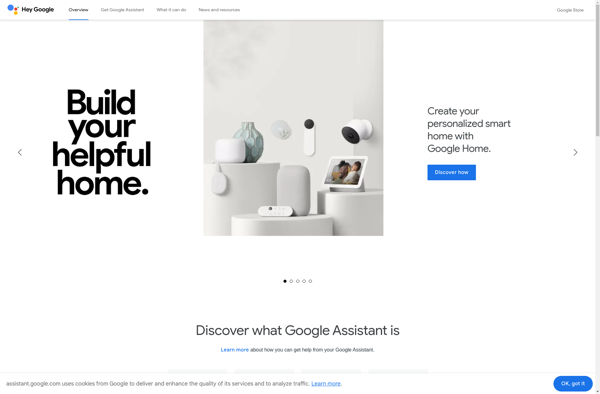
Amazon Alexa

Mycroft

VoiceMacro

Dragonfire
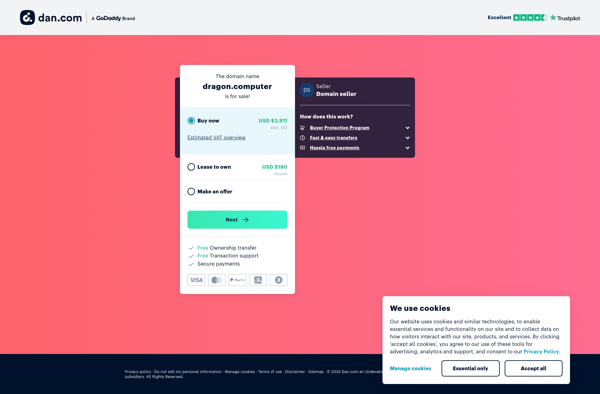
Google Assistant Go
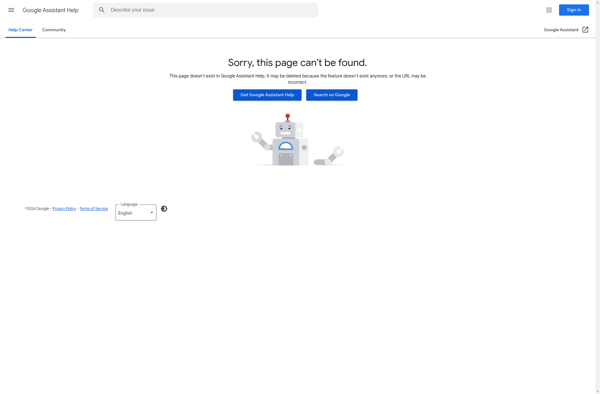
Braina
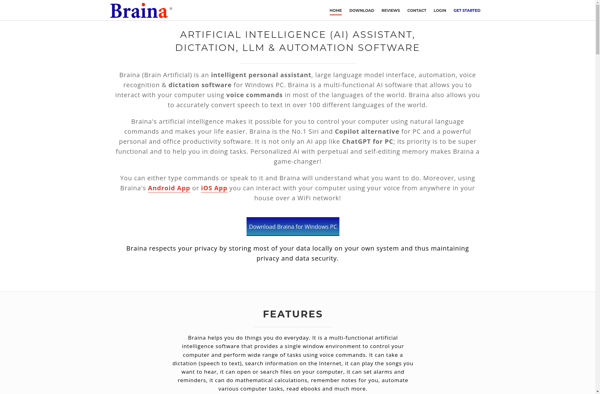
Speaking Email