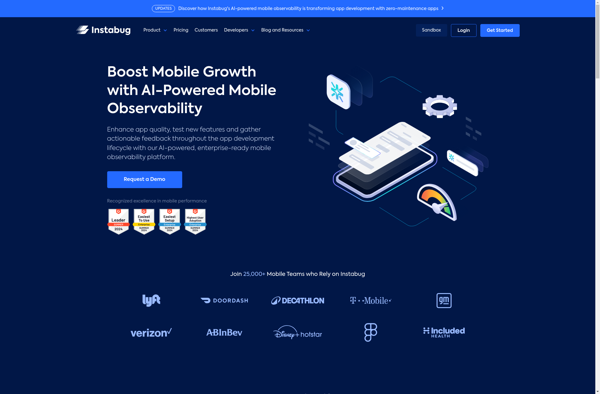Crashlytics
Crashlytics is a crash reporting and analysis platform for mobile apps. It provides real-time crash reports to help developers identify and fix crashes and performance issues quickly.
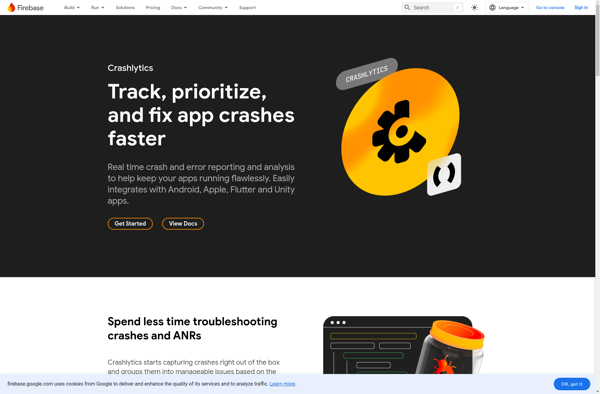
Crashlytics: Real-Time Crash Reports for Mobile Apps
Crashlytics is a crash reporting and analysis platform for mobile apps. It provides real-time crash reports to help developers identify and fix crashes and performance issues quickly.
What is Crashlytics?
Crashlytics is a popular crash reporting and analysis platform designed specifically for mobile apps. It is owned by Google and integrated into its Firebase platform.
Some key features of Crashlytics:
- Real-time crash reporting - Crashlytics detects crashes as they happen and alerts developers in real-time with detailed reports to help quickly identify and resolve issues.
- Powerful diagnostic tools - It provides useful insights like crash insights, stack traces, custom keys to provide context on app usage etc to simplify tracking down bugs.
- Lightweight and easy integration - Simple integration with iOS, Android, Unity apps with small library footprint.
- User metrics and analytics - Understand user behavior leading up to a crash to reproduce and fix issues.
- Beta app distribution and testing - Distribute beta builds to testers and monitor crashes before public release.
- Popular CRASH tool - It is the most popular crash reporting tool for iOS and Android apps.
Overall, Crashlytics accelerates app development by making it easy to build stable apps users love. Its real-time crash reporting and powerful diagnostic tools help developers fix issues quickly before users are impacted.
Crashlytics Features
Features
- Real-time crash reporting
- Powerful diagnostic tools
- Actionable insights
- Lightweight SDK integration
- Support for multiple platforms
Pricing
- Freemium
- Subscription-Based
Pros
Fast crash detection and reporting
Detailed crash data and stack traces
Prioritized crash grouping
Integration with popular IDEs
Easy to implement
Cons
Can get expensive for large or complex apps
Limited customization options
Less flexibility than self-hosted solutions
Official Links
Reviews & Ratings
Login to ReviewThe Best Crashlytics Alternatives
Top Development and Debugging & Performance Monitoring and other similar apps like Crashlytics
Here are some alternatives to Crashlytics:
Suggest an alternative ❐Sentry
Sentry is an open-source error monitoring system that helps developers monitor and fix crashes in real time. It provides full stacktraces and context on bugs or errors in web apps, mobile apps, games, and APIs.Some key features of Sentry include:Real-time error alerts - Sentry sends you alerts as soon as...
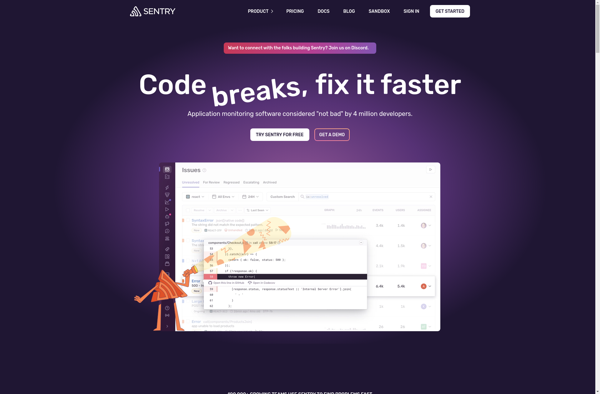
Bugsnag
Bugsnag is a robust error monitoring solution designed for software development teams. It provides real-time crash reporting for web, mobile, and desktop applications, allowing developers to detect and diagnose errors and exceptions as they occur in production.Some key capabilities of Bugsnag include:Automatic error detection - Bugsnag detects crashes, exceptions, log...
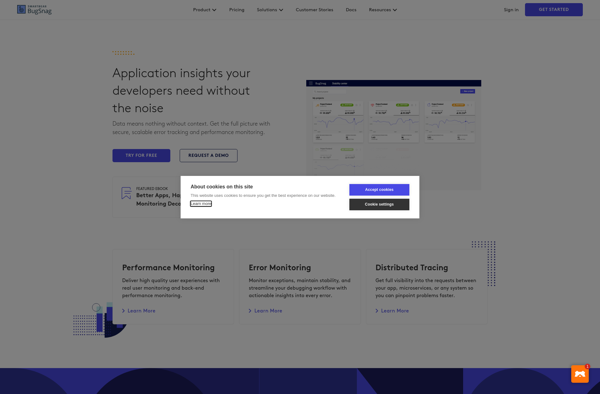
WhoCrashed
WhoCrashed is a crash dump analyzer utility for Windows that helps identify the cause of crashes in applications and device drivers. It works by reading memory dump files produced by Windows when an application or driver crashes unexpectedly.One of the key features of WhoCrashed is its ability to analyze crash...

TestFairy
TestFairy is a mobile application testing and monitoring platform used by app developers to distribute beta versions and collect user feedback before launching their apps publicly. It integrates with mobile app development workflows to enable easy distribution of beta apps to testers.Key features of TestFairy include:Bug and crash reporting tools...

Samebug
Samebug is a software debugging tool designed specifically for Java. It helps developers diagnose and fix exceptions and errors in their Java code by providing detailed explanations, solutions, and remediation advice.The core capability of Samebug is its stack trace search engine. When you submit a Java stack trace error message,...
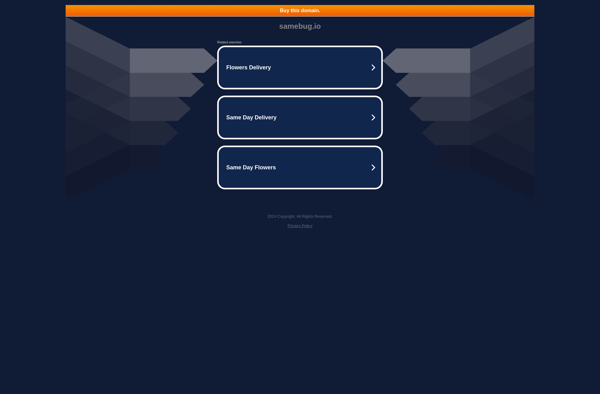
Doctor Dump
Doctor Dump is an open source memory dump analysis tool designed for debugging, malware analysis, and reverse engineering. It provides powerful capabilities for analyzing crash dumps, process core dumps, and raw memory images on Windows, Linux, and macOS.Key features of Doctor Dump include:Parsing of crash dumps from various sources including...
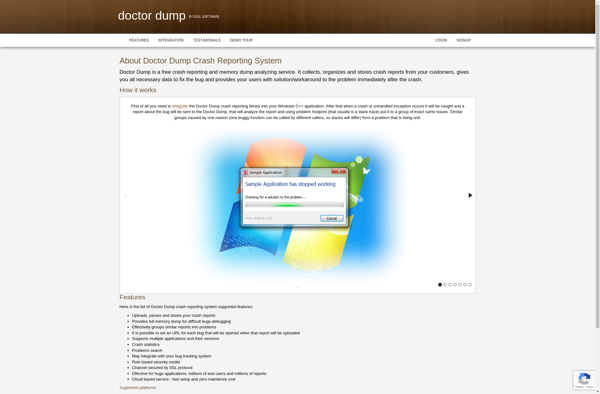
BlueScreenView
BlueScreenView is a free utility program for Microsoft Windows that analyzes 'blue screen of death' crash dump files and presents information about all crashes in one table. Blue screens, officially called 'stop errors', occur when Windows encounters a critical problem from which it cannot safely recover.When a blue screen appears,...

GlitchTip
GlitchTip is a free online multimedia creation tool used to make animated memes, comics, and short videos. It features an intuitive drag-and-drop interface that allows anyone to easily customize templates with images, text, stickers, effects, and more.Some key features of GlitchTip include:Huge library of animated meme, comic, and video templates...
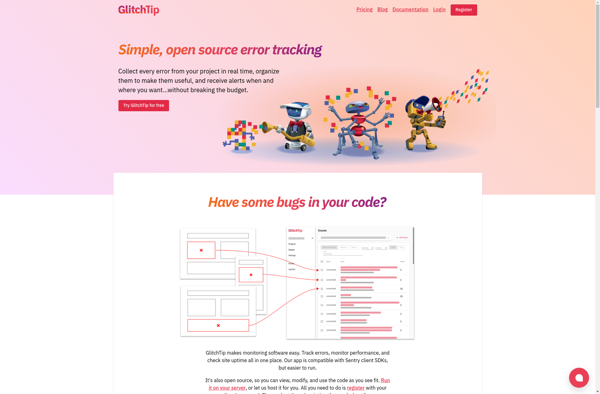
Errbit
Errbit is an open source error catcher designed for web applications. It provides comprehensive error tracking by catching errors in production and allowing developers to track and resolve them.Some key features of Errbit include:Easy self-hosting - Errbit is designed to be easily deployed on your own servers, similar to other...
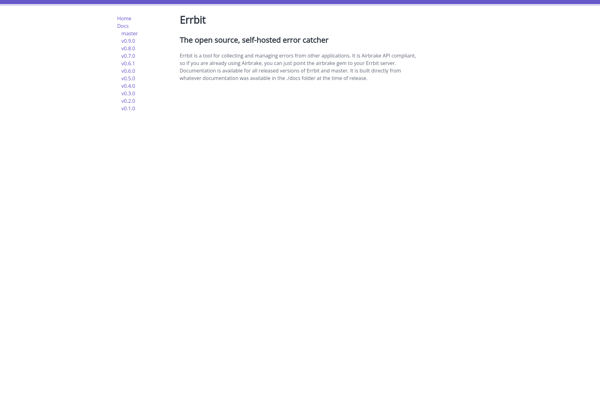
AntiFreeze
AntiFreeze is an open-source application that serves as an alternative to Faronics Deep Freeze. It allows system administrators to protect the configuration of workstations by resetting any changes made to the operating system when the computer reboots.Like Deep Freeze, AntiFreeze operates by creating a frozen snapshot of the computer's configuration...

WhatIsHang
WhatIsHang is a lightweight system diagnostics utility for Windows that helps troubleshoot system hangs, freezes and performance degradation issues. It works by monitoring and logging critical system information in real-time, including CPU usage, memory usage, disk activity, running processes, active services, system events, registry changes etc.When the system hangs or...

WinCrashReport
WinCrashReport is a free troubleshooting utility for Windows that assists in diagnosing system crashes, hangs, and BSODs. It works by analyzing crash dump files and log files generated when Windows encounters an error and then produces detailed technical reports that provide insights into the root cause.Some key features of WinCrashReport...

Bugbattle
Bugbattle is a popular bug tracking and agile project management software used by development teams to plan, track, and release great software. Key features include:Intuitive interface to log and categorize bugs, tasks, stories, epics, and other work itemsPowerful search and filtering to quickly find informationCustomizable workflows, fields, views, and reportsRelease...
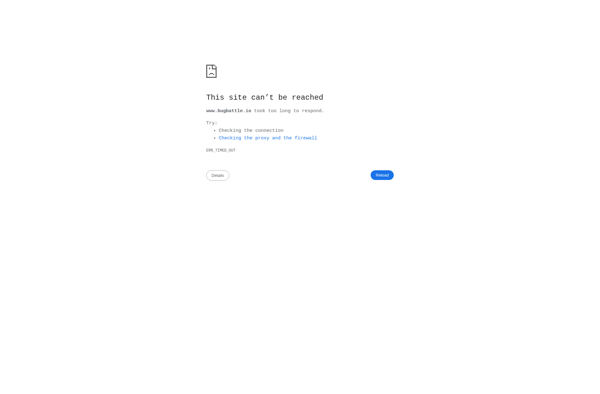
CatchJS
CatchJS is an open-source JavaScript testing framework designed for testing JavaScript code. It allows developers to write tests using a natural syntax that reads like plain English. Key features of CatchJS include:Lightweight and fast - CatchJS has a small footprint and is optimized for speed.Easy to learn and use -...
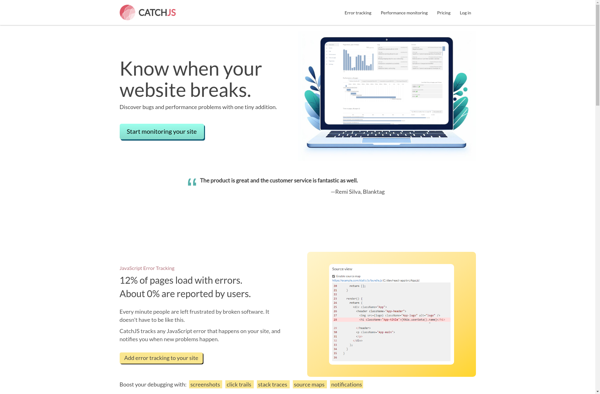
Makitoo
Makitoo is an open-source, self-hosted project management and collaboration platform. It is designed for agile teams who want increased flexibility and control over their tools.Some key features of Makitoo include:Kanban boards for visual task and project managementCustomizable workflows to match your processTasks, sub-tasks, comments, attachments, and time trackingCalendar and Gantt...
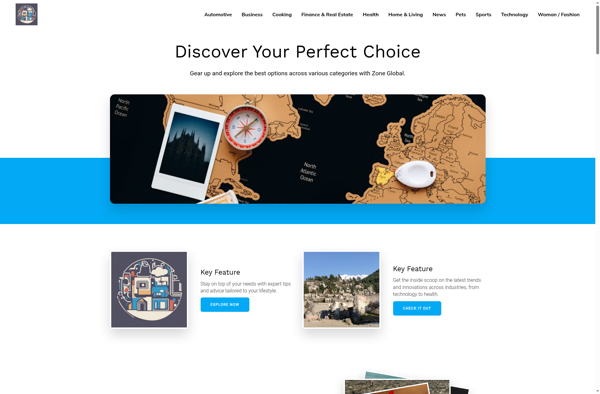
WhySoSlow
WhySoSlow is a lightweight web application performance profiler designed to help developers diagnose issues that impact site speed. It works by tracking server response times for pages and assets, capturing slow database queries, gathering key metrics like memory usage and load, and mapping out the relationships between resources to identify...

Instabug
Instabug is a comprehensive bug reporting and in-app feedback solution designed specifically for mobile apps. It provides developers and product teams with rich contextual data around bugs and crashes, enabling faster reproduction and resolution.Key features of Instabug include:In-app bug and feedback reporting - Users can shake their device or tap...