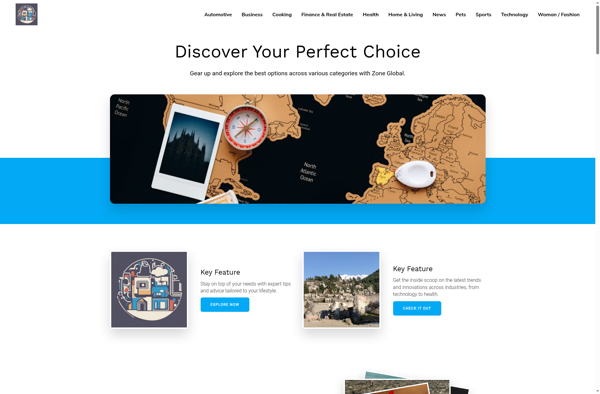BlueScreenView

BlueScreenView: Analyze BSOD Crash Dump Files
Free utility to identify root cause of Windows 'blue screen of death' crashes, analyzing crash dump files and providing insights for troubleshooting.
What is BlueScreenView?
BlueScreenView is a free utility program for Microsoft Windows that analyzes 'blue screen of death' crash dump files and presents information about all crashes in one table. Blue screens, officially called 'stop errors', occur when Windows encounters a critical problem from which it cannot safely recover.
When a blue screen appears, Windows automatically creates a memory dump file containing details about the error. BlueScreenView scans all your mini-dump files and displays a summary of crash information in an easy-to-read table, including the error code and parameters, date and time, crashing module driver, and more. It allows you to easily identify the root cause of BSOD crashes without advanced debugging knowledge.
Key features of BlueScreenView include: quickly finding crash locations and analyzing crash information, highlighting crashes of one specific module, exporting crash information to an HTML file, identifying drivers causing problems, and more. It works on Windows 7, 8, 10 and 11.
BlueScreenView is useful for both IT professionals and typical end users to diagnose problematic drivers causing system crashes. It presents technical information from memory dumps in an accessible way for troubleshooting BSOD issues.
BlueScreenView Features
Features
- Analyzes crash dump files created by Windows BSOD (Blue Screen of Death)
- Identifies the root cause of BSOD crashes
- Displays detailed information about the crash, including the driver or module that caused the problem
- Allows you to save the crash report as an HTML file
- Supports all versions of Windows from Windows XP to the latest version
Pricing
- Free
Pros
Cons
Reviews & Ratings
Login to ReviewThe Best BlueScreenView Alternatives
Top System & Hardware and Diagnostics and other similar apps like BlueScreenView
Here are some alternatives to BlueScreenView:
Suggest an alternative ❐WhoCrashed

Crashlytics
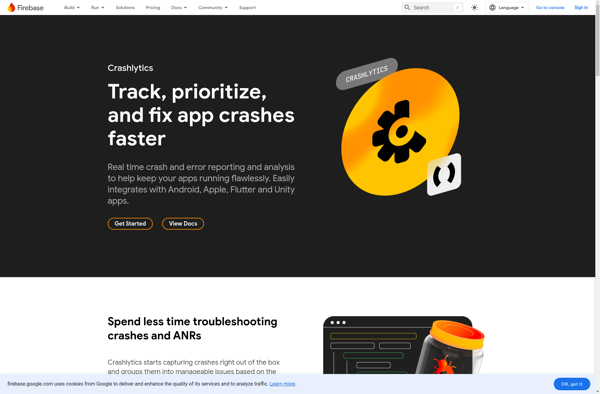
Doctor Dump
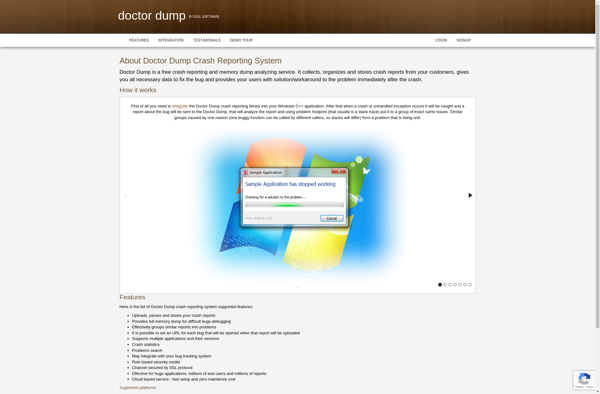
AntiFreeze

WhatIsHang

WinCrashReport

Makitoo