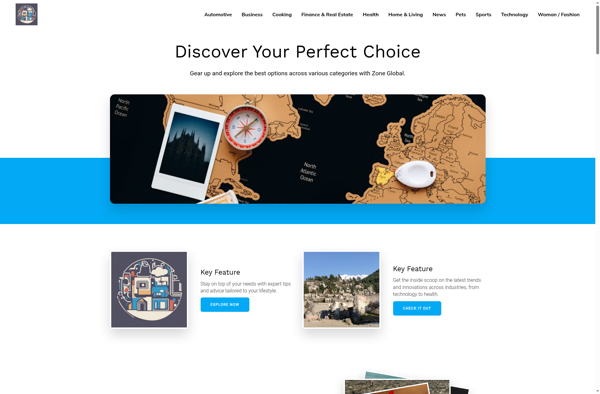WhoCrashed

WhoCrashed: Crash Dump Analyzer for Windows
Identify cause of crashes in applications and device drivers with WhoCrashed, a powerful Windows crash dump analyzer, providing detailed info on crash reports
What is WhoCrashed?
WhoCrashed is a crash dump analyzer utility for Windows that helps identify the cause of crashes in applications and device drivers. It works by reading memory dump files produced by Windows when an application or driver crashes unexpectedly.
One of the key features of WhoCrashed is its ability to analyze crash dump files and provide detailed technical information about the cause and circumstances around the crash. This includes identifying the driver or module that caused the crash, decoding crash parameters, and extracting stack traces showing the sequence of calls leading up to the crash.
WhoCrashed has extensive built-in knowledge about common crash causes and can recognize many classic error scenarios automatically. Its diagnosis engine can match crash patterns and suggest possible fixes or searches to help troubleshoot the issue. The tool explains crash details and analysis results in clear language that makes the often complex world of crashes approachable even for less technical users.
In addition to in-depth crash analysis, WhoCrashed provides a convenient way to examine and manage the library of dump files produced over time, making it easier to spot trends and recurring issues. Its full-featured user interface offers configurable reporting and exporting options for sharing details with app vendors or technical support. Overall, WhoCrashed simplifies the task of figuring out why apps and drivers occasionally crash in Windows.
WhoCrashed Features
Features
- Analyzes crash dump files
- Identifies the driver or component that caused the crash
- Provides detailed crash information and stack traces
- Supports analyzing dumps from Windows XP to Windows 11
- Graphical user interface for easy analysis
- Command line interface for automation
- Integrates with Windows Error Reporting
Pricing
- Free
- Freemium
Pros
Cons
Official Links
Reviews & Ratings
Login to ReviewThe Best WhoCrashed Alternatives
Top Os & Utilities and System Diagnostics and other similar apps like WhoCrashed
Here are some alternatives to WhoCrashed:
Suggest an alternative ❐Crashlytics
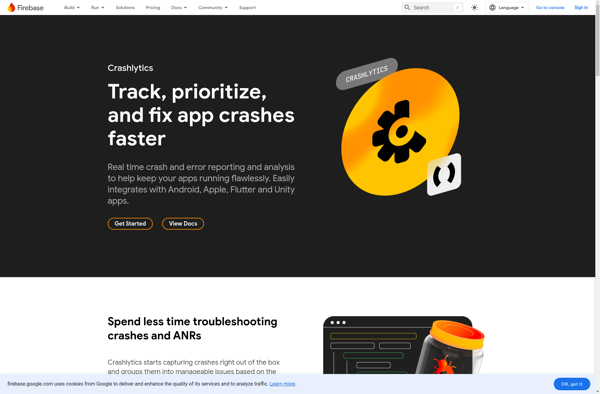
Doctor Dump
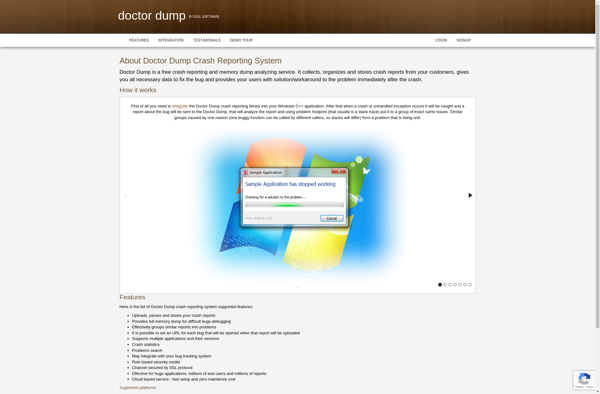
BlueScreenView

AntiFreeze

WhatIsHang

WinCrashReport

Makitoo