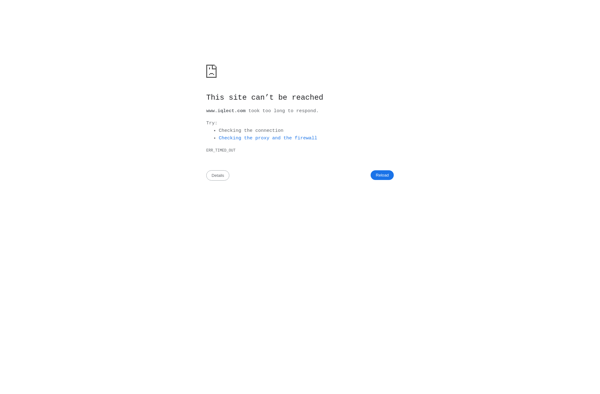Doctor Dump
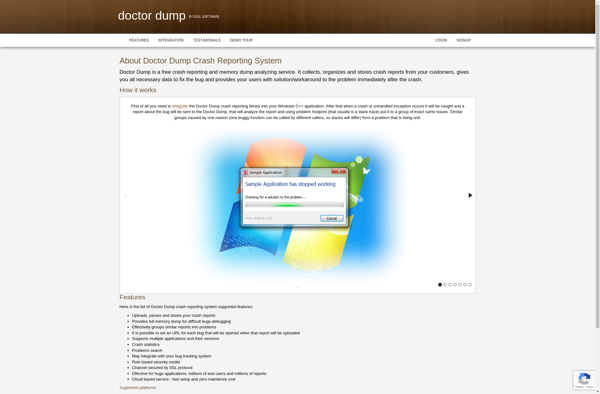
Doctor Dump: Open Source Memory Dump Analysis Tool
Doctor Dump is an open source memory dump analysis tool used for debugging and reverse engineering. It can analyze crash dumps, process core dumps, and other memory images to uncover root causes and identify vulnerabilities.
What is Doctor Dump?
Doctor Dump is an open source memory dump analysis tool designed for debugging, malware analysis, and reverse engineering. It provides powerful capabilities for analyzing crash dumps, process core dumps, and raw memory images on Windows, Linux, and macOS.
Key features of Doctor Dump include:
- Parsing of crash dumps from various sources including Windows Error Reporting
- Extraction of loaded modules and threads
- Recovery of object data from memory including strings, classes, objects, exceptions, and more
- Advanced pattern scanning for signatures and anomalies
- Analysis of injected and modified code including DLLs and kernel modules
- Identification of malware behavior patterns and indicators of compromise
Doctor Dump has an intuitive graphical interface as well as command line options for easy automation and integration into workflows. It produces detailed yet readable analysis reports to uncover root causes of complex issues and vulnerabilities. The tool is aimed at malware researchers, forensic analysts, bug bounty hunters, software testers, and anyone needing to dig deeper into memory contents for security, stability, and compliance purposes.
Overall, Doctor Dump lowers the barrier for thorough and rigorous memory analysis across multiple platforms and file formats. It's an essential addition to any software debugging, testing, or security toolkit.
Doctor Dump Features
Features
- Analyzes crash dumps
- Analyzes process core dumps
- Analyzes other memory images
- Used for debugging
- Used for reverse engineering
- Identifies root causes
- Identifies vulnerabilities
Pricing
- Open Source
Pros
Cons
Official Links
Reviews & Ratings
Login to ReviewThe Best Doctor Dump Alternatives
Top Security & Privacy and Debugging & Reverse Engineering and other similar apps like Doctor Dump
Here are some alternatives to Doctor Dump:
Suggest an alternative ❐Splunk
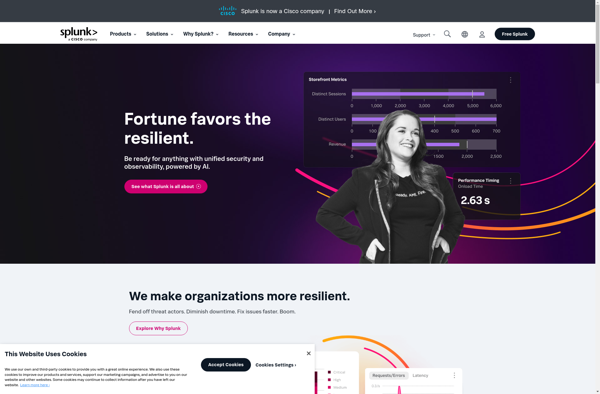
Bugsnag
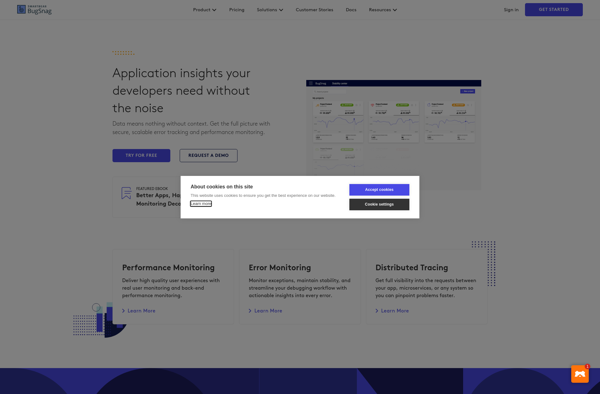
WhoCrashed

Raygun

Crashlytics
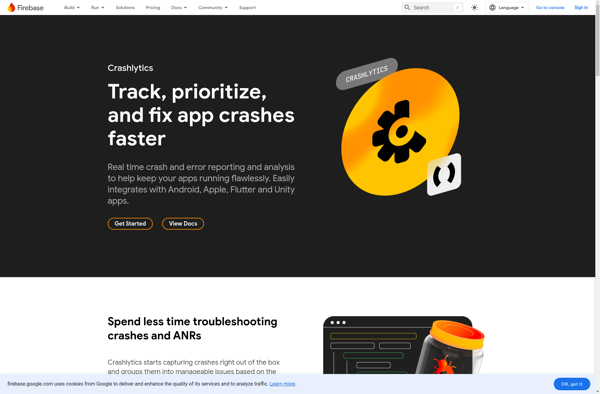
Visual Studio App Center

BlueScreenView

AntiFreeze

RoboVM
WhatIsHang

WinCrashReport

BoardingBot
Makitoo
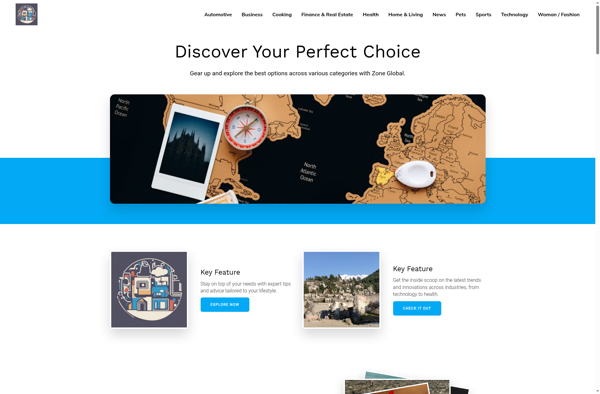
WhySoSlow

Errorception

Exceptionless
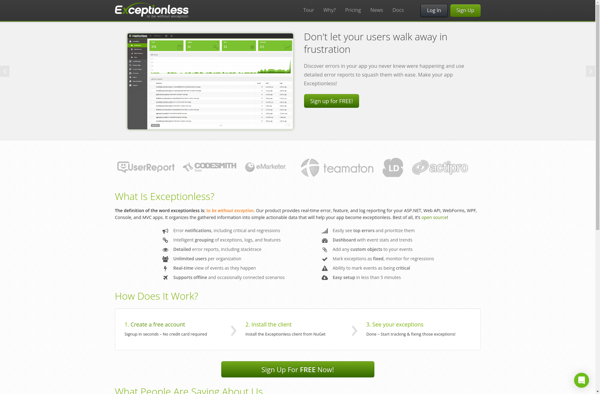
IQLECT